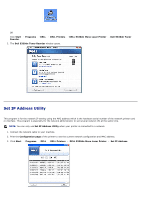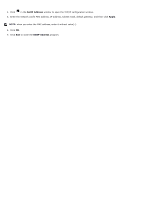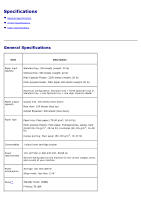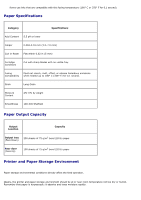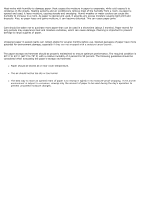Dell 5330dn User Guide - Page 151
Paper Specifications, Printer speed from trays, Overview - duplex paper jam
 |
UPC - 884116002406
View all Dell 5330dn manuals
Add to My Manuals
Save this manual to your list of manuals |
Page 151 highlights
* Min.: 3 x 5 in. (76 x 127 mm) Max.: 8.5 x 14 in. (216 x 356 mm) Duplex printing: Letter, A4, Legal, Oficio, Folio Print resolution Up to 1200 dpi effective output Emulation PCL6, PCL5e, PostScript Level3 PC Interface USB 2.0, Parallel Network Interface 10/100 Base TX, 1000 Base-T, 802.11 b/g Wireless LAN(Optional) Compatibility Windows 2000/XP/Vista/Server 2003/Server 2008/7/Server 2008 R2 Various Linux OS including Red Hat 8.0 ~9.0, Fedora Core 1~4, Mandrake 9.2~10.1, and SuSE 8.2~9.2, Suse linux Enterprise Version10, Redhat WS Linux 5.0 Mac OS 9.x/10.1 and above Unix(SUN 8, 9, 10, HP-UX 11i, IBM AIX 5.2, 5.3) First printing time Ready Mode: less then 8.5 seconds a.This printing speed is when you use the tray 1. Printer speed from trays Paper size A4 Letter Tray 1 48 ppm 50 ppm Tray 2~ 4, High Capacity Feeder 45 ppm 47 ppm Multi - purpose Feeder 33 ppm 35 ppm Paper Specifications Overview Your printer accepts a variety of print materials, such as cut-sheet paper (including up to 100 percent recycled fiber content paper), envelopes, labels, transparencies and custom-size paper. Properties, such as weight, composition, grain, and moisture content are important factors affecting the printer's performance and the output quality. Paper that does not meet the guidelines outlined in this User's Guide can cause the following problems: Poor print quality Increased paper jams