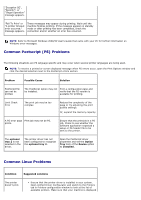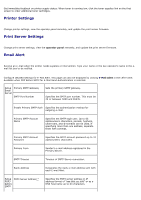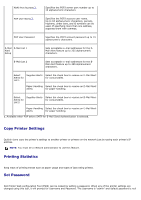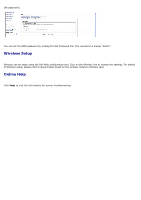Dell 5330dn User Guide - Page 179
Copy Printer Settings, Printing Statistics, Set Password, POP3 Port Number
 |
UPC - 884116002406
View all Dell 5330dn manuals
Add to My Manuals
Save this manual to your list of manuals |
Page 179 highlights
POP3 Port Number*a Specifies the POP3 server port number up to 15 alphanumeric characters. POP User Name*a Specifies the POP3 account user name. Up to 63 alphanumeric characters, periods, hyphens, under bars, and @ symbols can be used. If specifying more than one address, separate them with commas. POP User Password Specifies the POP3 account password up to 31 alphanumeric characters. E-Mail E-Mail List 1 Alert Setup Sets acceptable e-mail addresses for the EMail Alert feature up to 255 alphanumeric characters. E-Mail List 2 Sets acceptable e-mail addresses for the EMail Alert feature up to 255 alphanumeric characters. Select Alerts for List 1 Supplies Alerts Select the check box to receive an E-Mail Alert for consumables. Paper Handling Select the check box to receive an E-Mail Alert Alerts for paper handling. Select Alerts for List 2 Supplies Alerts Select the check box to receive an E-Mail Alert for consumables. Paper Handling Select the check box to receive an E-Mail Alert Alerts for paper handling. a. Available when POP before SMTP for E-Mail Send Authentication is selected. Copy Printer Settings Quickly clone copy the printer's settings to another printer or printers on the network just by typing each printer's IP address. NOTE: You must be a network administrator to use this feature. Printing Statistics Keep track of printing trends such as paper usage and types of jobs being printed. Set Password Dell Printer Web configuration Tool (EWS) can be locked by setting a password. When any of the printer settings are changed using this tool, it will prompt for Username and Password. The Username is "admin" and default password is null