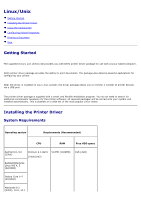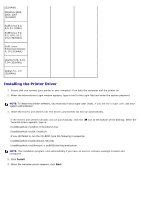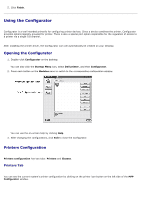Dell 5330dn User Guide - Page 59
Installation starts. When the installation is almost complete,
 |
UPC - 884116002406
View all Dell 5330dn manuals
Add to My Manuals
Save this manual to your list of manuals |
Page 59 highlights
4. Installation starts. When the installation is almost complete, the Add printer wizard appears automatically. Click Next. 5. If you connect your printer using the USB cable, the following window appears. Select your printer from the dropdown list and click Next. OR If you connect your printer using the network cable, the following window appears.

4. Installation starts. When the installation is almost complete, the
Add
printer wizard appears automatically. Click
Next
.
5. If you connect your printer using the USB cable, the following window appears. Select your printer from the drop-
down list and click
Next
.
OR
If you connect your printer using the network cable, the following window appears.