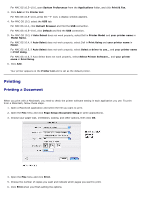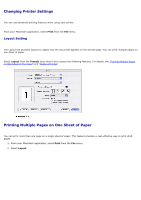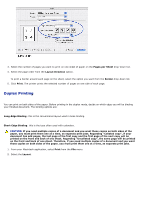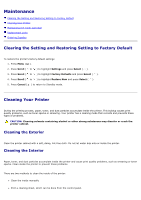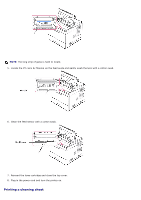Dell 5330dn User Guide - Page 76
Output Bin, Paper Type, Resolution, Optional, Printer Default
 |
UPC - 884116002406
View all Dell 5330dn manuals
Add to My Manuals
Save this manual to your list of manuals |
Page 76 highlights
Output Bin If you install the Optional Output Bin 1, you can choose the exit bin for the printed document. Paper Type Ensure that Paper Type is set to Printer Default. If you load a different type of print material, select the corresponding paper type. Resolution You can select the printing resolution. The higher the setting, the sharper the clarity of the printed characters and graphics. The higher setting may also increase the time it takes to print a document.

Output Bin
If you install the
Optional
Output Bin 1
, you can choose the exit bin for the printed document.
Paper Type
Ensure that
Paper Type
is set to
Printer Default
.
If you load a different type of print material,
select the corresponding
paper type.
Resolution
You can select the printing resolution. The higher the setting, the sharper the clarity of the printed characters and
graphics. The higher setting may also increase the time it takes to print a document.