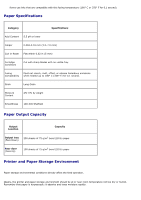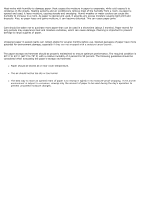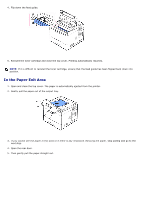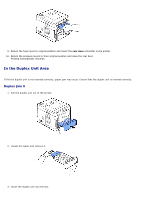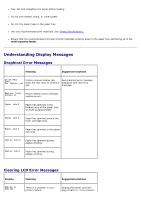Dell 5330dn User Guide - Page 159
toner cartridge, CAUTION: To prevent damage, do not expose
 |
UPC - 884116002406
View all Dell 5330dn manuals
Add to My Manuals
Save this manual to your list of manuals |
Page 159 highlights
CAUTION: To prevent damage, do not expose the toner cartridge to light for more than a few minutes. CAUTION: Do not touch the green underside of the toner cartridge. Use the handle on the cartridge to avoid touching this area. 2. Carefully lift up the feed guide. 3. Remove the jammed paper by gently pulling it straight out. If you cannot see the paper in this area or if there is any resistance removing the paper, stop pulling and go to the paper exit area. For more information, see "In the paper exit area".

CAUTION: To prevent damage, do not expose the
toner cartridge
to light for more than a few minutes.
CAUTION: Do not touch the green underside of the
toner cartridge
. Use the handle on the cartridge to avoid touching
this area.
2. Carefully lift up the feed guide.
3. Remove the jammed paper by gently pulling it straight out.
If you cannot see the paper in this area or if there is any resistance removing the paper,
stop pulling and go to the
paper exit area. For more information, see
"In the paper exit area"
.