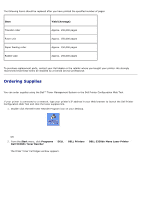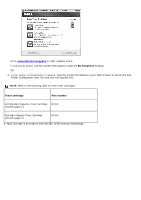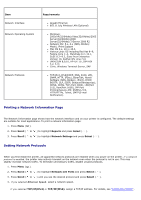Dell 5330dn User Guide - Page 87
Replacement parts, duplex unit, rear door - fuser replacement
 |
UPC - 884116002406
View all Dell 5330dn manuals
Add to My Manuals
Save this manual to your list of manuals |
Page 87 highlights
10. Insert the duplex unit into the slot. 11. Put the rear door back on and insert the rear door strap to the printer. 12. Close the rear door. 13. Reconnect the power cord and printer cable, and turn the printer on. Replacement parts From time to time, you need to replace the rollers and fuser unit to maintain top performance and to avoid print quality and paper feed problems resulting from worn parts.

10. Insert the
duplex unit
into the slot.
11. Put the
rear door
back on and insert the
rear door
strap to the printer.
12. Close the
rear door
.
13. Reconnect the power cord and printer cable, and turn the printer on.
Replacement parts
From time to time, you need to replace the rollers and fuser unit to maintain top performance and to avoid print quality
and paper feed problems resulting from worn parts.