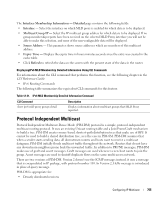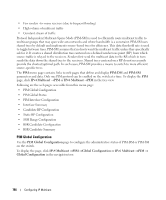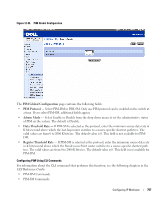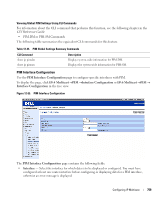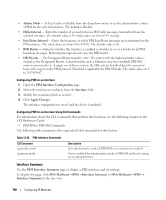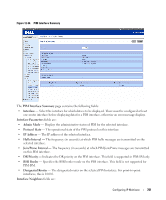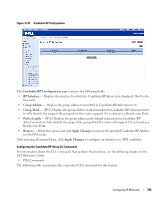Dell PowerConnect 8024 User's Guide - Page 760
Interface Summary, Join Prune Interval
 |
View all Dell PowerConnect 8024 manuals
Add to My Manuals
Save this manual to your list of manuals |
Page 760 highlights
• Admin Mode - Select Enable or Disable from the drop-down menu to set the administrative status of PIM for the selected interface. The default is Disable. • Hello Interval - Enter the number of seconds between PIM hello messages transmitted from the selected interface. The default value is 30. Valid values are 0 to 65535 seconds. • Join Prune Interval - Enter the frequency at which PIM Join/Prune messages are transmitted on this PIM interface. The valid values are from (0 to 65535). The default value is 60. • BSR Border - Indicates whether this interface is enabled or disables to act as a border for all PIM bootstrap messages. Bootstrap messages do not cross the BSR border. • DR Priority - The Designated Router priority value. The router with the highest priority value is elected as the Designated Router. A shared-media such as Ethernet may have multiple PIM-SM routers connected to it. A single one of these routers, the DR, acts on behalf of directly connected hosts with respect to the PIM protocol. This field is applicable for PIM-SM only. The valid values are 0 to 2147483647. Configuring PIM for an Interface 1. Open the PIM Interface Configuration page. 2. Select the interface to configure from the Interface field. 3. Modify the remaining fields as needed. 4. Click Apply Changes. The interface configuration is saved, and the device is updated. Configuring PIM for an Interface Using CLI Commands For information about the CLI commands that perform this function, see the following chapter in the CLI Reference Guide: • PIM-DM or PIM-SM Commands The following table summarizes the equivalent CLI commands for this feature. Table 12-34. PIM Interface Commands CLI Command ip pimdm mode ip pimsm mode Description Sets administrative mode of PIM-DM on an interface to enabled. Sets to enabled the administrative mode of PIM-SM multicast routing on a routing interface. Interface Summary Use the PIM Interface Summary page to display a PIM interface and its settings. To display the page, click IPv4 Multicast →PIM →Interface Summary or IPv6 Multicast →PIM → Interface Summary in the tree view. 760 Configuring IP Multicast