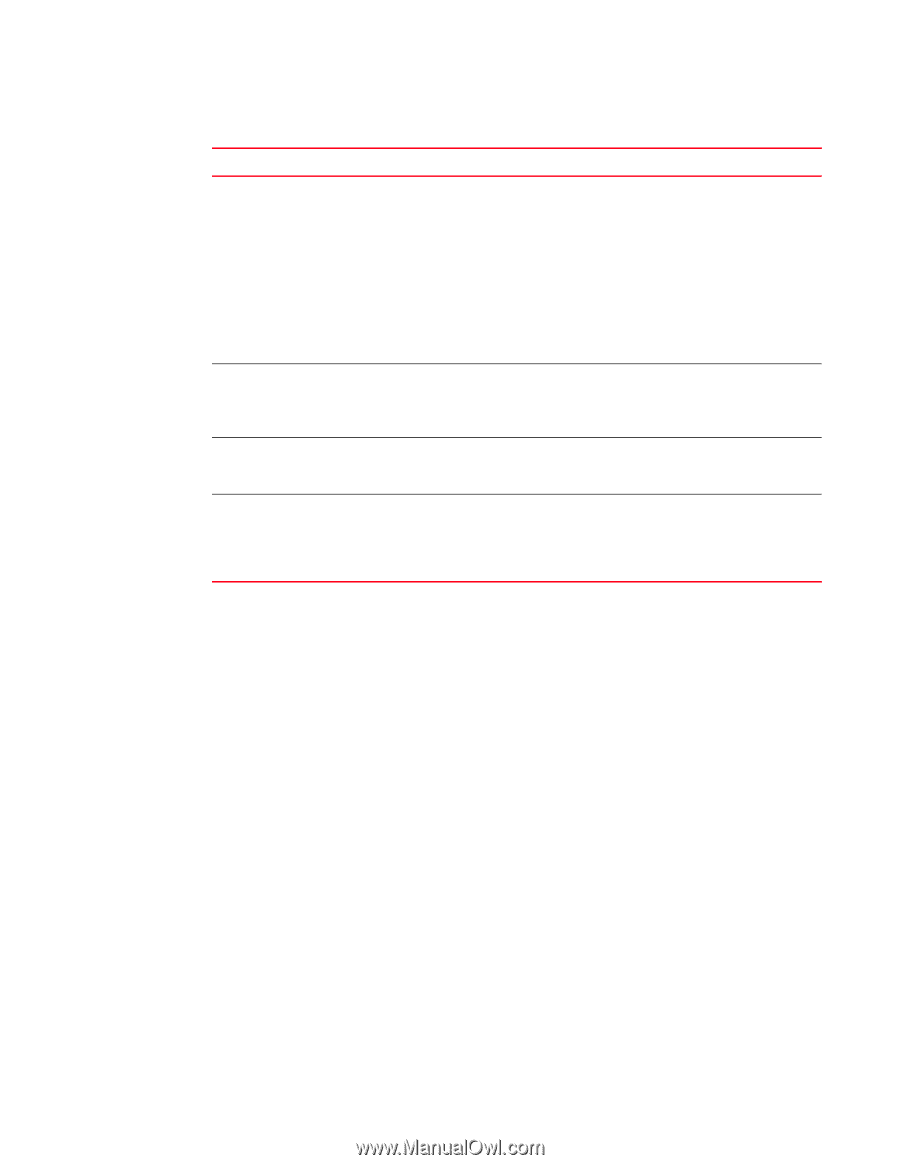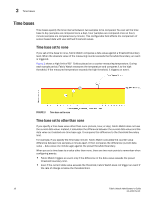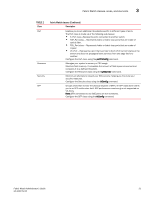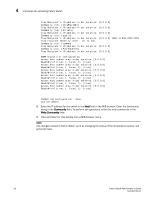Dell PowerConnect Brocade M6505 Brocade 7.1.0 Fabric Watch Administrator's Gui - Page 41
Fabric Watch classes Continued, Fabric Watch classes, areas, and elements
 |
View all Dell PowerConnect Brocade M6505 manuals
Add to My Manuals
Save this manual to your list of manuals |
Page 41 highlights
Fabric Watch classes, areas, and elements 3 TABLE 1 Class Port Resource Security SFP Fabric Watch classes (Continued) Description Enables you to set additional thresholds specific to different types of ports. The Port class is made up of the following sub-classes: • E_Port class-Represents ports connected to another switch. • FOP_Port class - Represents fabric or fabric loop ports that are made of optical fiber. • FCU_Port class - Represents fabric or fabric loop ports that are made of copper. • VE_Port - Represents a port that is similar to the E_Port but terminates at the switch and does not propagate fabric services from one edge fabric to another. Configure the Port class using the portThConfig command. Manages your system's memory or CPU usage. Monitors flash memory. It calculates the amount of flash space consumed and compares it to a defined threshold. Configure the Resource class using the sysMonitor command. Monitors all attempts to breach your SAN security, helping you fine-tune your security measures. Configure the Security class using the thConfig command. Groups areas that monitor the physical aspects of SFPs. An SFP class alarm alerts you to an SFP malfunction fault. SFP performance monitoring is not supported on VE_Ports. Note: SFPs connected to any GbE ports are not monitored. Configure the SFP class using the thConfig command. Fabric Watch Administrator's Guide 21 53-1002752-01