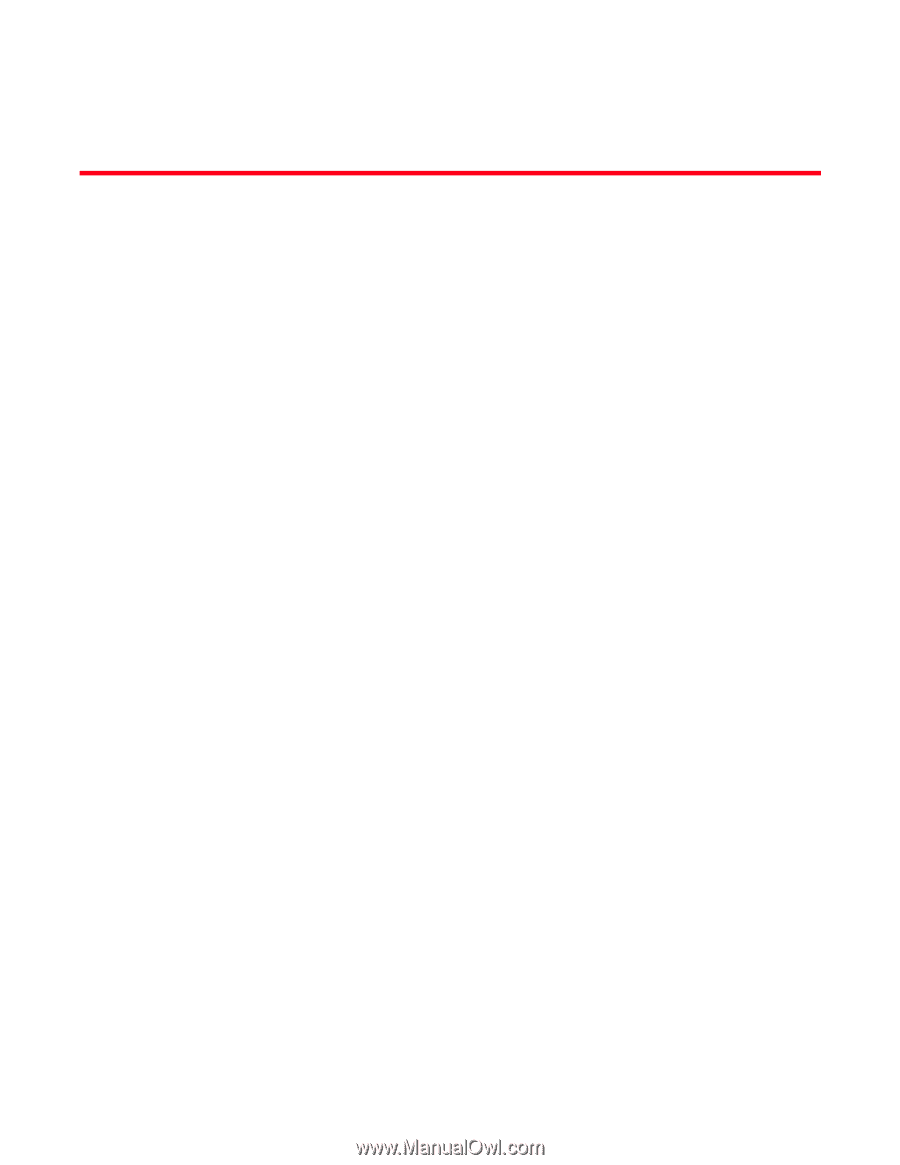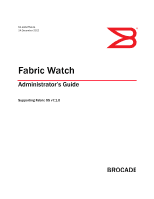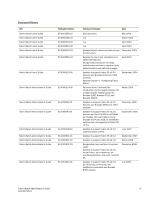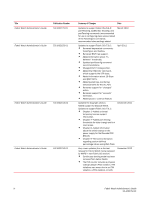Fabric Watch Administrator’s Guide
v
53-1002752-01
Contents
About This Document
In this chapter . . . . . . . . . . . . . . . . . . . . . . . . . . . . . . . . . . . . . . . . . . . xv
How this document is organized . . . . . . . . . . . . . . . . . . . . . . . . . . . . xv
Supported hardware and software . . . . . . . . . . . . . . . . . . . . . . . . . . xvi
Deprecated hardware platform support. . . . . . . . . . . . . . . . . . . xvi
What’s new in this document. . . . . . . . . . . . . . . . . . . . . . . . . . . . . . . xvi
New information. . . . . . . . . . . . . . . . . . . . . . . . . . . . . . . . . . . . . xvii
Changed information . . . . . . . . . . . . . . . . . . . . . . . . . . . . . . . . . xvii
Removed information . . . . . . . . . . . . . . . . . . . . . . . . . . . . . . . . xvii
Document conventions. . . . . . . . . . . . . . . . . . . . . . . . . . . . . . . . . . . .xvii
Text formatting . . . . . . . . . . . . . . . . . . . . . . . . . . . . . . . . . . . . . . xvii
Notes, cautions, and warnings . . . . . . . . . . . . . . . . . . . . . . . . . xviii
Key terms . . . . . . . . . . . . . . . . . . . . . . . . . . . . . . . . . . . . . . . . . . xviii
Additional information. . . . . . . . . . . . . . . . . . . . . . . . . . . . . . . . . . . . . xix
Other industry resources . . . . . . . . . . . . . . . . . . . . . . . . . . . . . . . xix
Getting technical help. . . . . . . . . . . . . . . . . . . . . . . . . . . . . . . . . . . . . xix
Document feedback . . . . . . . . . . . . . . . . . . . . . . . . . . . . . . . . . . . . . . .xx
Chapter 1
Fabric Watch
In this chapter . . . . . . . . . . . . . . . . . . . . . . . . . . . . . . . . . . . . . . . . . . . . 1
Fabric health . . . . . . . . . . . . . . . . . . . . . . . . . . . . . . . . . . . . . . . . . . . . . 1
Fabric Watch overview . . . . . . . . . . . . . . . . . . . . . . . . . . . . . . . . . . . . . 2
Role-based access control . . . . . . . . . . . . . . . . . . . . . . . . . . . . . . . . . . 2
Fabric Watch licensing . . . . . . . . . . . . . . . . . . . . . . . . . . . . . . . . . . . . . 2
Reasons to customize Fabric Watch settings . . . . . . . . . . . . . . . . . . . 3
Event behavior configuration . . . . . . . . . . . . . . . . . . . . . . . . . . . . 3
Alert configuration . . . . . . . . . . . . . . . . . . . . . . . . . . . . . . . . . . . . . 3
Time base configuration . . . . . . . . . . . . . . . . . . . . . . . . . . . . . . . . 4
Threshold and action configuration . . . . . . . . . . . . . . . . . . . . . . . 4
Monitoring . . . . . . . . . . . . . . . . . . . . . . . . . . . . . . . . . . . . . . . . . . . 4
Post-processing of messages . . . . . . . . . . . . . . . . . . . . . . . . . . . . 4
Class, area, and element hierarchy . . . . . . . . . . . . . . . . . . . . . . . . . . . 5