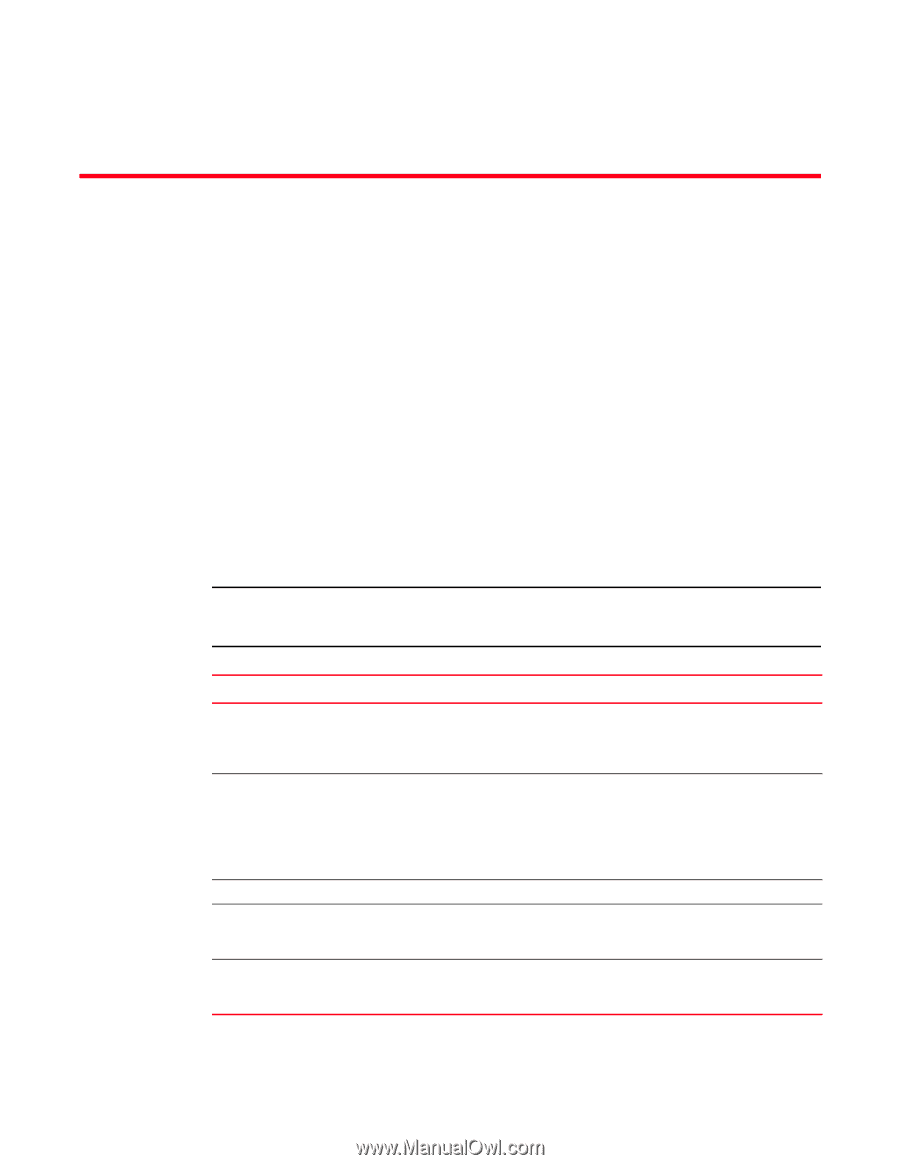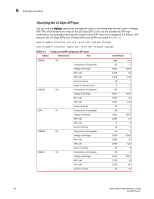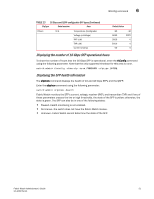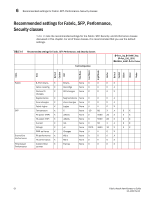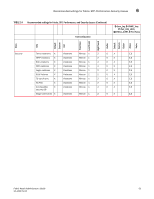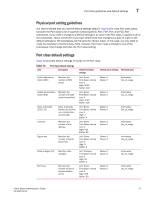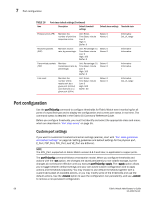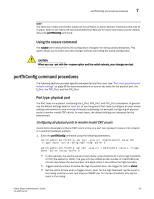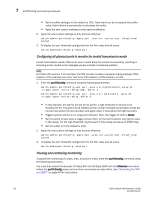Dell PowerConnect Brocade M6505 Brocade 7.1.0 Fabric Watch Administrator's Gui - Page 75
Port Monitoring, In this Port class areas
 |
View all Dell PowerConnect Brocade M6505 manuals
Add to My Manuals
Save this manual to your list of manuals |
Page 75 highlights
Port Monitoring Chapter 7 In this chapter •Port class areas 55 •Port class guidelines and default settings 56 •Port configuration 58 •portThConfig command procedures 59 •Port fencing 69 •Recommended port configuration settings 72 Port class areas Table 15 lists and describes the Fabric Watch areas in the Port class. You can use the portThConfig command to configure the Port class. Port setting guidelines and specific examples of portThConfig configurations are presented later in this chapter. NOTE Fabric Watch monitors and reports the status of physical and virtual FC ports. Physical GbE ports and ISCSI ports are not monitored and are not included in the Port Class area. TABLE 15 Area Port class areas Description Cyclic redundancy check (CRC) Invalid transmission words (ITW) Class 3 discards (C3TX_TO) Link loss (LOS) Signal loss The number of times an invalid cyclic redundancy check error occurs on a port or a frame that computes to an invalid CRC. Invalid CRCs can represent noise on the network. Such frames are recoverable by retransmission. Invalid CRCs can indicate a potential hardware problem. The number of times an invalid transmission word error occurs on a port. A word did not transmit successfully, resulting in encoding errors. Invalid word messages usually indicate a hardware problem. NOTE: For Fabric OS versions 7.1.0 and later, the ITW counter includes a physical coding sublayer (PCS) violation. ITW violations can occur due to an ITW violation, a PCS violation, or both. The number of Class 3 discards frames because of time outs. The number of times a link failure occurs on a port or sends or receives NOS. Both physical and hardware problems can cause link failures. Link failures also frequently occur due to a loss of synchronization or a loss of signal. The number of times that a signal loss occurs in a port. Signal loss indicates that no data is moving through the port. A loss of signal usually indicates a hardware problem. Fabric Watch Administrator's Guide 55 53-1002752-01