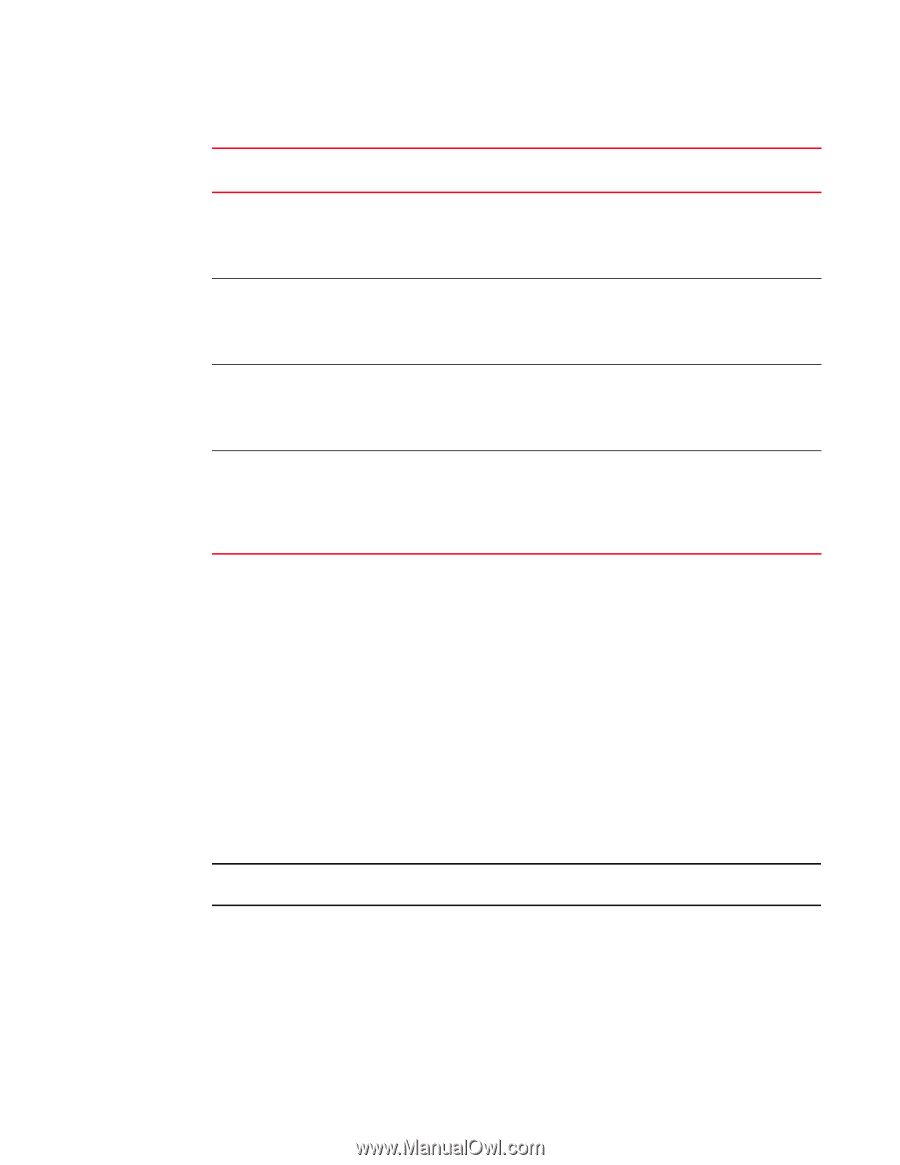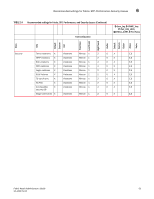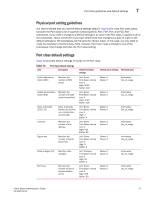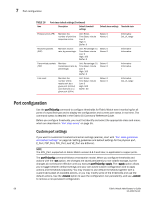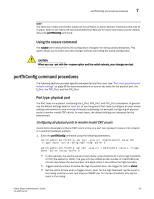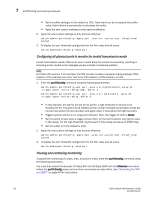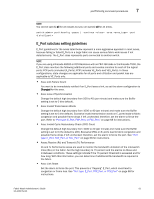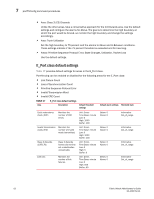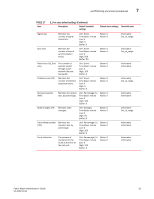Dell PowerConnect Brocade M6505 Brocade 7.1.0 Fabric Watch Administrator's Gui - Page 78
Port configuration, Custom port settings
 |
View all Dell PowerConnect Brocade M6505 manuals
Add to My Manuals
Save this manual to your list of manuals |
Page 78 highlights
7 Port configuration TABLE 16 Area Port class default settings (Continued) Description Default threshold settings Default alarm settings Threshold state Protocol errors (PE) Monitors the number of primitive sequence errors. Unit: Errors Time Base: minute Low: 0 High: 5 Buffer: 0 Below: 0 Above: 0 Received packets (RXP) Monitors receive rate, by percentage. Unit: Percentage (%) Time Base: minute Low: 0 High: 100 Buffer: 0 Below: 0 Above: 0 Transmitted packets (TXP) Monitors transmission rate, by percentage. Unit: Percentage (%) Time Base: minute Low: 0 High: 100 Buffer: 0 Below: 0 Above: 0 Link reset Monitors the number of link resets sent by a given port (LR-Out) and received on a given port (LR-In). Unit: Errors Time Base: minute Low: 0 High: 500 Buffer: 50 Below: 0 Above: 0 Informative Out_of_range Informative Informative Informative Informative I Informative Out_of_range Port configuration Use the portThConfig command to configure thresholds for Fabric Watch event monitoring for all ports of a specified type and to display the configuration and current port status in real time. The command syntax is detailed in the Fabric OS Command Reference Guide. Before you configure thresholds, you must first identify and select the appropriate class and areas, which are described in "Port class areas" on page 55. Custom port settings If you want to customize threshold and action settings (alarms), start with "Port class guidelines and default settings" on page 56. Setting guidelines and default settings for the physical port, E_Port, FOP_Port, FCU_Port, and VE_Port are different. NOTE The FCU_Port, supported on Fabric Watch version 6.4.0 and later, is applicable to copper ports. The portThConfig command follows a transaction model. When you configure thresholds and actions with the --set option, the changes are saved persistently to non-volatile storage, but the changes do not become effective until you execute portThConfig --apply. The --apply option allows you to toggle between default settings and your own saved custom configuration and to apply actions and thresholds separately. You may choose to use default thresholds together with a customized subset of available actions, or you may modify some of the thresholds and use the default actions. Use the -nosave option to save the configuration non-persistently, and use --cancel to remove a non-persistent configuration. 58 Fabric Watch Administrator's Guide 53-1002752-01