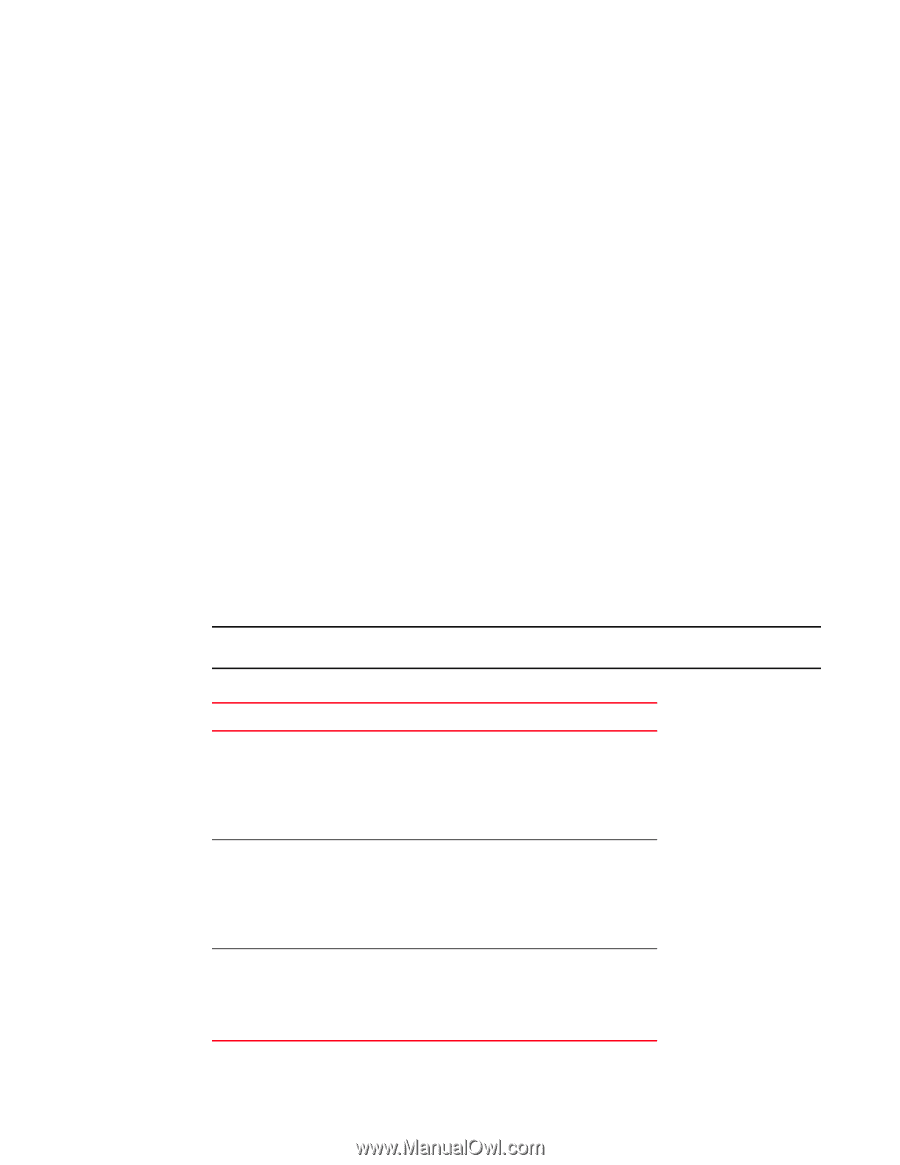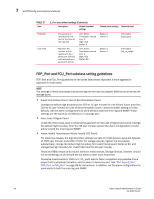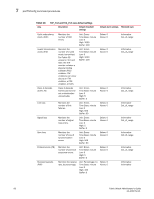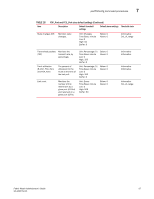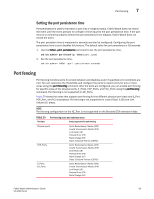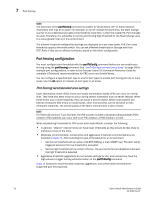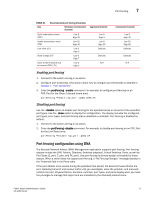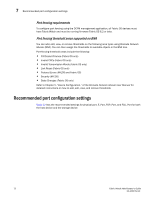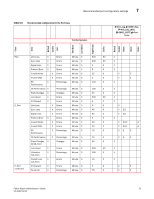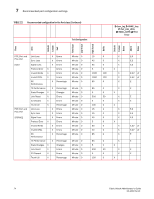Dell PowerConnect Brocade M6505 Brocade 7.1.0 Fabric Watch Administrator's Gui - Page 89
Setting the port persistence time, Port fencing
 |
View all Dell PowerConnect Brocade M6505 manuals
Add to My Manuals
Save this manual to your list of manuals |
Page 89 highlights
Port fencing 7 Setting the port persistence time Port persistence is used to transition a port into a marginal status. Fabric Watch does not record the event until the event persists for a length of time equal to the port persistence time. If the port returns to normal boundaries before the port persistence time elapses, Fabric Watch does not record the event. The port persistent time is measured in seconds and can be configured. Configuring the port persistence time to zero disables this feature. The default value for port persistence is 18 seconds. 1. Use the fwSet --port -persistence command to set the port persistence time. switch:admin> portthconfig --show [port_type] 2. Set the port persistence time. switch:admin> fwSet --port -persistence seconds Port fencing Port fencing monitors ports for erratic behavior and disables a port if specified error conditions are met. You can customize the thresholds and configure the ports to report errors for one or more areas using the portThConfig command. After the ports are configured, you can enable port fencing for specific areas of the physical ports, E_Ports, FOP_Ports, and FCU_Ports using the portFencing command. Port fencing is not supported on VE_Ports. Table 20 shows the areas that support port fencing for the different physical port class and E_Port, FOP_Port, and FCU subclasses. Port fencing is not supported for Loss of Sync (LOS) and Link Failure (LF) areas. NOTE Port fencing configuration on the VE_Port is not supported on the Brocade DCX extension blade. TABLE 20 Port type Port fencing class and subclass areas Areas supported for port fencing Physical ports FOP_Ports E_Ports EX_Ports Cyclic Redundancy Checks (CRC) Invalid Transmission Words (ITW) Link Reset (LR) Protocol Error (PE) State Change (ST) Class 3 Discard Frames (C3TXO) Cyclic Redundancy Checks (CRC) Invalid Transmission Words (ITW) Link Reset (LR) Protocol Error (PE) State Change (ST) Class 3 Discard Frames (C3TXO) Cyclic Redundancy Checks (CRC) Invalid Transmission Words (ITW) Link Reset (LR) Protocol Error (PE) State Change (ST) Fabric Watch Administrator's Guide 69 53-1002752-01