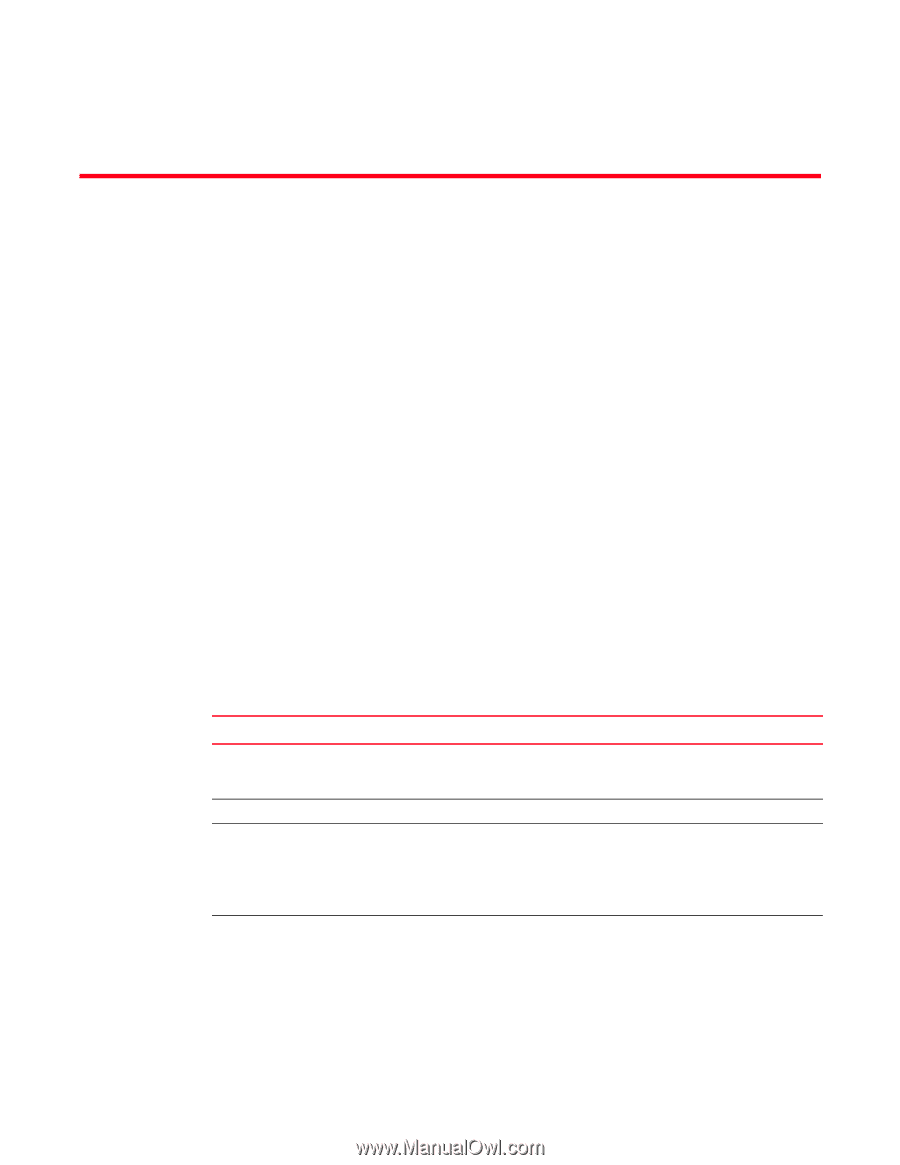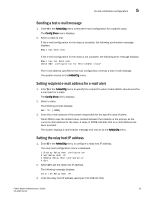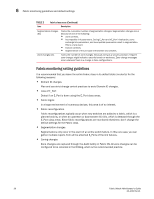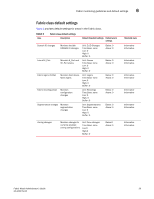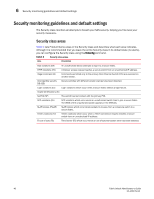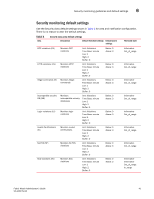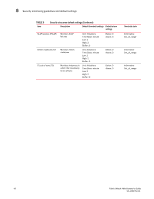Dell PowerConnect Brocade M6505 Brocade 7.1.0 Fabric Watch Administrator's Gui - Page 57
Fabric, Security, SFP, and Performance Monitoring, In
 |
View all Dell PowerConnect Brocade M6505 manuals
Add to My Manuals
Save this manual to your list of manuals |
Page 57 highlights
Chapter Fabric, Security, SFP, and Performance Monitoring 6 In this chapter •Fabric monitoring guidelines and default settings 37 •Security monitoring guidelines and default settings 40 •SFP monitoring guidelines and default settings 43 •Performance monitoring guidelines and default settings 45 •thConfig command 46 •Recommended settings for Fabric, SFP, Performance, Security classes . . 52 Fabric monitoring guidelines and default settings The Fabric class groups areas of potential problems arising between devices, including interswitch link (ISL) details, zoning, and traffic. A Fabric class alarm alerts you to problems or potential problems with interconnectivity. Fabric class areas Table 3 lists Product Name areas in the Fabric class and describes each area. Although it is recommended that you leave the entire Fabric class in its default state (no alerts), you can configure the Fabric class using the thConfig command. TABLE 3 Fabric class areas Area Description Domain ID changes (DC) Monitors forced domain ID changes. Forced domain ID changes occur when there is a conflict of domain IDs in a single fabric and the principal switch must assign another domain ID to a switch. Fabric logins (FLOGI) Activates when ports and devices initialize with the fabric. Fabric reconfigurations (FC) Tracks the number of reconfigurations of the fabric. Fabric reconfiguration occurs when: • Two fabrics with the same domain ID are connected. • Two fabrics are joined. • An E_Port or VE_Port goes offline. • A principal link segments from the fabric. E_Port downs (ED) Tracks the number of times that an E_Port or VE_Port goes down. E_Ports and VE_Ports go down each time you remove a cable or an SFP (where there are SFP failures or transient errors). Fabric Watch Administrator's Guide 37 53-1002752-01