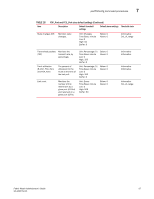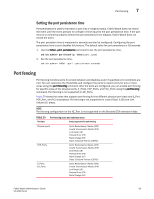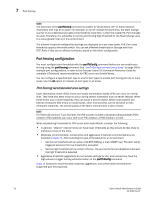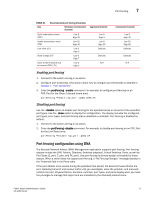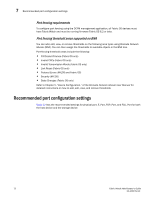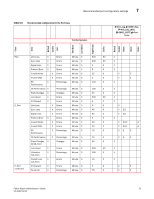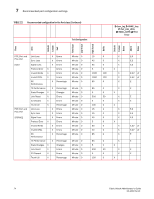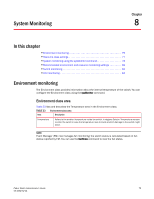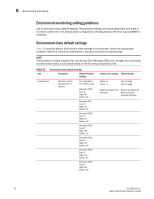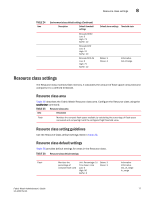Dell PowerConnect Brocade M6505 Brocade 7.1.0 Fabric Watch Administrator's Gui - Page 92
Recommended port configuration settings, Port fencing requirements
 |
View all Dell PowerConnect Brocade M6505 manuals
Add to My Manuals
Save this manual to your list of manuals |
Page 92 highlights
7 Recommended port configuration settings Port fencing requirements To configure port fencing using the DCFM management application, all Fabric OS devices must have Fabric Watch and must be running firmware Fabric OS 6.2 or later. Port fencing threshold areas supported on BNA You can add, edit, view, or remove thresholds on the following area types using Brocade Network Advisor (BNA). You can then assign the thresholds to available objects in the BNA tree. Port fencing threshold areas include the following: • C3 Discard Frames (Fabric OS only) • Invalid CRCs (Fabric OS only) • Invalid Transmission Words (Fabric OS only) • Link Reset (Fabric OS only) • Protocol Errors (M-EOS and Fabric OS) • Security (M-EOS) • State Changes (Fabric OS only) Refer to Chapter 5, "Device Configuration," of the Brocade Network Advisor User Manual for detailed instructions on how to add, edit, view, and remove thresholds. Recommended port configuration settings Table 22 lists the recommended settings for physical port, E_Port, FOP_Port, and FCU_Port for both the host device and the storage device. 72 Fabric Watch Administrator's Guide 53-1002752-01