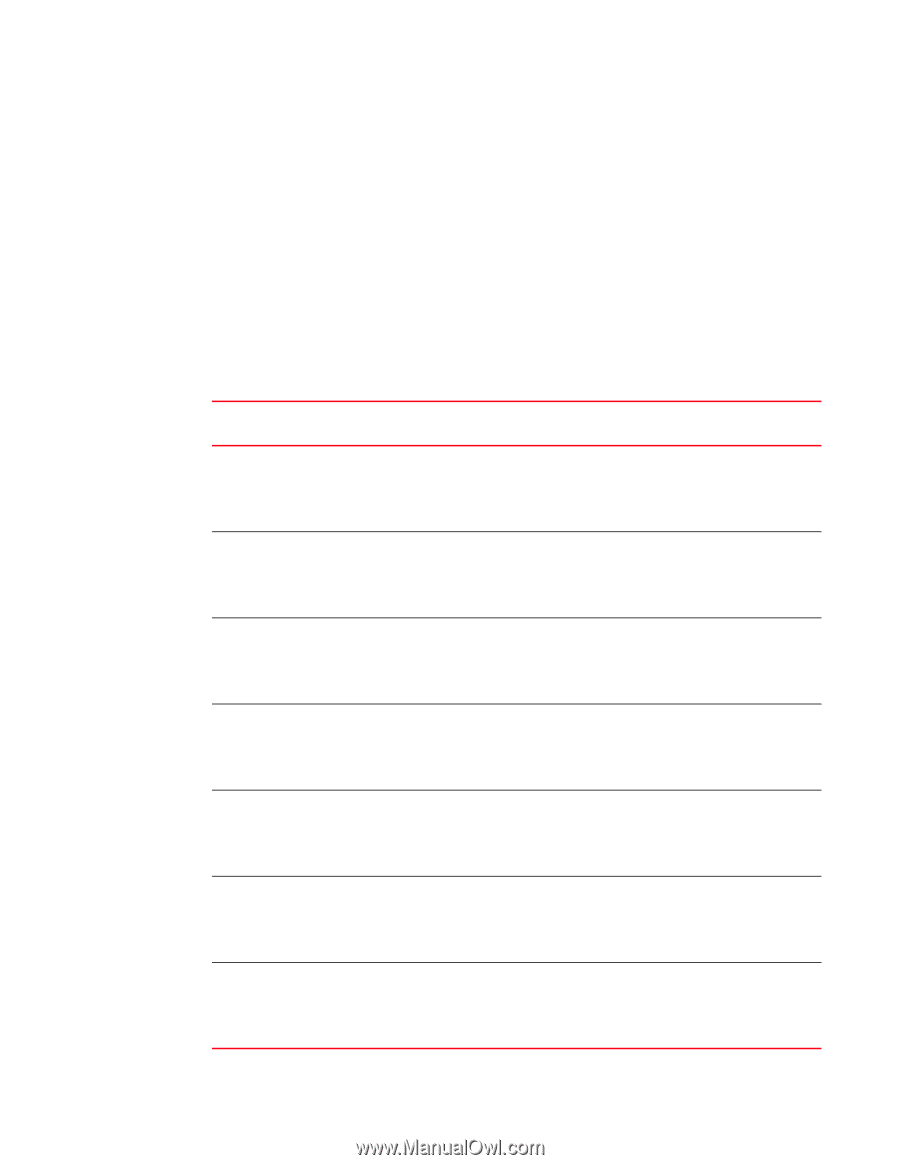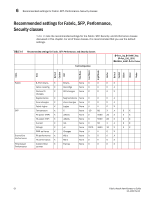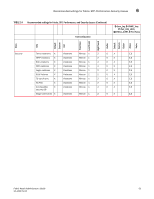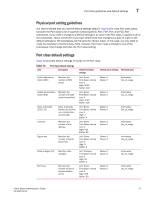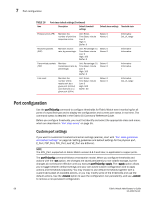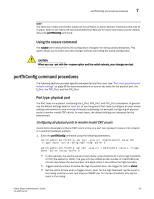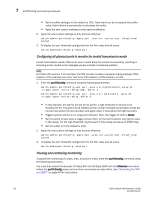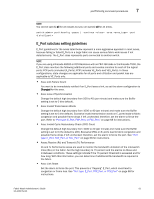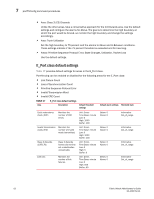Dell PowerConnect Brocade M6505 Brocade 7.1.0 Fabric Watch Administrator's Gui - Page 77
Physical port setting guidelines, Port class default settings, TABLE 16
 |
View all Dell PowerConnect Brocade M6505 manuals
Add to My Manuals
Save this manual to your list of manuals |
Page 77 highlights
Port class guidelines and default settings 7 Physical port setting guidelines It is recommended that you use the default settings listed in Table 16 for most Port class areas. Consider the Port class to be a superset containing the E_Port, FOP_Port, and FCU_Port subclasses. If you make a change to a default setting for an area in the Port class, it applies to all of the subclasses. This is convenient if you have determined that changes you plan to make to the default settings for the subclasses are the same for certain areas. In this case, you only need to make the changes to the Port class. Note, however, that if you make a change to one of the subclasses, that change overrides the Port class setting. Port class default settings Table 16 provides default settings for areas in the Port class. TABLE 16 Area Port class default settings Description Default threshold settings Default alarm settings Threshold state Cyclic redundancy check (CRC) Monitors the number of CRC errors. Invalid transmission Monitors the words (ITW) number of invalid words transmitted. Class 3 discards (C3TX_T0) Link loss Class 3 discards frames due to time out or destination unreachable. Monitors the number of link failures. Signal loss Monitors the number of signal loss errors. State changes (ST) Monitors state changes. Sync loss Monitors the number of loss of synchronization errors. Unit: Errors Time Base: minute Low: 0 High: 1000 Buffer: 100 Unit: Errors Time Base: minute Low: 0 High: 1000 Buffer: 100 Unit: Errors Time Base: minute Low: 0 High: 2 Buffer: 0 Unit: Errors Time Base: minute Low: 0 High: 500 Buffer: 50 Unit: Errors Time Base: minute Low: 0 High: 5 Buffer: 0 Unit: Changes Time Base: minute Low: 0 High: 50 Buffer: 0 Unit: Errors Time Base: minute Low: 0 High: 500 Buffer: 50 Below: 0 Above: 0 Below: 0 Above: 0 Below: 0 Above: 0 Below: 0 Above: 0 Below: 0 Above: 0 Below: 0 Above: 0 Below: 0 Above: 0 Informative Out_of_range Informative Out_of_range Informative Out_of_range Informative Out_of_range Informative Out_of_range Informative Out_of_range Informative Out_of_range Fabric Watch Administrator's Guide 57 53-1002752-01