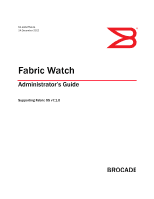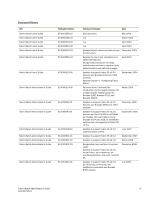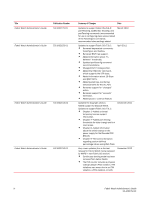vi
Fabric Watch Administrator’s Guide
53-1002752-01
Switch monitoring components . . . . . . . . . . . . . . . . . . . . . . . . . . . . . . 5
Fabric events monitoring. . . . . . . . . . . . . . . . . . . . . . . . . . . . . . . . 5
Performance monitoring . . . . . . . . . . . . . . . . . . . . . . . . . . . . . . . . 5
Security monitoring . . . . . . . . . . . . . . . . . . . . . . . . . . . . . . . . . . . . 6
SFP monitoring. . . . . . . . . . . . . . . . . . . . . . . . . . . . . . . . . . . . . . . . 6
Port monitoring . . . . . . . . . . . . . . . . . . . . . . . . . . . . . . . . . . . . . . .6
System resource monitoring . . . . . . . . . . . . . . . . . . . . . . . . . . . . . 7
Switch policies . . . . . . . . . . . . . . . . . . . . . . . . . . . . . . . . . . . . . . . . 8
Logical switch support . . . . . . . . . . . . . . . . . . . . . . . . . . . . . . . . . . . . . 8
Threshold monitoring using SNMP tables . . . . . . . . . . . . . . . . . . . . . . 8
MIB capability configuration parameters . . . . . . . . . . . . . . . . . . . 9
Fabric Watch event settings . . . . . . . . . . . . . . . . . . . . . . . . . . . . . . . . . 9
Fabric Watch notification types . . . . . . . . . . . . . . . . . . . . . . . . . . . . . . 9
E-mail alert . . . . . . . . . . . . . . . . . . . . . . . . . . . . . . . . . . . . . . . . . . . 9
SNMP traps . . . . . . . . . . . . . . . . . . . . . . . . . . . . . . . . . . . . . . . . .10
RASlog (switch event) . . . . . . . . . . . . . . . . . . . . . . . . . . . . . . . . . 10
Locked port log. . . . . . . . . . . . . . . . . . . . . . . . . . . . . . . . . . . . . . .11
Fabric Watch audit messages . . . . . . . . . . . . . . . . . . . . . . . . . . . . . . 11
Data values . . . . . . . . . . . . . . . . . . . . . . . . . . . . . . . . . . . . . . . . . . . . . 11
Fabric Watch support in Access Gateway mode . . . . . . . . . . . . . . . .12
Chapter 2
Fabric Watch Thresholds
In this chapter . . . . . . . . . . . . . . . . . . . . . . . . . . . . . . . . . . . . . . . . . . .13
Threshold values . . . . . . . . . . . . . . . . . . . . . . . . . . . . . . . . . . . . . . . . .13
In-between buffer values. . . . . . . . . . . . . . . . . . . . . . . . . . . . . . . 14
Threshold triggers . . . . . . . . . . . . . . . . . . . . . . . . . . . . . . . . . . . . . . . .14
Above event trigger . . . . . . . . . . . . . . . . . . . . . . . . . . . . . . . . . . .15
Below event trigger . . . . . . . . . . . . . . . . . . . . . . . . . . . . . . . . . . .15
Audit and RASlog messages . . . . . . . . . . . . . . . . . . . . . . . . . . . .15
Time bases . . . . . . . . . . . . . . . . . . . . . . . . . . . . . . . . . . . . . . . . . . . . .16
Time base set to none . . . . . . . . . . . . . . . . . . . . . . . . . . . . . . . . . 16
Time base set to other than none. . . . . . . . . . . . . . . . . . . . . . . . 16
Fabric Watch alarm behavior . . . . . . . . . . . . . . . . . . . . . . . . . . . . . . . 17
Chapter 3
Fabric Watch Threshold Components
In this chapter . . . . . . . . . . . . . . . . . . . . . . . . . . . . . . . . . . . . . . . . . . .19
Fabric Watch classes, areas, and elements . . . . . . . . . . . . . . . . . . .19
Classes . . . . . . . . . . . . . . . . . . . . . . . . . . . . . . . . . . . . . . . . . . . . .19
Class areas. . . . . . . . . . . . . . . . . . . . . . . . . . . . . . . . . . . . . . . . . . 19
Elements. . . . . . . . . . . . . . . . . . . . . . . . . . . . . . . . . . . . . . . . . . . . 20
Chapter 4
Fabric Watch Activation
In this chapter . . . . . . . . . . . . . . . . . . . . . . . . . . . . . . . . . . . . . . . . . . .23