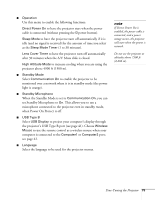Epson PowerLite 84 User's Guide - Page 75
Pnote, to enable the projector to
 |
View all Epson PowerLite 84 manuals
Add to My Manuals
Save this manual to your list of manuals |
Page 75 highlights
■ Operation Use this menu to enable the following functions: Direct Power On to have the projector start when the power cable is connected (without pressing the Ppower button). Sleep Mode to have the projector turn off automatically if it is idle (and no signal is received) for the amount of time you select as the Sleep Mode Timer (1 to 30 minutes). Lens Cover Timer to have the projector turn off automatically after 30 minutes when the A/V Mute slide is closed. High Altitude Mode to increase cooling when you are using the projector above 4900 ft (1500 m). ■ Standby Mode Select Communication On to enable the projector to be monitored over a network when it is in standby mode (the power light is orange). ■ Standby Microphone When the Standby Mode is set to Communication On, you can set Standby Microphone to On. This allows you to use a microphone connected to the projector even in standby mode, when Power On Protect is off. ■ USB Type B Select USB Display to project your computer's display through the projector's USB Type B port (see page 41). Choose Wireless Mouse to use the remote control as a wireless mouse when your computer is connected to the Computer1 or Computer2 port; see page 42. ■ Language Select the language to be used for the projector menus. note If Direct Power On is enabled, the power cable is connected, and a power outage occurs, the projector will start when the power is restored. Do not use the projector at altitudes above 7500 ft (2,286 m). Fine-Tuning the Projector 75