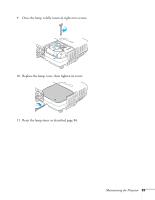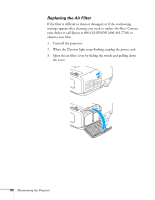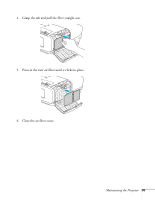Epson PowerLite 84 User's Guide - Page 83
Once the lamp is fully inserted, tighten its screws., Replace the lamp cover, then tighten its screw
 |
View all Epson PowerLite 84 manuals
Add to My Manuals
Save this manual to your list of manuals |
Page 83 highlights
9. Once the lamp is fully inserted, tighten its screws. 10. Replace the lamp cover, then tighten its screw. 11. Reset the lamp timer as described page 86. Maintaining the Projector 83
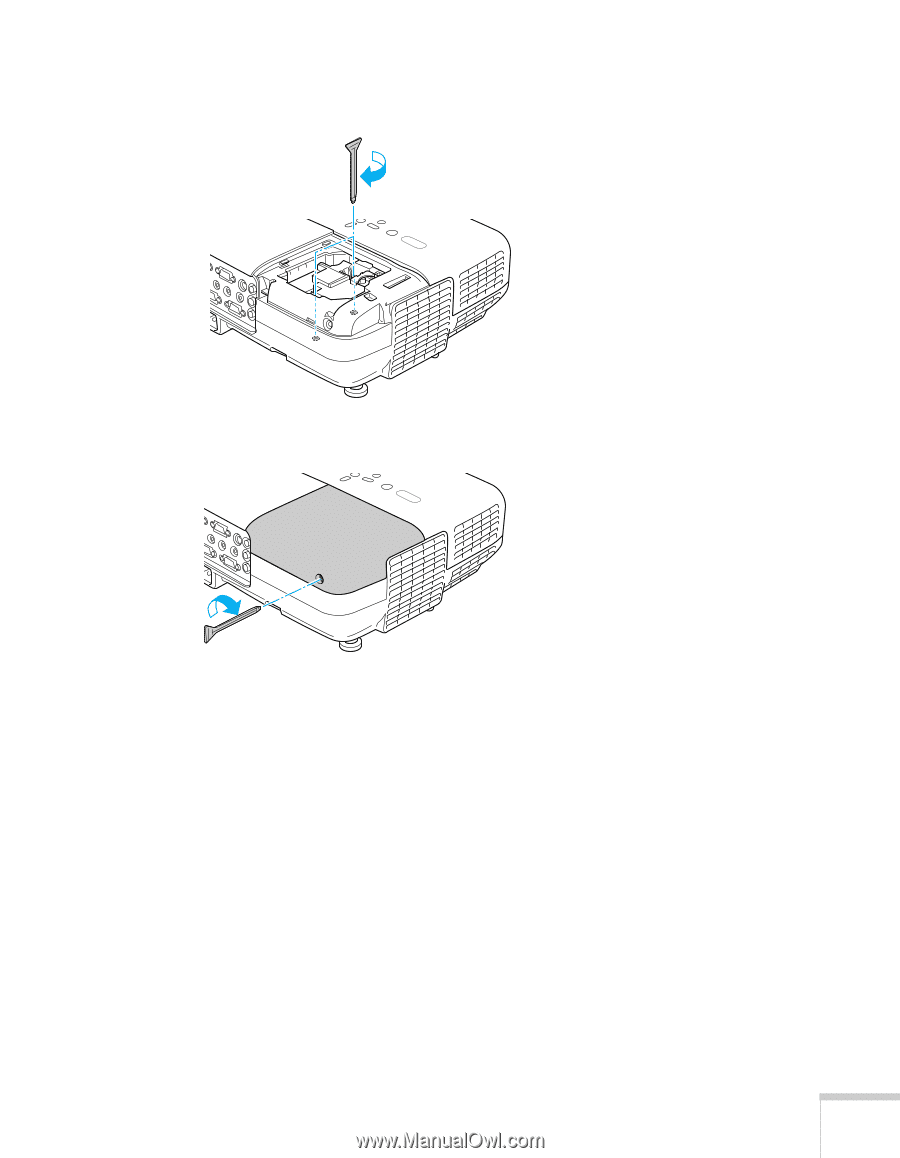
Maintaining the Projector
83
9.
Once the lamp is fully inserted, tighten its screws.
10.
Replace the lamp cover, then tighten its screw.
11.
Reset the lamp timer as described page 86.