HTC Magic Vodafone User Manual - Page 13
Phone Basics
 |
View all HTC Magic Vodafone manuals
Add to My Manuals
Save this manual to your list of manuals |
Page 13 highlights
1 Phone Basics 1.1 Getting to Know Your HTC Magic and Accessories Front panel Earpiece Listen to a phone call from here Notification LED See "Phone Status and Notifications" in this chapter for details MENU HOME CALL BACK SEARCH END CALL/ POWER For more information about the functions of the MENU, HOME, CALL, END CALL/POWER, SEARCH and BACK buttons, refer to "Phone Controls" on page 19 for more details. For more information about the TRACKBALL, refer to "Use the Trackball" on page 20. HTC Magic for Vodafone User Manual 13 May 6, 2009
-
 1
1 -
 2
2 -
 3
3 -
 4
4 -
 5
5 -
 6
6 -
 7
7 -
 8
8 -
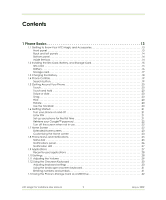 9
9 -
 10
10 -
 11
11 -
 12
12 -
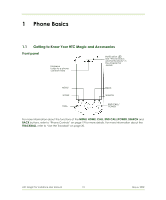 13
13 -
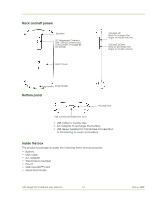 14
14 -
 15
15 -
 16
16 -
 17
17 -
 18
18 -
 19
19 -
 20
20 -
 21
21 -
 22
22 -
 23
23 -
 24
24 -
 25
25 -
 26
26 -
 27
27 -
 28
28 -
 29
29 -
 30
30 -
 31
31 -
 32
32 -
 33
33 -
 34
34 -
 35
35 -
 36
36 -
 37
37 -
 38
38 -
 39
39 -
 40
40 -
 41
41 -
 42
42 -
 43
43 -
 44
44 -
 45
45 -
 46
46 -
 47
47 -
 48
48 -
 49
49 -
 50
50 -
 51
51 -
 52
52 -
 53
53 -
 54
54 -
 55
55 -
 56
56 -
 57
57 -
 58
58 -
 59
59 -
 60
60 -
 61
61 -
 62
62 -
 63
63 -
 64
64 -
 65
65 -
 66
66 -
 67
67 -
 68
68 -
 69
69 -
 70
70 -
 71
71 -
 72
72 -
 73
73 -
 74
74 -
 75
75 -
 76
76 -
 77
77 -
 78
78 -
 79
79 -
 80
80 -
 81
81 -
 82
82 -
 83
83 -
 84
84 -
 85
85 -
 86
86 -
 87
87 -
 88
88 -
 89
89 -
 90
90 -
 91
91 -
 92
92 -
 93
93 -
 94
94 -
 95
95 -
 96
96 -
 97
97 -
 98
98 -
 99
99 -
 100
100 -
 101
101 -
 102
102 -
 103
103 -
 104
104 -
 105
105 -
 106
106 -
 107
107 -
 108
108
 |
 |
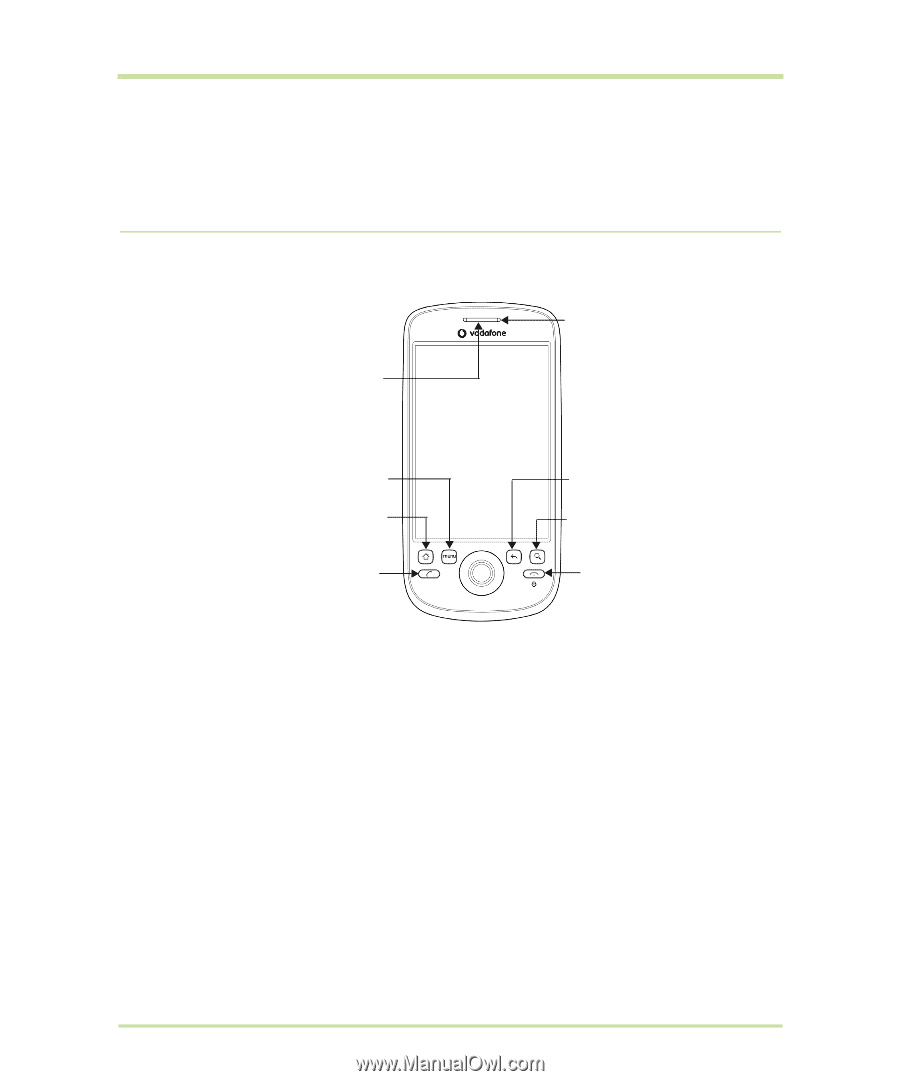
HTC Magic for Vodafone User Manual
13
May 6, 2009
1
Phone Basics
1.1
Getting to Know Your HTC Magic and Accessories
Front panel
For more information about the functions of the
MENU
,
HOME
,
CALL
,
END CALL/POWER
,
SEARCH
and
BACK
buttons, refer to “Phone Controls” on page 19 for more details. For more information about the
TRACKBALL
, refer to “Use the Trackball” on page 20.
Earpiece
Listen to a phone
call from here
Notification LED
See “Phone Status
and Notifications” in
this chapter for
details
MENU
HOME
BACK
CALL
END CALL/
POWER
SEARCH
