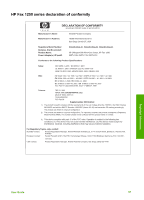HP 1250 User Guide - Page 104
Redial/Pause, Speed Dial - fax error codes
 |
UPC - 882780494893
View all HP 1250 manuals
Add to My Manuals
Save this manual to your list of manuals |
Page 104 highlights
Index automatically 44 block numbers 47 forward calls 46 manually 44 rings to answer 32 troubleshoot problems 73 recycle HP All-in-One 92 print cartridges 92 Redial/Pause 4 regulatory notices Canadian statement 94 declaration of conformity (European Economic Area) 96 declaration of conformity (U.S.) 97 FCC requirements 93 FCC statement 94 geräuschemission 96 notice to users in Japan (VCCI-2) 95 notice to users in Korea 96 notice to users in the European Economic Area 95 notice to users of the German telephone network 96 power cord statement 95 regulatory model identification number 93 WEEE 92 remove print cartridges 86 replace print cartridges 57 reports confirmation, fax 49 error, fax 49 fax test failed 68 self-test 56 reprint faxes in memory 45 resources, help 9 right arrow 5 rings to answer 32 S save faxes in memory 45 scan glass clean strip 53 self-test report 56 send fax basic fax 41 calling card, using 42, 43 credit card, using 42, 43 manually 42, 43 monitor dialing 43 serial number 85 serial phone system 13 service ID 85 settings country/region 11 date and time 11 fax 31 language 11 setup answering machine 25, 27 button 5 computer modem 22, 24, 27, 29 distinctive ringing 19, 32 DSL 18 fax 12 ISDN line 19 menu 6 PBX system 19 separate fax line 17 shared phone line 20 test fax 33 troubleshoot fax 68 voice mail 22, 29 ship your device 86 sound, adjust volume 12 specifications. See technical information Speed Dial button 4 speed dial one-touch buttons 5 send fax 41 start black 5 start color 5 stop copy 52 fax 50 subscriber identification code 33 symbols, enter 6 T technical information copy specifications 90 environmental specifications 91 fax specifications 90 paper sizes 89 paper specifications 89 paper tray capacities 89 physical specifications 91 power specifications 91 weight 91 telephone receive fax 44 send fax 42 telephone line, answer ring pattern 32 telephone numbers, customer support 85 telephone wall jack, fax 69 test dial tone 71 fax hardware test 69 fax line condition 72 fax port 70 fax setup 33 fax test failed 68 phone cord 70 telephone wall jack 69 text, enter 6 time 11 transparencies specifications 89 troubleshoot blocked carriage 68 fax 68 fax problems 75, 76, 77, 78 hardware installation 65 incorrect measurements 67 jams, paper 38, 68 language, display 67 operational tasks 79 paper 79 print cartridges 67, 82 receive faxes 73 resources 9 send faxes 73 setup 65 two-wire phone cord 73, 78 V voice mail set up with fax 22, 29 volume, adjust 12 W wall jack test, fax 69 warranty 83 white strip, clean 54 User Guide 101