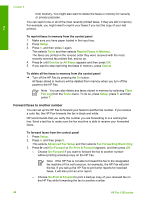HP 1250 User Guide - Page 51
Remove numbers from the junk fax list, Junk Fax Blocker Set Up
 |
UPC - 882780494893
View all HP 1250 manuals
Add to My Manuals
Save this manual to your list of manuals |
Page 51 highlights
Fax Chapter 5 To select a number from the caller ID list 1. Press Setup. 2. Press 3 and then press 6. This selects Basic Fax Setup and then selects Junk Fax Blocker Set Up. 3. Press 1, and then press 1. This selects Add Number to Junk List and then selects Select Number. 4. Press to scroll through the numbers from which you have received faxes. When the number you want to block appears, press OK to select it. 5. When the Select Another? prompt appears, do one of the following: - If you want to add another number to the list of junk fax numbers, press 1 to select Yes, and then repeat step 4 for each number you want to block. - If you are done, press 2 to select No. To manually enter a number to block 1. Press Setup. 2. Press 3, and then press 6. This selects Basic Fax Setup and then selects Junk Fax Blocker Set Up. 3. Press 1, and then press 2. This selects Add Number to Junk List and then selects Enter Number. 4. Use the keypad to enter a fax number to block and then press OK. Make sure you enter the fax number as it appears on the display, and not the fax number that appears on the fax header of the received fax, as these numbers can be different. 5. When the Enter Another? prompt appears, do one of the following: - If you want to add another number to the list of junk fax numbers, press 1 to select Yes, and then repeat step 4 for each number you want to block. - If you are done, press 2 to select No. Remove numbers from the junk fax list If you no longer want to block a fax number, you can remove a number from your junk fax list. To remove numbers from the list of junk fax numbers 1. Press Setup. 2. Press 3, and then press 6. This selects Basic Fax Setup and then selects Junk Fax Blocker Set Up. 3. Press 2. This selects Remove Number from Junk List. 4. Press to scroll through the numbers you have blocked. When the number you want to remove appears, press OK to select it. 5. When the Delete Another? prompt appears, do one of the following: - If you want to remove another number from the list of junk fax numbers, press 1 to select Yes, and then repeat step 4 for each number you want to block. - If you are done, press 2 to select No. 48 HP Fax 1250 series