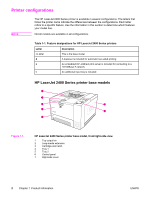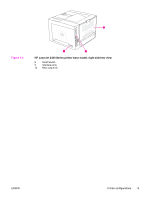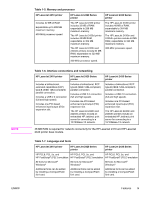Figure 6-28.
Removing the right-side handle (2 of 2)
.........................................................
107
Figure 6-29.
Removing the ECU (1 of 6)
............................................................................
108
Figure 6-30.
Removing the ECU (2 of 6)
............................................................................
109
Figure 6-31.
Removing the ECU (3 of 6)
............................................................................
110
Figure 6-32.
Removing the ECU (4 of 6)
............................................................................
111
Figure 6-33.
Removing the ECU (5 of 6)
............................................................................
112
Figure 6-34.
Removing the ECU (6 of 6)
............................................................................
113
Figure 6-35.
Removing the access plate
............................................................................
114
Figure 6-36.
Removing the power supply (1 of 5)
..............................................................
115
Figure 6-37.
Removing the power supply (2 of 5)
..............................................................
116
Figure 6-38.
Removing the power supply (3 of 5)
..............................................................
117
Figure 6-39.
Removing the power supply (4 of 5)
..............................................................
118
Figure 6-40.
Removing the power supply (5 of 5)
..............................................................
119
Figure 6-41.
Removing the gear assembly (1 of 6)
............................................................
120
Figure 6-42.
Removing the gear assembly (2 of 6)
............................................................
121
Figure 6-43.
Removing the gear assembly (3 of 6)
............................................................
122
Figure 6-44.
Reinstalling the gear assembly
......................................................................
123
Figure 6-45.
Removing the tray 1 solenoid
........................................................................
124
Figure 6-46.
Removing the tray 2 solenoid
........................................................................
125
Figure 6-47.
Removing the e-label reader (1 of 2)
.............................................................
126
Figure 6-48.
Removing the e-label reader (2 of 2)
.............................................................
127
Figure 6-49.
Removing the face-down-roller shaft (1 of 2)
.................................................
128
Figure 6-50.
Removing the face-down-roller shaft (2 of 2)
.................................................
129
Figure 6-51.
Removing the cartridge door (1 of 3)
.............................................................
130
Figure 6-52.
Removing the cartridge door (2 of 3)
.............................................................
131
Figure 6-53.
Removing the cartridge door (3 of 3)
.............................................................
132
Figure 6-54.
Removing the transfer roller
...........................................................................
133
Figure 6-55.
Removing the registration assembly (1 of 3)
.................................................
134
Figure 6-56.
Removing the registration assembly (2 of 3)
.................................................
135
Figure 6-57.
Removing the registration assembly (3 of 3)
.................................................
136
Figure 6-58.
Removing the tray 1 pickup roller
..................................................................
137
Figure 6-59.
Removing the tray 2 pickup roller (1 of 2)
......................................................
138
Figure 6-60.
Removing the tray 2 pickup roller (2 of 2)
......................................................
139
Figure 6-61.
Removing the separation pad
........................................................................
140
Figure 7-1.
Basic troubleshooting
.....................................................................................
143
Figure 7-2.
Sample menu map page
................................................................................
151
Figure 7-3.
Sample configuration page
............................................................................
152
Figure 7-4.
Supplies status page
......................................................................................
153
Figure 7-5.
Jetdirect page
.................................................................................................
168
Figure 7-6.
Main assemblies, HP LaserJet 2400 series
...................................................
222
Figure 7-7.
Main parts, HP LaserJet 2400 series
.............................................................
223
Figure 7-8.
Sensors and switches, HP LaserJet 2400 series
..........................................
224
Figure 7-9.
Motors, fans, and solenoids, HP LaserJet 2400 series
.................................
225
Figure 7-10.
PCAs, HP LaserJet 2400 series
....................................................................
226
Figure 7-11.
500-Sheet paper feeder, HP LaserJet 2400 series
.......................................
227
Figure 7-12.
Circuit diagram (1 of 2)
...................................................................................
228
Figure 7-13.
Circuit diagram (2 of 2)
...................................................................................
229
Figure 7-14.
ECU wiring
.....................................................................................................
230
Figure 7-15.
Timing diagram, HP LaserJet 2400 series
.....................................................
231
Figure 8-1.
Covers
............................................................................................................
238
Figure 8-2.
Internal components (1 of 4)
..........................................................................
240
Figure 8-3.
Internal components (2 of 4)
..........................................................................
244
Figure 8-4.
Internal components (3 of 4)
..........................................................................
248
Figure 8-5.
Internal components (4 of 4)
..........................................................................
250
Figure 8-6.
Tray 2 pickup assembly
.................................................................................
254
xii
ENWW