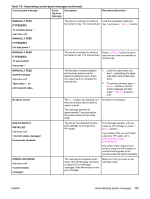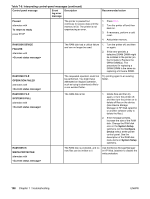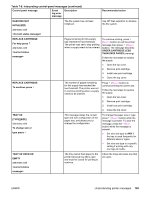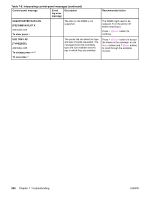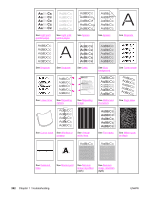HP 2420 Service Manual - Page 211
Non Hp Supply, Output Stack
 |
UPC - 829160289205
View all HP 2420 manuals
Add to My Manuals
Save this manual to your list of manuals |
Page 211 highlights
Table 7-8. Interpreting control-panel messages (continued) Control panel message Event Description log error message Recommended action MANUALLY FEED [TYPE][SIZE] To continue press alternates with MANUALLY FEED [TYPE][SIZE] For help press The printer is waiting for media to Load the requested media into be loaded in tray 1 for manual feed. tray 1 and press (SELECT button). MANUALLY FEED [TYPE][SIZE] To use another tray press The printer is waiting for media to Press (SELECT button) to use a be loaded in tray 1 for manual feed. type and size that are available in another tray. MANUALLY FEED OUTPUT STACK alternates with Then press to print second sides The first side of a manual duplex job has been printed and the device is waiting for you to insert the output stack to complete the second side. 1. Load the output stack into tray 1, maintaining the same orientation with printed side down. 2. To continue printing, press (SELECT button) to exit the printer message and then press (SELECT button) to print. No job to cancel The STOP button was pressed, but there is no active job or buffered data to cancel. The message appears for approximately 2 seconds before the printer returns to the ready state. No action is necessary. NON HP SUPPLY INSTALLED alternates with Economode disabled The printer has detected that the print cartridge is not a genuine HP supply. This message appears until you install an HP cartridge or press (SELECT button). If you believe that you purchased a genuine HP supply, go to http://www.hp.com/go/ anticounterfeit. Any printer repair required as a result of using non-HP supplies or unauthorized supplies is not covered under the printer warranty. ORDER CARTRIDGE alternates with The message first appears when about 16% (6,000-page cartridge) or about 8% (12,000-page cartridge) of the life remains in the print cartridge. Make sure that you have a new cartridge ready. ENWW Understanding printer messages 197