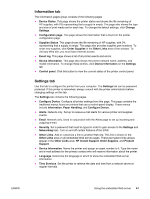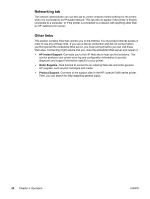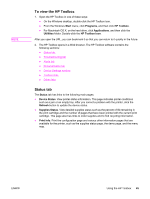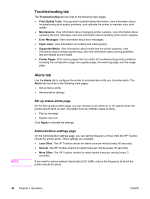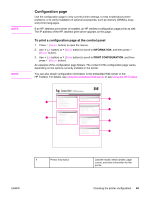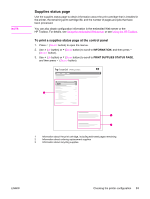HP 2420 Service Manual - Page 60
Troubleshooting tab, Alerts tab, Set up status alerts Administrative settings
 |
UPC - 829160289205
View all HP 2420 manuals
Add to My Manuals
Save this manual to your list of manuals |
Page 60 highlights
NOTE Troubleshooting tab The Troubleshooting tab has links to the following main pages: ● Print Quality Tools. View general troubleshooting information, view information about troubleshooting print-quality problems, and calibrate the printer to maintain color print quality. ● Maintenance. View information about managing printer supplies, view information about replacing the print cartridges, and view information about replacing other printer supplies. ● Error Messages. View information about error messages. ● Paper Jams. View information on locating and clearing jams. ● Supported Media. View information about media that the printer supports, view information about configuring the trays, and view information about solving problems that are related to print media. ● Printer Pages. Print various pages that are useful for troubleshooting printer problems including the configuration page, the supplies page, the event log page, and the usage page. Alerts tab Use the Alerts tab to configure the printer to automatically notify you of printer alerts. The Alerts tab has links to the following main pages: ● Set up status alerts ● Administrative settings Set up status alerts page On the Set up status alerts page, you can choose to turn alerts on or off, specify when the printer should send an alert, and select from two different types of alerts: ● Pop-up message ● System tray icon Click Apply to activate the settings. Administrative settings page On the Administrative settings page, you can set the frequency of how often the HP Toolbox checks for printer alerts. Three settings are available: ● Less Often. The HP Toolbox checks for alerts once per minute (every 60 seconds). ● Normal. The HP Toolbox checks for alerts twice per minute (every 30 seconds). ● More Often. The HP Toolbox checks for alerts twenty times per minute (every 3 seconds). If you want to reduce network input/output (I/O) traffic, reduce the frequency at which the printer checks for alerts. 46 Chapter 3 Operation ENWW