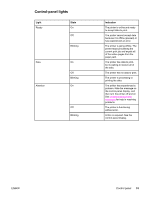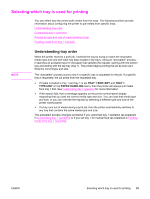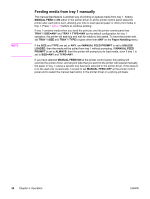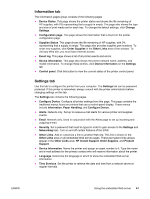HP 2420 Service Manual - Page 50
Customizing tray 1 operation, USE REQUESTED TRAY, System Setup, Con Device
 |
UPC - 829160289205
View all HP 2420 manuals
Add to My Manuals
Save this manual to your list of manuals |
Page 50 highlights
Customizing tray 1 operation The printer can be set to print from tray 1 if it is loaded, or to print only from tray 1 if the type of media that is loaded is specifically requested. See the user guide. Setting Explanation TRAY 1 SIZE=ANY TRAY 1 TYPE=ANY The printer usually pulls media from tray 1 first unless tray 1 is empty or closed. If you do not keep media in tray 1 all the time, or if you use tray 1 only to manually feed media, keep the default setting of TRAY 1 SIZE=ANY and TRAY 1 TYPE=ANY on the Paper Handling menu. TRAY 1 SIZE= or TRAY 1 TYPE= a type other than ANY The printer treats tray 1 like the other trays. Instead of looking for media in tray 1 first, the printer pulls media from the tray that matches type and size settings that are selected in the software. In the printer driver, you can select media from any tray (including tray 1) by type, size, or source. To print by type and size of media, see Printing by type and size of media (locking trays). You can also determine whether the printer shows a prompt to ask if it can pull media from tray 1 if it cannot find the type and size that you requested in another tray. You can set the printer to always prompt you before pulling from tray 1 or only prompt you if tray 1 is empty. Set the USE REQUESTED TRAY setting on the System Setup submenu of the Configure Device menu. 36 Chapter 3 Operation ENWW