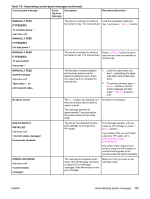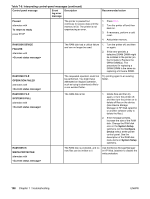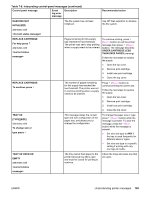HP 2420 Service Manual - Page 208
Card Slot X File
 |
UPC - 829160289205
View all HP 2420 manuals
Add to My Manuals
Save this manual to your list of manuals |
Page 208 highlights
Table 7-8. Interpreting control-panel messages (continued) Control panel message Event Description log error message Recommended action 79.XXXX ERROR alternates with To continue turn off then on The printer detected a critical hardware error. If the error no longer exists, follow these steps. 1. Install each DIMM and EIO device one at a time, making sure to turn the printer off and then back on as you install each device. 2. Replace a DIMM or EIO device if you determine that it causes the error. 3. Reconnect all cables that connect the printer to the network or computer. 8X.YYYY EIO ERROR The EIO accessory card has encountered a critical error. 1. Turn the printer off, and then turn the printer on again. 2. Turn the printer off, reseat the EIO accessory, and then turn the printer on. 3. Replace the EIO accessory. 8X.YYYY EMBEDDED JETDIRECT ERROR The embedded HP Jetdirect print server has encountered a critical error. 1. Turn the printer off, and then turn the printer on again. 2. Turn the printer off and then reseat the HP embedded Jetdirect print server. 3. Replace the HP embedded Jetdirect print server. Access denied MENUS LOCKED The printer control panel function you are trying to use has been locked to prevent unauthorized access. See your network administrator. Canceling... The printer is canceling a job. The message continues while the job is stopped, the paper path is cleared, and any remaining incoming data on the active data channel is received and discarded. No action is necessary. CARD SLOT X DEVICE FAILURE alternates with The CompactFlash card in slot X had a critical failure and can no longer be used. Remove the card and replace it with a new one. CARD SLOT X FILE OPERATION FAILED alternates with The requested operation could not be performed. You might have attempted an illogical operation, such as trying to download a file to a non-existent folder. Try printing again to an existing folder. 194 Chapter 7 Troubleshooting ENWW