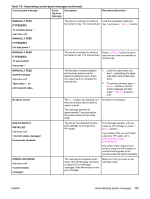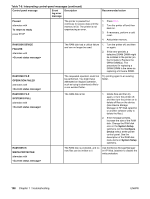HP 2420 Service Manual - Page 207
X Storage Error, Settings Changed
 |
UPC - 829160289205
View all HP 2420 manuals
Add to My Manuals
Save this manual to your list of manuals |
Page 207 highlights
Table 7-8. Interpreting control-panel messages (continued) Control panel message Event Description log error message 68.X STORAGE ERROR SETTINGS CHANGED alternates with To continue press An error occurred in the printer permanent storage and one or more printer settings has been reset to its factory default. 79.XXXX ERROR alternates with To continue turn off then on The printer detected a critical hardware error. Recommended action 1. Press the SELECT ( ) button to continue. 2. Turn the printer off, and then turn the printer on again. 3. Check the printer settings to determine which settings have been changed. See "Settings and defaults" and "Control-panel menus". 4. Perform a NVRAM initialization. See NVRAM initialization 5. Replace the formatter (see Formatter). 1. Press STOP to clear the print job from the printer memory. Turn the printer off, and then turn the printer on again. 2. Try printing a job from a different program. If the job prints, go back to the first program and try printing a different file. If the message appears only with a certain program or print job, contact the software vendor for assistance. If the message persists with different programs and print jobs, try these steps. 1. Turn the printer off. 2. Disconnect all cables to the printer that connect it to the network or computer. 3. Remove all the memory DIMMs or third-party DIMMs from the printer. Then reinstall at least one memory DIMM. 4. Remove all EIO devices and CompactFlash cards from the printer. 5. Turn the printer on. ENWW Understanding printer messages 193