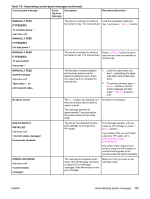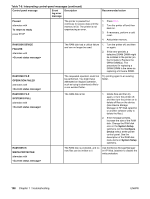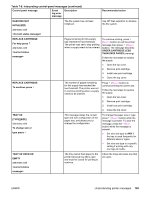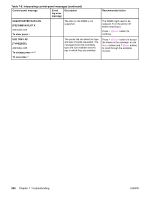HP 2420 Service Manual - Page 210
To Load Fonts/data ., Load Tray Xx
 |
UPC - 829160289205
View all HP 2420 manuals
Add to My Manuals
Save this manual to your list of manuals |
Page 210 highlights
Table 7-8. Interpreting control-panel messages (continued) Control panel message Event Description log error message Recommended action INSTALL CARTRIDGE For help press The print cartridge is missing and must be reinstalled for printing to continue. Replace or correctly reinstall the print cartridge. INSUFFICIENT MEMORY TO LOAD FONTS/DATA . alternates with To continue press The printer received more data than can fit in its available memory. You might have tried to transfer too many macros, soft fonts, or complex graphics. Press (SELECT button) to print the transferred data (some data might be lost). To solve this problem, simplify the print job or install additional memory. LOAD TRAY XX [TYPE][SIZE] For help press The tray that is indicated is configured for a specific type and size of media needed by a print job, but the tray is empty. All other trays are also empty. Load the requested media in the tray that is indicated. LOAD TRAY XX [TYPE][SIZE] To continue press alternates with LOAD TRAY XX [TYPE][SIZE] For help press A job is sent that requires a specific type and size that is not available in the tray that is indicated. Load the requested media into the indicated tray and press (SELECT button). LOAD TRAY XX [TYPE][SIZE] To continue press alternates with Move tray switch to CUSTOM A job is sent that requires a specific type and size that is not available in the tray that is indicated. Move the tray switch to the CUSTOM position if another tray is available. LOAD TRAY XX [TYPE][SIZE] To continue press alternates with Recommend move tray switch to STANDARD A job is sent that requires a specific type and size that is not available in the tray that is indicated. If the size is detectable and another tray is available, move the switch to the STANDARD position. LOAD TRAY XX [TYPE][SIZE] To continue press alternates with To use another tray press A job is sent that requires a specific type and size that is not available in the tray that is indicated. Press (SELECT button) to use a type and size that are available in another tray. 196 Chapter 7 Troubleshooting ENWW