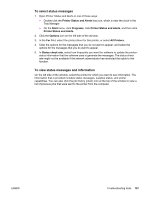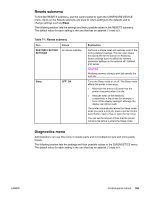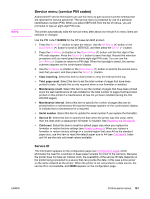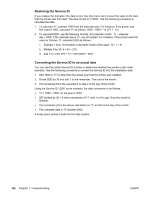HP 2420 Service Manual - Page 172
Control-panel menus
 |
UPC - 829160289205
View all HP 2420 manuals
Add to My Manuals
Save this manual to your list of manuals |
Page 172 highlights
Control-panel menus Use the control-panel menus to control various printer functions. For example, you can use the RESETS submenu to reset and restore most of the factory default printer settings quickly. Not all of the available menus are described in this manual. Using control-panel menus 1. Press the SELECT ( ) button to open the menus. 2. Use the UP ARROW ( ) button or the DOWN ARROW ( ) button to scroll to the menu that you want, and then press the SELECT ( ) button. 3. Some menus might have several submenus. Use the UP ARROW ( ) button or the DOWN ARROW ( ) button to scroll to the submenu item that you want, and then press the SELECT ( ) button. 4. Use the UP ARROW ( ) button or the DOWN ARROW ( ) button to scroll to the setting, and then press the SELECT ( ) button. An asterisk (*) appears next to the selection on the display, indicating that it is now the default. Some settings change rapidly if the UP ARROW ( ) button or the DOWN ARROW ( ) button is held down. 5. Press PAUSE/RESUME to close the menu. 158 Chapter 7 Troubleshooting ENWW