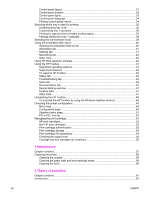Troubleshooting tree
..............................................................................................................
143
Troubleshooting flowchart
.....................................................................................................
144
1. Does the control-panel display show READY?
...........................................................
144
2. Can you print a configuration page?
..........................................................................
145
3. Can you print from a program?
..................................................................................
146
4. Does the job print as expected?
..................................................................................
147
5. Does the printer select the correct trays?
...................................................................
148
Troubleshooting tools
............................................................................................................
149
Information pages
...........................................................................................................
149
Embedded Web server
...................................................................................................
154
Gaining access to the embedded Web server
...............................................................
154
Printer Status and Alerts software
..................................................................................
156
Control-panel menus
.............................................................................................................
158
Using control-panel menus
.............................................................................................
158
Resets submenu
.............................................................................................................
159
Diagnostics menu
...........................................................................................................
159
Service menu (service PIN codes)
.................................................................................
161
Printer resets and power-on modes
......................................................................................
163
Cold reset
.......................................................................................................................
163
NVRAM initialization
.......................................................................................................
164
Hard-disk initialization
.....................................................................................................
164
Power-on bypass
............................................................................................................
165
Save + Restore
................................................................................................................
165
Test pages
.............................................................................................................................
166
Engine-test page
............................................................................................................
166
Formatter test page
........................................................................................................
166
Interface troubleshooting
......................................................................................................
167
Communications checks
.................................................................................................
167
EIO troubleshooting
........................................................................................................
167
Solving general printing problems
.........................................................................................
169
Clearing jams
........................................................................................................................
173
Avoiding jams
.................................................................................................................
173
Typical jam locations
......................................................................................................
174
Media handling problems
......................................................................................................
181
Multiple pages feed
........................................................................................................
181
Pages are wrinkled or folded
..........................................................................................
182
Pages are skewed
..........................................................................................................
182
Understanding printer messages
..........................................................................................
183
Using the printer online Help system
..............................................................................
183
Resolving persistent messages
......................................................................................
183
Correcting print-quality problems
..........................................................................................
201
Print-quality checklist
......................................................................................................
201
Image-defect examples
..................................................................................................
201
Light print (partial page)
..................................................................................................
203
Light print (entire page)
..................................................................................................
203
Specks
............................................................................................................................
204
Dropouts
.........................................................................................................................
204
Lines
...............................................................................................................................
205
Gray background
............................................................................................................
205
Toner smear
...................................................................................................................
206
Loose toner
.....................................................................................................................
206
Repeating defects
...........................................................................................................
207
Repeating image
............................................................................................................
207
Misformed characters
.....................................................................................................
208
Page skew
......................................................................................................................
208
Curl or wave
....................................................................................................................
209
vi
ENWW