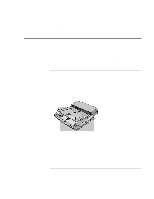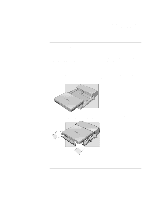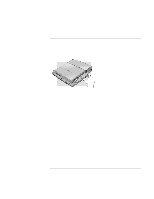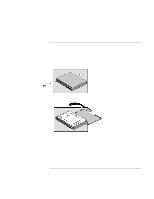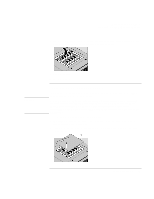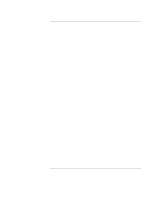HP 4150 HP OmniBook 4150 - Reference Guide - Page 81
Carefully pry the connector off the end of the hard disk drive. Work alternately at, each end so
 |
UPC - 725184276088
View all HP 4150 manuals
Add to My Manuals
Save this manual to your list of manuals |
Page 81 highlights
Expanding the OmniBook Installing a Hard Disk Drive 4. Carefully pry the connector off the end of the hard disk drive. Work alternately at each end so that the connector slides off evenly. CAUTION If a rubber spacer is present inside the case, be sure to install it if the new hard disk drive is the same thickness as the old one. Reference Guide 81
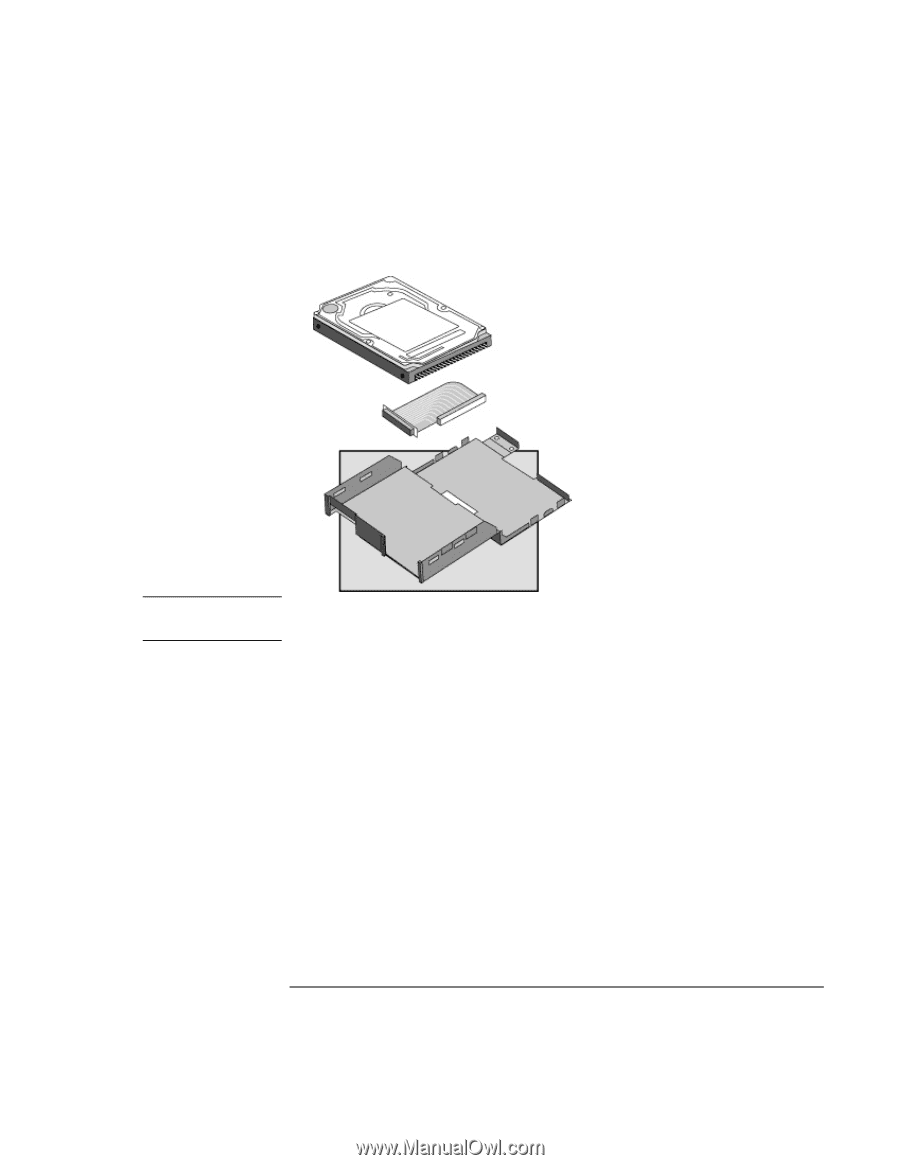
Expanding the OmniBook
Installing a Hard Disk Drive
Reference Guide
81
4.
Carefully pry the connector off the end of the hard disk drive. Work alternately at
each end so that the connector slides off evenly.
CAUTION
If a rubber spacer is present inside the case, be sure to install it if the new hard
disk drive is the same thickness as the old one.