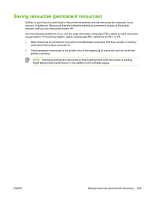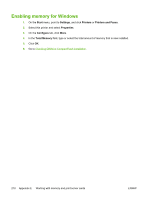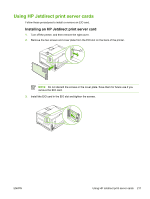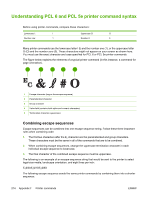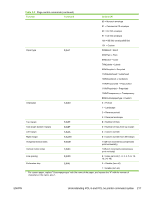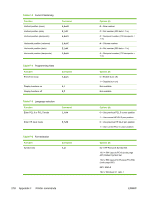HP 5200tn HP LaserJet 5200 Series Printer - User Guide - Page 228
Understanding PCL 6 and PCL 5e printer command syntax, Combining escape sequences
 |
UPC - 882780123762
View all HP 5200tn manuals
Add to My Manuals
Save this manual to your list of manuals |
Page 228 highlights
Understanding PCL 6 and PCL 5e printer command syntax Before using printer commands, compare these characters: Lowercase l: l Number one: 1 Uppercase O: O Number 0: 0 Many printer commands use the lowercase letter l (l) and the number one (1), or the uppercase letter O (O) and the number zero (0). These characters might not appear on your screen as shown here. You must use the exact character and case specified for PCL 6 or PCL 5e printer commands. The figure below explains the elements of a typical printer command (in this instance, a command for page orientation). 1 2 34 5 1 Escape character (begins the escape sequence) 2 Parameterized character 3 Group character 4 Value field (contains both alpha and numeric characters) 5 Termination character (uppercase) Combining escape sequences Escape sequences can be combined into one escape sequence string. Follow these three important rules when combining code: 1. The first two characters after the Ec character are the parameterized and group characters. These characters must be the same in all of the commands that are to be combined. 2. When combining escape sequences, change the uppercase termination character in each individual escape sequence to lowercase. 3. The final character of the combined escape sequence must be uppercase. The following is an example of an escape sequence string that would be sent to the printer to select legal-size media, landscape orientation, and eight lines per inch: Ec&l3AEc&l1OEc&l8D The following escape sequence sends the same printer commands by combining them into a shorter sequence: 214 Appendix F Printer commands ENWW