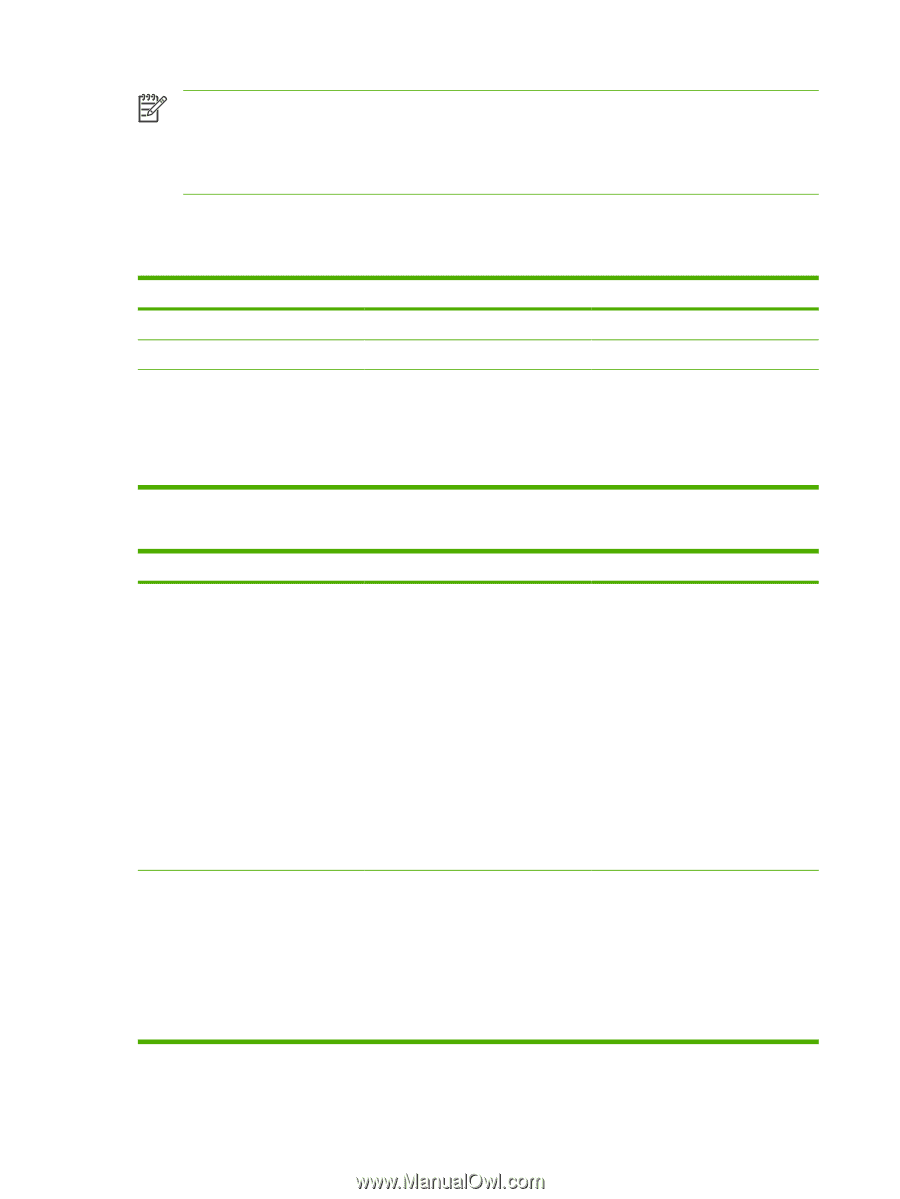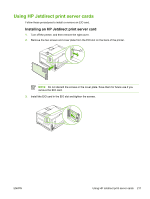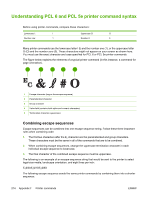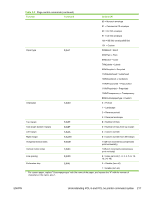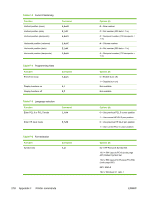HP 5200tn HP LaserJet 5200 Series Printer - User Guide - Page 230
Common PCL 6 and PCL 5 printer commands, fonts Courier, Letter Gothic
 |
UPC - 882780123762
View all HP 5200tn manuals
Add to My Manuals
Save this manual to your list of manuals |
Page 230 highlights
NOTE Fonts are either "fixed" or "proportional" in spacing. The printer contains both fixed fonts (Courier, Letter Gothic, and Lineprinter) and proportional fonts (CG Times, Arial, Times New Roman, and others). Fixed-spaced fonts are generally used in programs such as spreadsheets and databases, where it is important for columns to line up vertically. Proportional-spaced fonts are generally used in text and word-processing programs. Common PCL 6 and PCL 5 printer commands Table F-1 Job-control commands Function Reset Number of copies two-sided/one-sided printing Command EcE Ec&l#X Ec&l#S Options (#) Not available 1 to 999 0 = Simplex (one-sided) printing 1 = Duplex (two-sided) with long edge binding 2 = Duplex (two-sided) with short edge binding Table F-2 Page-control commands Function Paper source Command Ec&l#H Paper size Ec&l#A Options (#) 0 = Prints or ejects current page 1 = Tray 2 2 = Manual feed, paper 3 = Manual feed, envelope 4 = Tray 1 5 = Tray 3 6 = Optional envelop feeder 7 = Auto select 8 = Tray 4 20 to 69 = external trays 1 = Executive 2 = Letter 3 = Legal 25 = A5 26 = A4 45 = JIS B5 216 Appendix F Printer commands ENWW