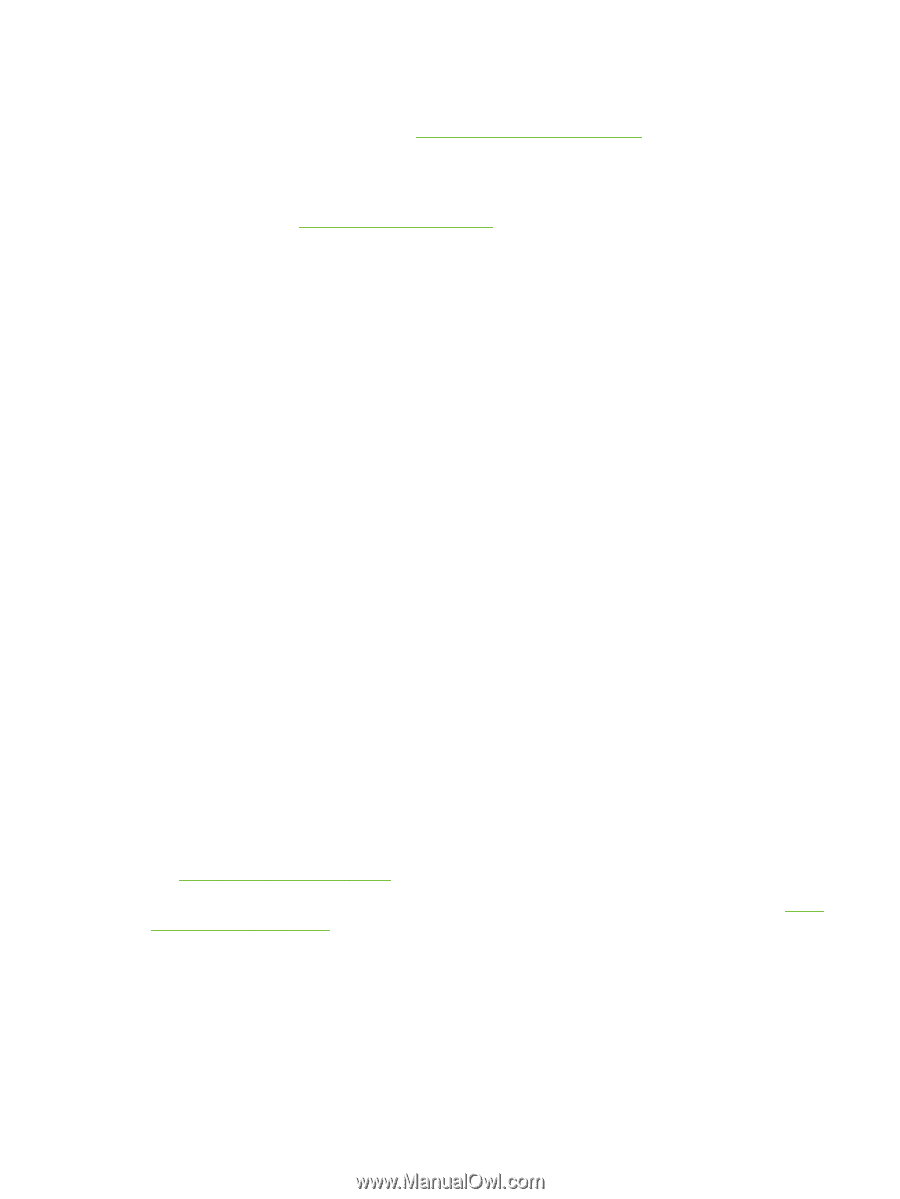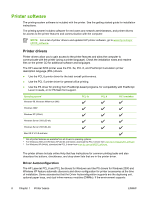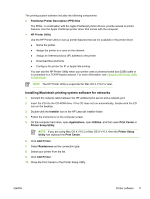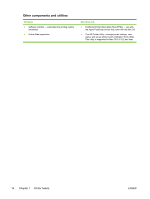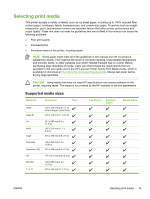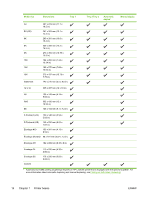HP 5200tn HP LaserJet 5200 Series Printer - User Guide - Page 27
UNIX, Linux, Utilities, HP Easy Printer Care software, Embedded Web server
 |
UPC - 882780123762
View all HP 5200tn manuals
Add to My Manuals
Save this manual to your list of manuals |
Page 27 highlights
UNIX For HP-UX and Solaris networks, go to www.hp.com/support/net_printing to download the HP Jetdirect printer installer for UNIX. Linux For information, go to www.hp.com/go/linuxprinting. Utilities The printer is equipped with several utilities that make it easy to monitor and manage the printer on a network. HP Easy Printer Care software The HP Easy Printer Care software is a program that you can use for the following tasks: ● Checking the printer status ● Checking the supplies status ● Setting up alerts ● Viewing printer documentation ● Gaining access to troubleshooting and maintenance tools You can view the HP Easy Printer Care software when the printer is directly connected to your computer or when it is connected to a network. Perform a complete software installation in order to use the HP Easy Printer Care software. Embedded Web server The printer is equipped with an embedded Web server, which provides access to information about printer and network activities. This information appears in a Web browser, such as Microsoft Internet Explorer or Netscape Navigator. The embedded Web server resides on the printer. It is not loaded on a network server. The embedded Web server provides an interface to the printer that anyone who has a networkconnected computer and a standard Web browser can use. No special software is installed or configured, but you must have a supported Web browser on your computer. To gain access to the embedded Web server, type the IP address for the printer in the address line of the browser. (To find the IP address, print a configuration page. For more information about printing a configuration page, see Using printer information pages.) For a complete explanation of the features and functionality of the embedded Web server, see Using the embedded Web server. ENWW Printer software 13