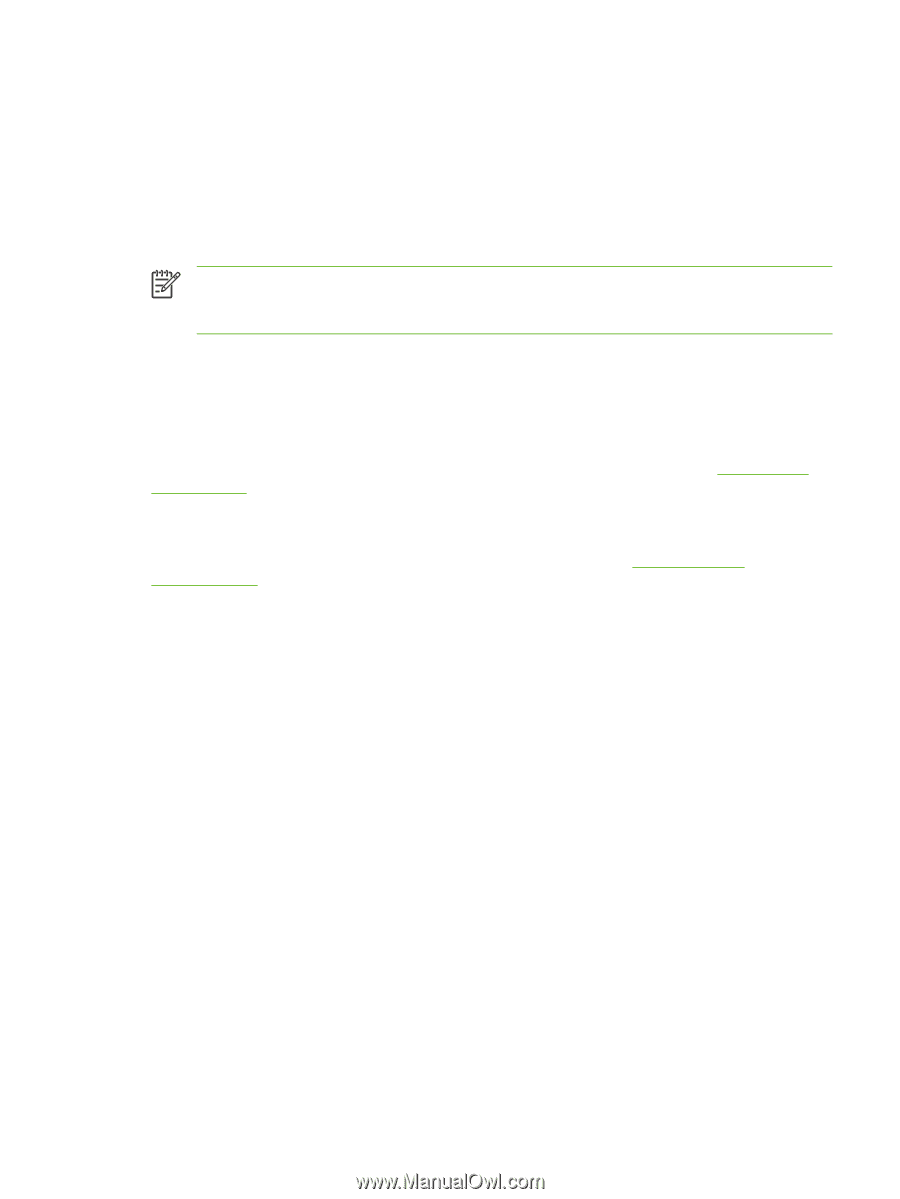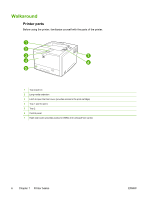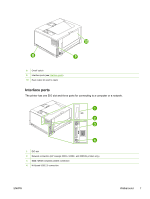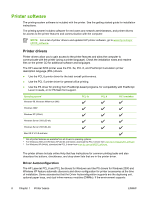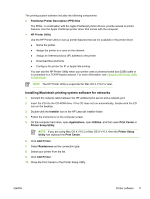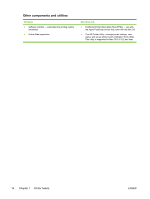HP 5200tn HP LaserJet 5200 Series Printer - User Guide - Page 23
Update Now, HP Driver Preconfiguration, Additional drivers
 |
UPC - 882780123762
View all HP 5200tn manuals
Add to My Manuals
Save this manual to your list of manuals |
Page 23 highlights
bidirectional communication, the installer presents Driver Autoconfiguration as an installable component by default for a typical installation and for a custom installation. Update Now If you have modified the configuration of the HP LaserJet 5200 printer since installation, the driver can be automatically updated with the new configuration in environments that support bidirectional communication. Click the Update Now button to automatically reflect the new configuration in the driver. NOTE The Update Now feature is not supported in environments where shared Windows NT® 4.0, Windows 2000, or Windows XP clients are connected to Windows NT 4.0, Windows 2000, or Windows XP hosts. HP Driver Preconfiguration HP Driver Preconfiguration is a software architecture and set of tools that you can use to customize and distribute HP software in managed corporate printing environments. Using HP Driver Preconfiguration, information technology (IT) administrators can preconfigure the printing and device defaults for HP printer drivers before installing the drivers in the network environment. For more information, see the HP Driver Preconfiguration Support Guide, which is available at www.hp.com/ support/lj5200. Additional drivers The following drivers are not included on the CD, but are available from www.hp.com/go/ lj5200_software. ● UNIX® model scripts ● Linux drivers ENWW Printer software 9