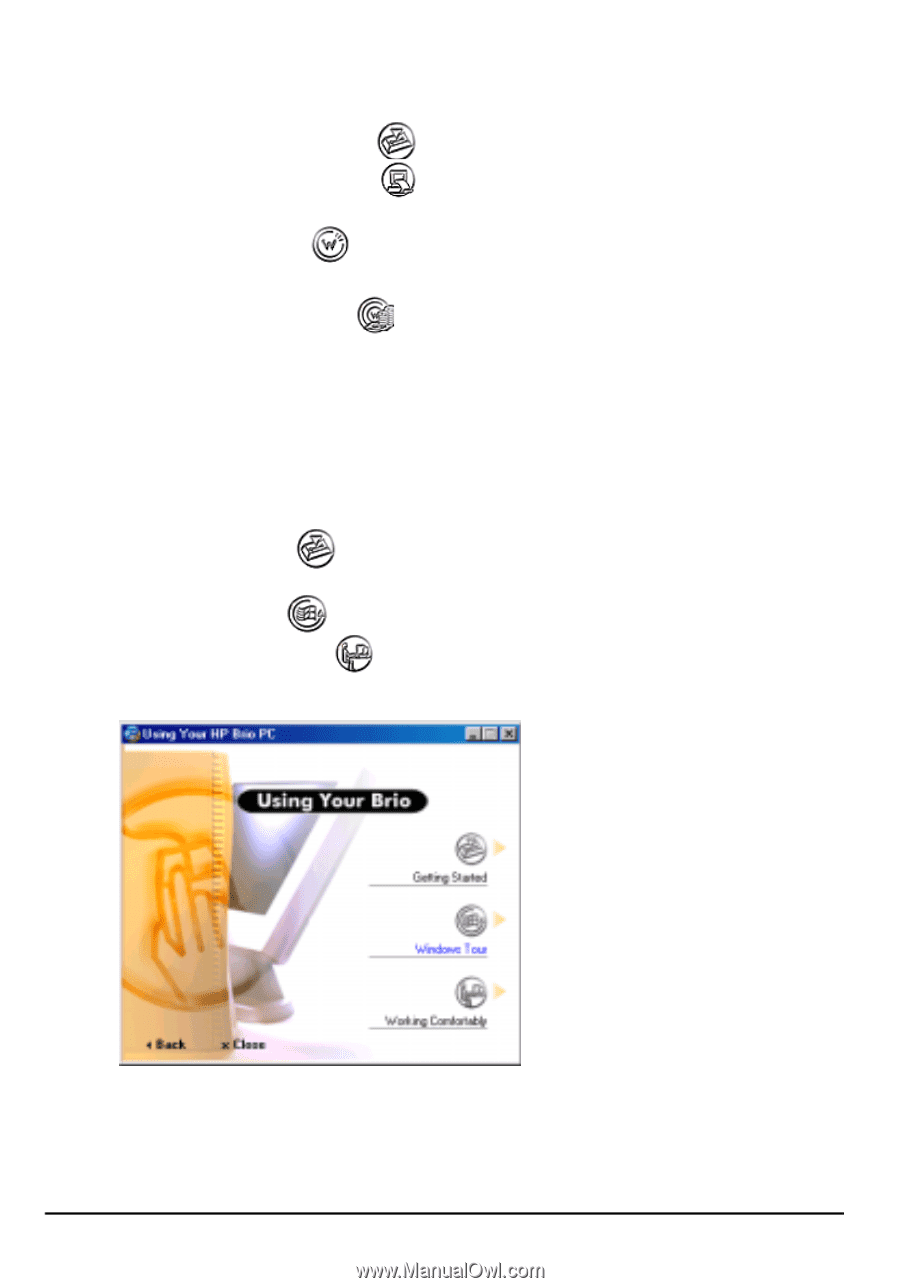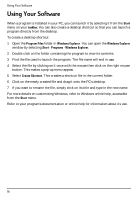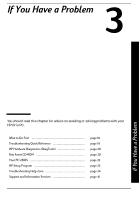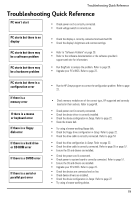HP Brio ba200 hp brio ba200, user guide - Page 20
Using Your Brio
 |
View all HP Brio ba200 manuals
Add to My Manuals
Save this manual to your list of manuals |
Page 20 highlights
Easy Access to Information with the Brio Center The Internet Center provides access to a series of Internet-based services allowing you to: • Connect for the first time - click on to sign up with an Internet service provider. • Get Business Information - click on to access the HP and favored Internet partners' small business Web site (available in some regions only). • Create a Web Site - click on Web. to set up your own Web site offline and post it on the • Create an Online Store - click on to set up an online store to sell your products over the Web (available in some regions only). • Control Your Costs - monitor the costs of your Internet connection (available in some regions only). Using Your Brio The Using Your Brio window provides the following links: • Getting Started - click on DVD drives. for tips on using the mouse, and, if fitted, CD-RW and • Windows Tour- click on for a guided tour of Windows. • Working Comfortably- click on for tips on how to set up your HP Brio PC to maximize your comfort and productivity. Example screen: exact features depend on your country 14