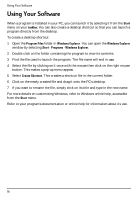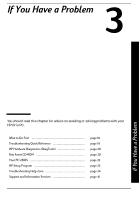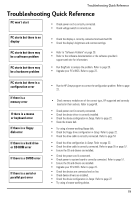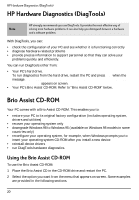HP Brio ba200 hp brio ba200, user guide - Page 21
Fix a Problem
 |
View all HP Brio ba200 manuals
Add to My Manuals
Save this manual to your list of manuals |
Page 21 highlights
Easy Access to Information with the Brio Center Fix a Problem Fix a Problem is an online source of tips on how to solve problems with your PC. It includes: • Try this first - click on for a useful checklist to run through if you have a problem with your PC. Many problems can be solved easily by following these instructions. Try this before any other troubleshooting. • Troubleshoot Your PC - click on for tips on solving problems when using your PC. Topics covered include basic problems with Windows, your DVD drive or modem. • Diagnose Your Hardware - click on for information on how to run DiagTools to check your PC's hardware for problems. This easy-to-use utility can perform a thorough check on your system, helping you solve hardware problems quickly and easily. • Get the Latest Updates - click on to access the Brio support web site for the latest updates for preloaded software and drivers. Example screen: exact features depend on your country 15