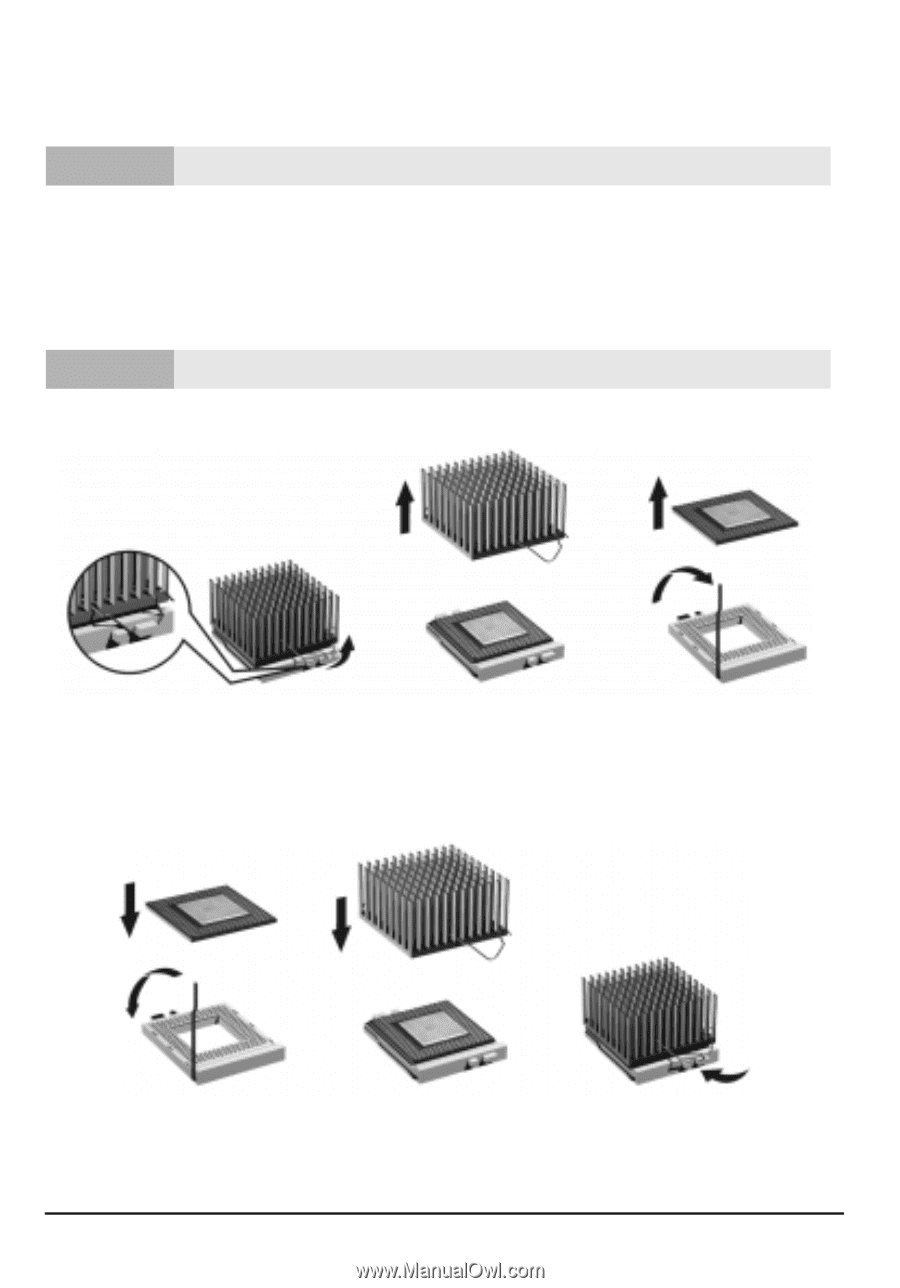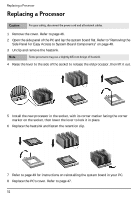HP Brio ba200 hp brio ba200, user guide - Page 58
Replacing a Processor
 |
View all HP Brio ba200 manuals
Add to My Manuals
Save this manual to your list of manuals |
Page 58 highlights
Replacing a Processor Replacing a Processor Caution For your safety, disconnect the power cord and all external cables. 1 Remove the cover. Refer to page 46. 2 Open the side panel of the PC and lay the system board flat. Refer to "Removing the Side Panel for Easy Access to System Board Components" on page 48. 3 Unclip and remove the heatsink. Note Some processors may use a slightly different design of heatsink. 4 Raise the lever to the side of the socket to release the old processor, then lift it out. Ž Ž 5 Install the new processor in the socket, with its corner marker facing the corner marker on the socket, then lower the lever to lock it in place. 6 Replace the heatsink and fasten the retention clip. ‘ 7 Refer to page 49 for instructions on reinstalling the system board in your PC. 8 Replace the PC's cover. Refer to page 47. 52