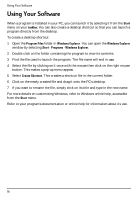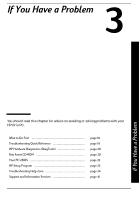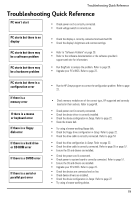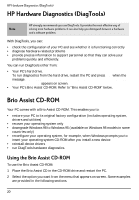HP Brio ba200 hp brio ba200, user guide - Page 22
Using Your Software
 |
View all HP Brio ba200 manuals
Add to My Manuals
Save this manual to your list of manuals |
Page 22 highlights
Using Your Software Using Your Software When a program is installed in your PC, you can launch it by selecting it from the Start menu on your taskbar. You can also create a desktop shortcut so that you can launch a program directly from the desktop. To create a desktop shortcut: 1 Open the Program Files folder in Windows Explorer. You can open the Windows Explorer window by selecting Start - Programs - Windows Explorer. 2 Double click on the folder containing the program to view its contents. 3 Find the file used to launch the program. The file name will end in .exe. 4 Select the file by clicking on it once with the mouse then click on the right mouse button. This makes a pop-up menu appear. 5 Select Create Shortcut. This creates a shortcut file in the current folder. 6 Click on the newly created file and drag it onto the PC's desktop. 7 If you want to rename the file, simply click on its title and type in the new name. For more details on customizing Windows, refer to Windows online help, accessible from the Start menu. Refer to your program's documentation or online help for information about its use. 16