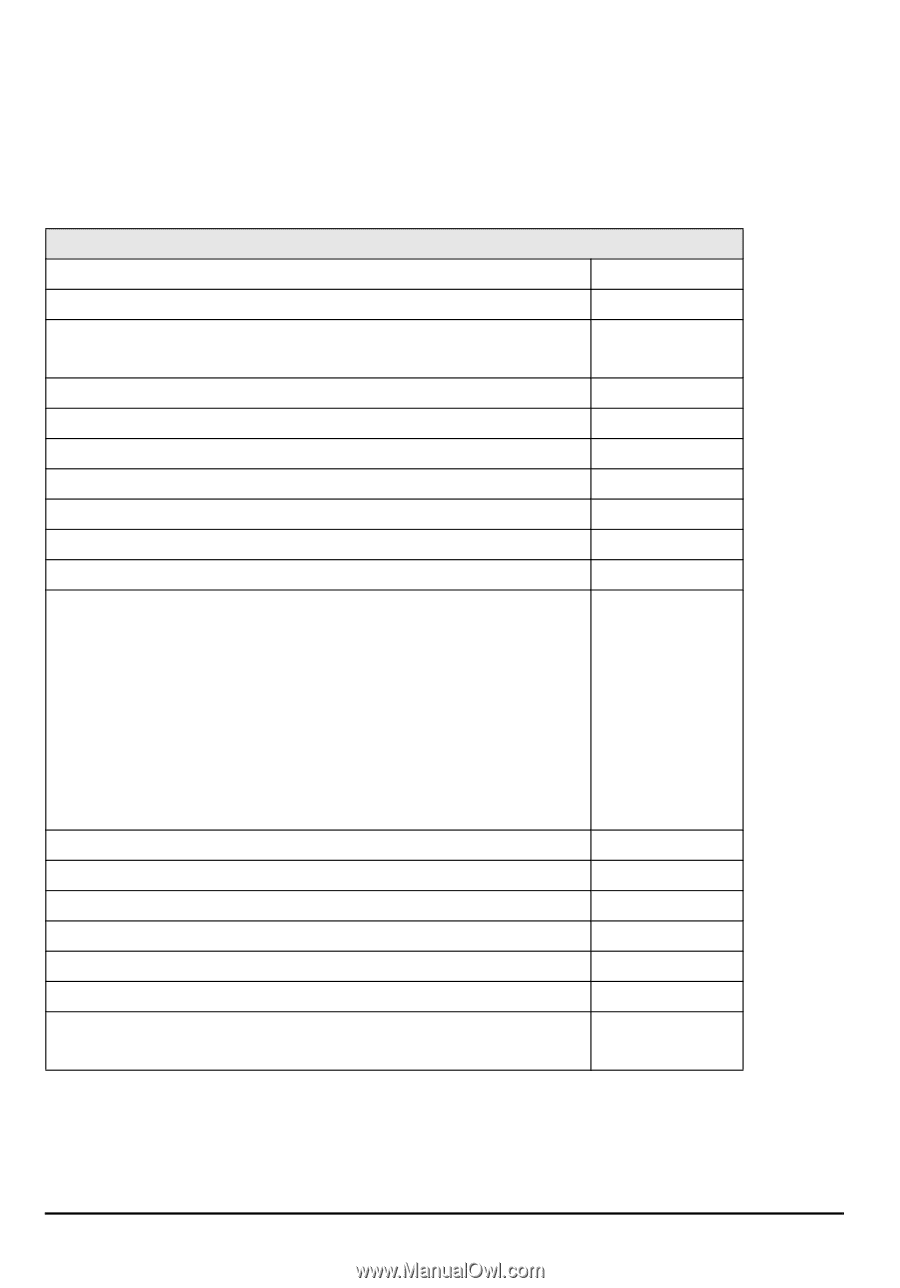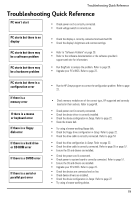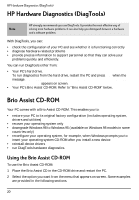HP Brio ba200 hp brio ba200, user guide - Page 30
Troubleshooting Help Zone - memory for
 |
View all HP Brio ba200 manuals
Add to My Manuals
Save this manual to your list of manuals |
Page 30 highlights
Troubleshooting Help Zone Troubleshooting Help Zone Where to Find Help Use this table to see where to go in this section for help with your problem. Problem You need troubleshooting quick reference information. PC does not start. No power. PC hangs (the image on the monitor freezes and you can no longer use your PC). PC's power indicator light works but monitor remains blank. The monitor is not working properly. You can't waken your PC from its sleep state. Your PC freezes and can no longer be used. You have forgotten your password. You can't shut down your PC. You have a software problem. PC does not start properly and displays an error message on the monitor. Memory test error. Keyboard test error. Floppy drive test error. Hard disk, DVD or CD-ROM test error. CMOS test error. Serial or parallel port test error. Other configuration problems. Your PC has an audio problem. Your floppy drive is not working properly. Your hard drive is not working properly. Your CD-ROM or DVD drive is not working properly. You want to protect your PC from power shortages You want to contact support and are wondering what sort of information you will need to supply. Go to ... page 19 page 25 page 26 page 27 page 27 page 28 page 28 page 28 page 28 page 29 page 30 page 31 page 32 page 33 page 34 page 35 page 36 page 37 page 38 page 38 page 39 page 40 page 41 24