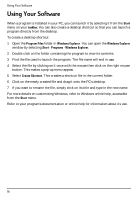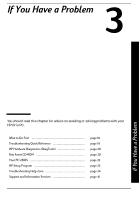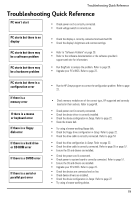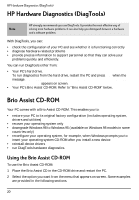HP Brio ba200 hp brio ba200, user guide - Page 23
If You Have a Problem
 |
View all HP Brio ba200 manuals
Add to My Manuals
Save this manual to your list of manuals |
Page 23 highlights
3 If You Have a Problem If You Have a Problem You should read this chapter for advice on avoiding or solving problems with your HP Brio PC. What to Do First Troubleshooting Quick Reference HP Hardware Diagnostics (DiagTools Brio Assist CD-ROM Your PC's BIOS HP Setup Program Troubleshooting Help Zone Support and Information Services page 18 page 19 page 20 page 20 page 22 page 22 page 24 page 41

If You Have a Problem
3
If You Have a Problem
You should read this chapter for advice on avoiding or solving problems with your
HP Brio PC.
What to Do First
.............................................................
page 18
Troubleshooting Quick Reference
....................................
page 19
HP Hardware Diagnostics (DiagTools)
...............................
page 20
Brio Assist CD-ROM
........................................................
page 20
Your PC’s BIOS
...............................................................
page 22
HP Setup Program
..........................................................
page 22
Troubleshooting Help Zone
.............................................
page 24
Support and Information Services
....................................
page 41