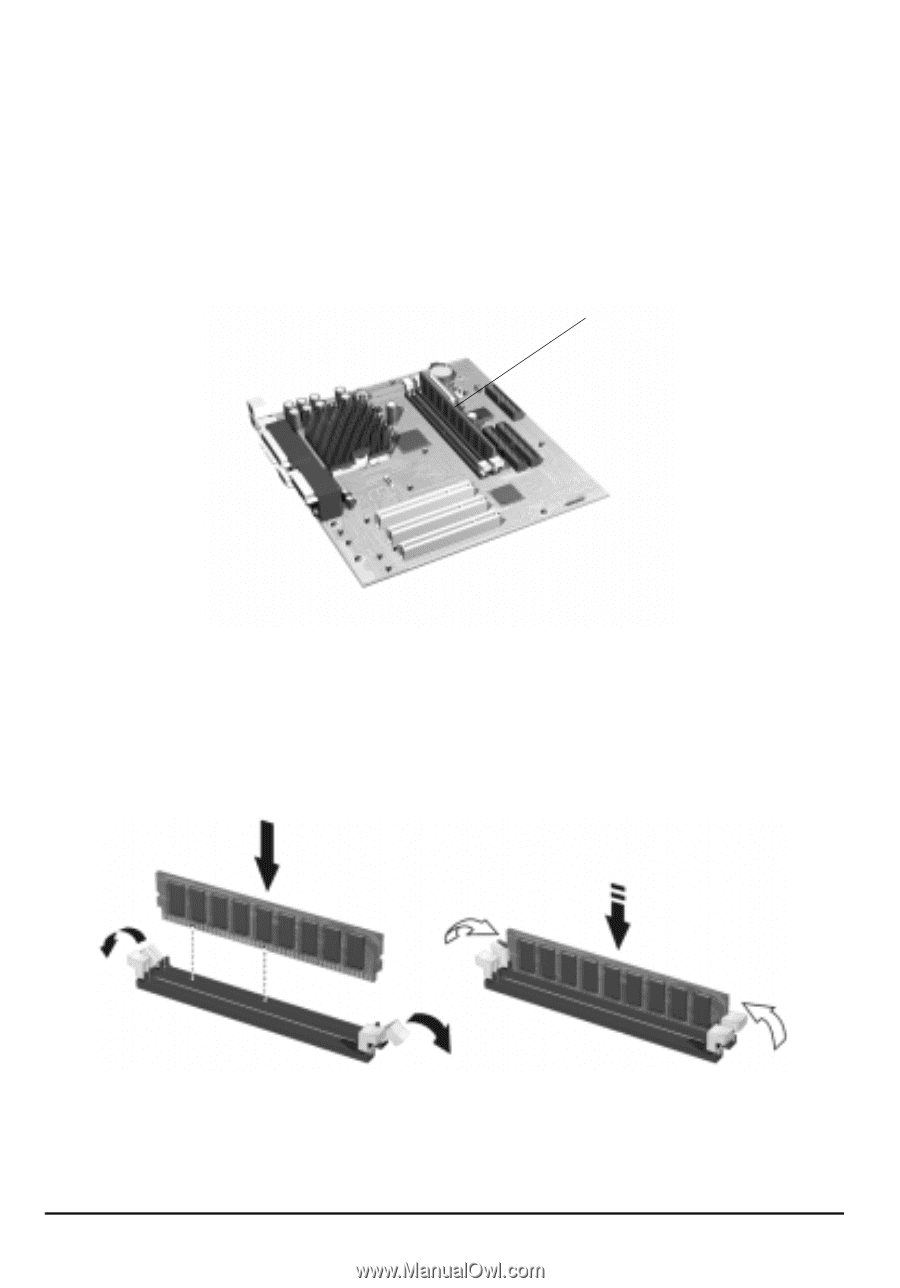HP Brio ba200 hp brio ba200, user guide - Page 66
Installing a Memory Module
 |
View all HP Brio ba200 manuals
Add to My Manuals
Save this manual to your list of manuals |
Page 66 highlights
Installing a Memory Module Installing a Memory Module 1 Remove the cover. Refer to page 46. 2 If you think you can access the memory modules easily, lay the PC on its side so you can reach in to access the system board. 3 If not, open the side panel to gain access to the system board. Refer to "Removing the Side Panel for Easy Access to System Board Components" on page 48. Position of memory modules 4 Either remove the module you want to replace or locate an empty memory module socket. 5 Make sure that the socket's clips are open. 6 Align the grooves on the bottom of the module with the corresponding marks on the socket and push it firmly into place. The clips close automatically. 7 Replace the system board if you removed it earlier. Refer to "Installing a New System Board" on page 49. 8 Replace the cover. Refer to page 47. 60