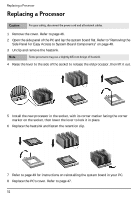HP Brio ba200 hp brio ba200, user guide - Page 54
Accessing or Replacing the System Board
 |
View all HP Brio ba200 manuals
Add to My Manuals
Save this manual to your list of manuals |
Page 54 highlights
Accessing or Replacing the System Board Accessing or Replacing the System Board Removing the Side Panel for Easy Access to System Board Components When replacing some components, you should take out the panel holding the system board for easy access to the components. To do this: 1 Remove the PC's cover. Refer to page 46. 2 Free the two cables held in place by the plastic clip. 3 Remove any cards from the expansion slots (see page 61). 4 Remove the two screws in the PC's side panel. 5 Slide the panel towards the front of the PC until it is free of its retaining tabs. 6 Rotate the top of the panel out slightly and lift it up and out of the PC, taking care not to pull any cables connected to the system board. ‘ 48

48
Accessing or Replacing the System Board
Accessing or Replacing the System Board
Removing the Side Panel for Easy Access to System Board
Components
When replacing some components, you should take out the panel holding the system
board for easy access to the components. To do this:
1
Remove the PC’s cover. Refer to page 46.
2
Free the two cables held in place by the plastic clip.
3
Remove any cards from the expansion slots (see page 61).
4
Remove the two screws in the PC’s side panel.
5
Slide the panel towards the front of the PC until it is free of its retaining tabs.
6
Rotate the top of the panel out slightly and lift it up and out of the PC, taking care
not to pull any cables connected to the system board.