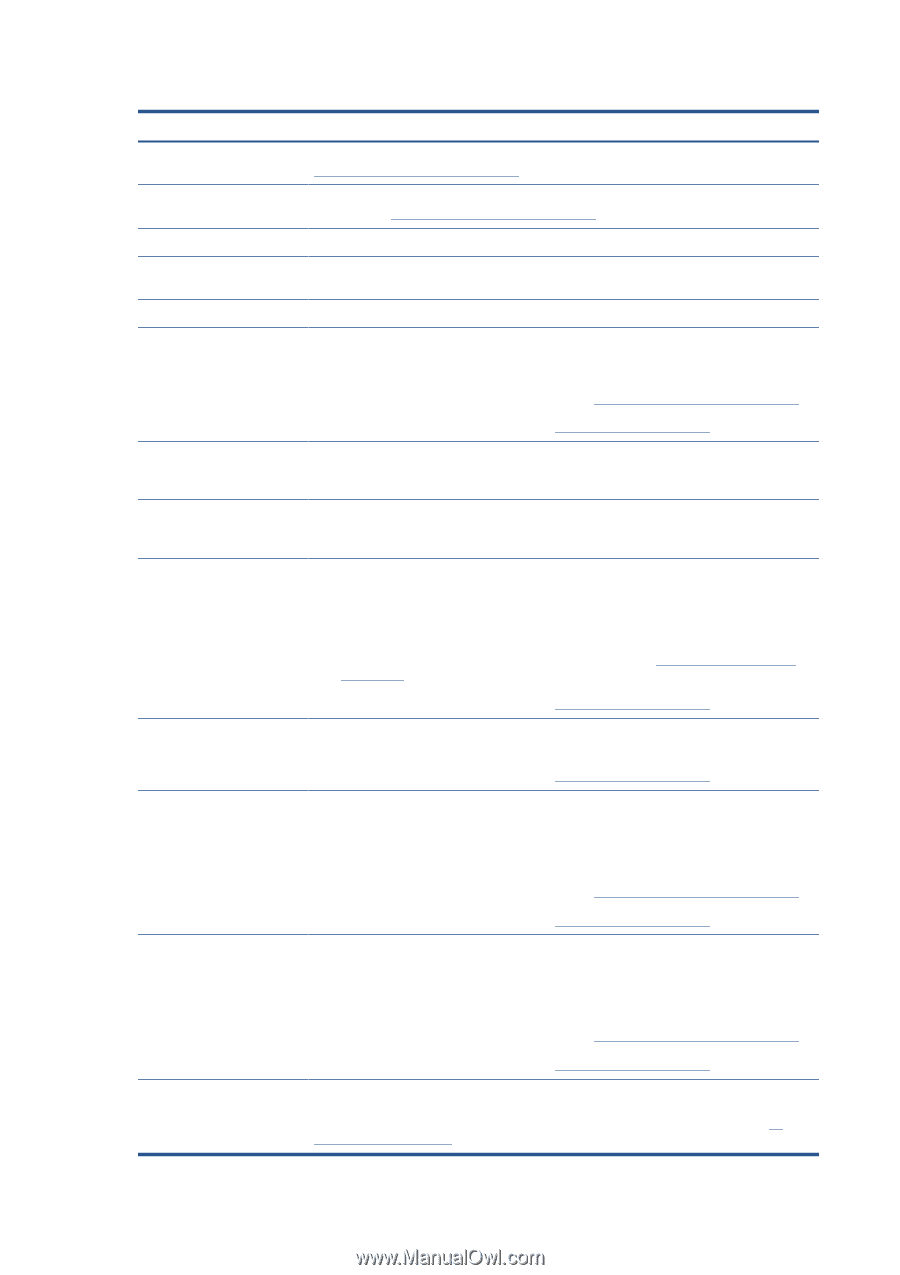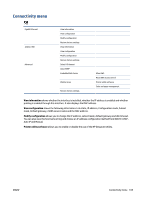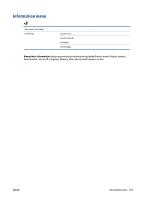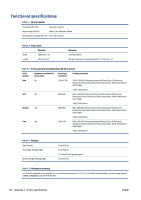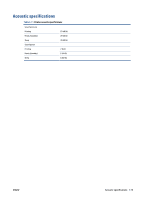HP DesignJet D5800 Using Your Printer - Page 178
Appendix D, Front-panel error messages, Numeric error messages continued
 |
View all HP DesignJet D5800 manuals
Add to My Manuals
Save this manual to your list of manuals |
Page 178 highlights
Table D-2 Numeric error messages (continued) Error code Recommendation 61:04.1 The PostScript fonts are missing. Install the latest firmware release to reinstall the fonts. See Update the printer firmware on page 115. 61:04.2 Unrecognized paper type identifier. Install the latest firmware release to reinstall the paper type identifiers. See Update the printer firmware on page 115. 61:08 The paper type has changed. Please resubmit the job. 61:08.1 The file cannot be printed because it is password-protected. Please resubmit the job without password protection. 61:08.2 The job contains format errors or incorrect setting values. Please resubmit the job. 63:04 An input/output problem has occurred with the network card. Try the following remedies: ● Make sure that the network cable is correctly connected to the network card. ● Check that your printer firmware is up to date. See Update the printer firmware on page 115. If the problem persists, contact HP Support. See HP Customer Care on page 146. 71:03 An "out of memory" failure has occurred. Turn off the printer by using the Power key on the front panel and the power switch at the back of the printer; disconnect the power cord; then reconnect the power cord and turn on the printer. 71:08 Insufficient display list memory. Please resubmit the job with one or more of the following changes: reduce resolution to 300 dpi, select Econofast print mode, select 'Send Job As Bitmap' to have the main processing of the print job done by the computer rather than by the printer. 74:01 An error occurred when uploading the firmware update file. Try the following remedies: ● Turn off the printer by using the Power key on the front panel and the power switch at the back of the printer; disconnect the power cord; then reconnect the power cord and turn on the printer. ● Try again to upload the firmware update file to the printer. See Update the printer firmware on page 115. If the problem persists, contact HP Support. See HP Customer Care on page 146. 76:03 The hard disk is full. Use the Embedded Web Server to remove unnecessary files from the printer's hard disk. If the problem persists, contact HP Support. See HP Customer Care on page 146. 77:04 An Embedded Web Server internal software error has occurred. Try the following remedies: ● Turn off the printer by using the Power key on the front panel and the power switch at the back of the printer; disconnect the power cord; then reconnect the power cord and turn on the printer. ● Check that your printer firmware is up to date. See Update the printer firmware on page 115. If the problem persists, contact HP Support. See HP Customer Care on page 146. 79 Firmware error. Try the following remedies: ● Turn off the printer by using the Power key on the front panel and the power switch at the back of the printer; disconnect the power cord; then reconnect the power cord and turn on the printer. ● Check that your printer firmware is up to date. See Update the printer firmware on page 115. If the problem persists, contact HP Support. See HP Customer Care on page 146. 81:01, 81:03, 86:01 Open the printer window and make sure that there are no obstacles restricting the movement of the drive roller. If the paper has jammed and is restricting the movement of the drive roller, lift the paper load lever and clear the obstruction. If the problem persists, contact HP Support. See HP Customer Care on page 146. 170 Appendix D Front-panel error messages ENWW