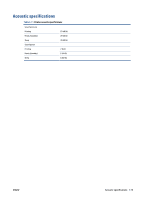HP DesignJet D5800 Using Your Printer - Page 188
Mac OS X uninstall
 |
View all HP DesignJet D5800 manuals
Add to My Manuals
Save this manual to your list of manuals |
Page 188 highlights
overlapping lines 72 overnight job scenario 151 P page size 69 paper advance 37, 40 cannot load 133 displaying information 36 economical use of 74 feed and cut 40 mismatch action 20 overview 22 personalize list 19 printing paper info 40 size 69 take-up reel 29 tips 22, 41 usage 96 paper advance calibration 37 paper jam 133 take-up reel 135 paper not flat 125 paper presets downloading 38 paper sizes (max & min) 172 paper types 39, 41 front panel names 23 supported 23 pen settings ineffective 130 Photoshop print 101 resize image 99 physical specifications 173 power on/off 9 power specifications 174 preventive maintenance 114 preview a print 71 print a photo with Photoshop 101 print file 66 print job create 66 ink usage 96 nesting 75 paper usage 96 stored 67 submit 66 print preview 71 print quality changing 67 print resolution 172 print-quality problems a square is not square 130 blurred lines 123 color drift on area fill edges 131 colors inaccurate 127 general 120 graininess 125 horizontal banding 124 horizontal lines 124 ink marks 126 line thickness 121 misaligned colors 122 paper not flat 125 smudging 126 stepped lines 122 top of print 127 troubleshooting tools 120 vertical banding 124 warped lines 124 wood-grain appearance 130 printer does not print 142 printer software 7 Mac OS X uninstall 14 Windows network install 12 printer's main components 4 printer's main features 4 printhead about 44 align 57, 139 cannot insert 138 clean; purge 138 cleaning 53 cleaning connections 53 information 63 inserting 50 ordering 64 recovery 53 removing 48 reseat, reseat 138 safe mode 44 specification 172 printhead cleaner cannot insert 138 specification 172 printhead drop detector clean 55 printing paper info 40 Proactive Support 148 product models 2 Q quality, high 68 R rear view 1.5m printer 6 refilling ink cartridges 43 reprint a job 93 rescale a print 70 resize image with Photoshop 99 resolution 172 roll paper extra-wide 27 loading into the printer 26 loading onto the spindle 24 unloading 29 using edge holders 28 roller lubrication 144 rotating an image 72 rotation unexpected 129 S safety precautions 2 scale a print 70 scenario overnight job 151 urgent walk-in job 154 secure disk erase 116 sleep mode wait time 17 slow printing 142 small image 129 smudging 126 software 7 specifications acoustic 175 ecological 174 environmental 174 functional 172 graphic languages 173 hard disk 173 ink supplies 172 margins 172 mechanical accuracy 172 memory 173 paper size 172 physical 173 power 174 print resolution 172 squeaky rollers 144 statistics ink cartridge 62 printer usage 96 status 93 stepped lines 122 store the printer 114 stored job 67 submit job 66 support services HP Care Packs 147 HP Customer Care 147 HP Instant Support 148 180 Index ENWW