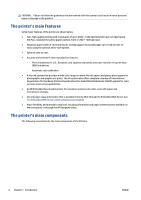15
Troubleshoot ink-system issues
...............................................................................................................
137
Cannot insert an ink cartridge
...........................................................................................................................
138
Cannot insert a printhead
..................................................................................................................................
138
Cannot insert the maintenance cartridge
.........................................................................................................
138
Front panel recommends reseating or replacing a printhead
..........................................................................
138
Clean the printheads
.........................................................................................................................................
138
Align the printheads
..........................................................................................................................................
139
16
Troubleshoot other issues
........................................................................................................................
141
The printer is not printing
.................................................................................................................................
142
The software program slows down or stalls while generating the print job
...................................................
142
The printer seems slow
.....................................................................................................................................
142
Communication failures between computer and printer
.................................................................................
143
Cannot access the Embedded Web Server
........................................................................................................
143
“Out-of-memory” error message
.....................................................................................................................
144
The platen rollers squeak
.................................................................................................................................
144
Cannot access the HP Design
J
et Utility
............................................................................................................
144
Print job canceled and purged when held for preview
.....................................................................................
144
Printer alerts
......................................................................................................................................................
145
17
HP Customer Care
....................................................................................................................................
146
Introduction
.......................................................................................................................................................
147
HP Professional Services
...................................................................................................................................
147
HP Instant Support
............................................................................................................................................
148
HP Proactive Support
........................................................................................................................................
148
Customer Self Repair
.........................................................................................................................................
149
Contact HP Support
...........................................................................................................................................
149
Appendix A
Overnight job scenario
................................................................................................................
151
Task 1: Handle the digital content
....................................................................................................................
151
Task 2: Handle the paper
..................................................................................................................................
151
Task 3: Handle the ink system
..........................................................................................................................
152
Task 4: Handle print jobs
...................................................................................................................................
153
Task 5: Adjust printed images
...........................................................................................................................
153
Appendix B
Urgent walk-in job scenario
.........................................................................................................
154
Task 1: Handle the digital content
....................................................................................................................
154
Task 2: Handle print jobs
...................................................................................................................................
154
Task 3: Handle the paper
..................................................................................................................................
155
Task 4: Handle the ink system
..........................................................................................................................
156
Task 5: Adjust printed images
...........................................................................................................................
156
ENWW
vii