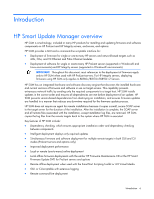HP Integrity rx2800 HP Smart Update Manager User Guide
HP Integrity rx2800 - i2 Manual
 |
View all HP Integrity rx2800 manuals
Add to My Manuals
Save this manual to your list of manuals |
HP Integrity rx2800 manual content summary:
- HP Integrity rx2800 | HP Smart Update Manager User Guide - Page 1
HP Smart Update Manager User Guide Part Number 613175-003 August 2010 (Third Edition) - HP Integrity rx2800 | HP Smart Update Manager User Guide - Page 2
and other countries. Intended audience This guide is intended for individuals who are familiar with the configuration and operation of Microsoft® Windows®, Windows Server® 2003, Windows Server® 2008, Linux, smart components, and deployment of firmware and software to systems and options. Because - HP Integrity rx2800 | HP Smart Update Manager User Guide - Page 3
software using the ProLiant Support Pack for Linux 15 Deploying firmware for ProLiant servers using the HP Smart Update Firmware DVD 16 Deploying firmware using the HP Smart Update Firmware - HP Integrity BL860c/BL870c/BL890c i2 Servers Bundles ...23 HP SUM User Interface ...24 Deployment - HP Integrity rx2800 | HP Smart Update Manager User Guide - Page 4
firmware and software simultaneously 91 Server virtualization detection and support 91 Configuring IPv6 networks with HP Smart Update Manager 91 Configuring IPv6 for Windows Server 2003 92 Configuring IPv6 for Windows Server 2008 93 Configuring IPv6 for Linux...95 Troubleshooting user-specified - HP Integrity rx2800 | HP Smart Update Manager User Guide - Page 5
Vista® due to McAfee firewalls 112 Virtual Connect firmware upgrade using HP SUM fails if VC reports an invalid or bad health state 115 Technical support...117 Reference documentation ...117 Operating system information ...118 HP contact information ...118 Acronyms and abbreviations...119 Index - HP Integrity rx2800 | HP Smart Update Manager User Guide - Page 6
servers (supported in Windows® environments). IMPORTANT: Throughout this document, most references to the deployment of firmware apply only to HP SUM when used with HP ProLiant servers. For HP Integrity servers, deploying firmware using HP SUM only applies to BL860c/BL870c/BL890c i2 Servers. HP - HP Integrity rx2800 | HP Smart Update Manager User Guide - Page 7
modules on HP ProLiant servers NOTE: HP SUM does not support third-party controllers. This includes flashing hard drives behind these controllers. Using this guide HP SUM is delivered with many different deliverables. A deliverable is an HP product which contains HP SUM and a set of firmware or - HP Integrity rx2800 | HP Smart Update Manager User Guide - Page 8
the File and Print Services exception has been enabled in the Windows® firewall. Failure to do so prevents HP SUM from deploying remote Windows® target servers. For more information about PSP, see the HP ProLiant Support Pack for Windows and Linux User Guide on the HP website (http://h20000.www2 - HP Integrity rx2800 | HP Smart Update Manager User Guide - Page 9
tcl-8.x package • expect-5.x package Starting with Linux PSP 8.40 and later, ensure the following platform-specific compatibility libraries are also installed. • For Red Hat Enterprise Linux 4x86 servers: o compat-libstdc++-296-2.96-132.7.2.i386 or later o lm_sensors-2.8.7-2.i386 or later o net-snmp - HP Integrity rx2800 | HP Smart Update Manager User Guide - Page 10
Hat Enterprise Linux 5.x. Install the kernel-devel in addition to any kernel-specific devel package such as kernel-xen-devel or kernel-PAE-devel.) o equivalent user account must be used. SSH support must be enabled and firewall opened to enable SSH communications on remote Linux servers or HP SUM - HP Integrity rx2800 | HP Smart Update Manager User Guide - Page 11
For ProLiant servers: • HP ProLiant Support Pack for Windows® 8.40 Support and limitations • Support for BL860c/BL870c/BL890c i2 Servers firmware-This support is currently available only in HP SUM 3.7.1 and will be integrated into a future release of HP SUM • No support for downloading the latest - HP Integrity rx2800 | HP Smart Update Manager User Guide - Page 12
Windows 8.60 • HP ProLiant Support Pack for Linux 8.60 • No support for BL860c/BL870c/BL890c i2 Servers firmware or HP Integrity Support Pack Deployment from HP SUM The following sections discuss deployment from HP SUM. Executing HP SUM HP SUM provides three modes of execution for users: • GUI-For - HP Integrity rx2800 | HP Smart Update Manager User Guide - Page 13
® and Linux or Smart Update Firmware DVD or HP Integrity Support Pack for Windows • Offline: None • Online: HP ProLiant Support Pack for Windows and Linux or Smart Update Firmware DVD or HP Integrity Support Pack for Windows or HP Integrity BL860c/BL870c/BL890c i2 Servers Bundles for Windows® and - HP Integrity rx2800 | HP Smart Update Manager User Guide - Page 14
care of this automatically • Windows®: hpsum • Linux: ./hpsum HP deliverable • Online: HP ProLiant Support Pack for Windows® and Linux or Smart Update Firmware DVD or HP Integrity Support Pack for Windows or HP Integrity BL860c/BL870c/BL890c i2 Servers Bundles for Windows® and Linux • Offline: None - HP Integrity rx2800 | HP Smart Update Manager User Guide - Page 15
HP SUM utility now provides this functionality. The utility also provides installation logic and version control that automatically check for dependencies, installing only the correct updates for optimal configuration. NOTE: In HP Integrity servers, HP SUM does not support the ability to download - HP Integrity rx2800 | HP Smart Update Manager User Guide - Page 16
for the supported HP ProLiant servers including BladeSystem enclosures and Virtual Connect firmware. • In offline mode, the HP Smart Update Firmware DVD boots a small Linux kernel and enables firmware updates to occur on a single server using the HP SUM software. • In online mode, users can leverage - HP Integrity rx2800 | HP Smart Update Manager User Guide - Page 17
firmware on HP Integrity servers except for HP Integrity BL860c/BL870c/BL890c i2 Servers. HP SUM supported firmware for HP ProLiant servers Component HP ProLiant ML/DL/SL series System ROM Supported Yes HP Workstation WS460c G6 Blade ROM Yes, offline only HP ProLiant Blade Servers ROM Yes HP - HP Integrity rx2800 | HP Smart Update Manager User Guide - Page 18
firmware or other downgrade options, see the HP Onboard Administrator User Guide. 5 HP SUM 4.1.0 and later has the ability to flash the CPLD/SPLD for HP ProLiant BL280 G6 and BL490 G6 servers. The CPLD/SPLD flash components are not part of the HP SUM deliverable and must be manually downloaded - HP Integrity rx2800 | HP Smart Update Manager User Guide - Page 19
HP USB Key Creator for Windows® utility must be downloaded from the HP website (http://www.hp.com) and installed on a workstation. After installation, the utility places a shortcut in the HP are also installed on the server. Therefore, the device mount point to move the Firmware DVD files to the - HP Integrity rx2800 | HP Smart Update Manager User Guide - Page 20
version that is released along with the deliverable supporting the environment. If you have components that are not on the HP Smart Update Firmware DVD that you want to deploy to a ProLiant server or option, you can include other smart components in the HP SUM environment. To deploy software and - HP Integrity rx2800 | HP Smart Update Manager User Guide - Page 21
and leaving BitLocker Drive Encryption enabled throughout the firmware update process. This requires the /tpmbypass parameter for HP Smart Update Manager or the firmware update is blocked. To temporarily disable BitLocker support to allow firmware updates, perform the following: 1. Click Start, and - HP Integrity rx2800 | HP Smart Update Manager User Guide - Page 22
protectors -disable c: When the firmware update process is completed, the BitLocker Drive Encryption support can be reenabled by following is silent, the /tpmbypass switch is not given, and any firmware updated must be applied to the server. If the TPM is detected and enabled with Option ROM - HP Integrity rx2800 | HP Smart Update Manager User Guide - Page 23
of HP SUM that comes with the Integrity Bundle when deploying the firmware to the HP Integrity BL860c/BL870c/BL890c i2 Servers. HP SUM supported firmware for HP Integrity servers Component Online System ROM Supported Yes FPGA firmware Yes iLO-3 MP firmware Yes Power Monitor firmware Yes - HP Integrity rx2800 | HP Smart Update Manager User Guide - Page 24
HP SUM User Interface Deployment scenarios HP SUM deploys firmware and software on a local host or one or more remote hosts. The remote hosts must be online and running the same operating system as the system running HP SUM. For example, when the remote hosts are running Linux, HP SUM must also be - HP Integrity rx2800 | HP Smart Update Manager User Guide - Page 25
server, remote iLO NIC port, Virtual Connect Ethernet or Fibre Channel Module for c-Class BladeSystem, BladeSystem Onboard Administrator, or 3 Gb SAS BL Switch firmware )." 4. Execute the script. Keyboard support The HP Smart Update Manager graphical user interface has accelerator keys that enable - HP Integrity rx2800 | HP Smart Update Manager User Guide - Page 26
host by using the HP Smart Update Manager GUI. To access the HP Smart Update Manager, see and the HP FTP site (ftp://ftp.hp.com) (for HP ProLiant servers and selected HP SUM does not support the ability to download the latest components from ftp.hp.com to HP Integrity servers. For HP ProLiant servers - HP Integrity rx2800 | HP Smart Update Manager User Guide - Page 27
When using HP SUM delivered with the Integrity support pack, the following screen appears when selecting the location to check for updates, since HP SUM does not support the ability to download the latest components from ftp.hp.com for these servers. The Source Selections screen enables you to - HP Integrity rx2800 | HP Smart Update Manager User Guide - Page 28
Linux RPMs and Virtual Connect components from ftp.hp.com for ProLiant servers. NOTE: HP SUM does not support the ability to download the latest components from ftp.hp.com to HP Integrity servers. • Include components previously downloaded from HP.com-This option includes the components that have - HP Integrity rx2800 | HP Smart Update Manager User Guide - Page 29
only for ProLiant servers) Before starting any discovery, HP SUM searches the web digest for self-discovery components that must be downloaded for the discovery process. Self-discovered components are components including but not limited to NIC firmware and tape firmware that HP SUM uses to - HP Integrity rx2800 | HP Smart Update Manager User Guide - Page 30
Last Used-Enables you to sort the list by the most recently used hosts. • Description-Displays the user-defined description given to a host. When the Remote Host or Group option on the Select Installation Host you to search for remote hosts using the following options: HP SUM User Interface 30 - HP Integrity rx2800 | HP Smart Update Manager User Guide - Page 31
already installed items. • Exit-Exits HP SUM. NOTE: When running on a Linux system and the expect-5.x package is not installed, HP SUM displays a pop up error the local host. To perform a remote deployment, exit HP SUM, and then install the expect-5.x package from the Linux operating system media. - HP Integrity rx2800 | HP Smart Update Manager User Guide - Page 32
options for non-bundle product versions. If you specify a bundle on the command line when starting HP SUM, this screen does not appear. The Select Bundle Filter screen is divided into two sections. components from the source media or from the HP website (http://www.hp.com). HP SUM User Interface 32 - HP Integrity rx2800 | HP Smart Update Manager User Guide - Page 33
downgraded. To proceed with the deployment process, click OK. NOTE: If a PSP, ISP, or bundle that supports the target's operating system is not present in the repository, HP SUM might display a message box indicating that a supported bundle is not present in the repository. HP SUM User Interface 33 - HP Integrity rx2800 | HP Smart Update Manager User Guide - Page 34
updated in the window that appears. If the NIC firmware listed for the device does not have a version, you cannot add that firmware to the device using HP SUM. When multiple hardware devices such as hard drives or array controllers exist in a single server, HP SUM lists each device only one time. If - HP Integrity rx2800 | HP Smart Update Manager User Guide - Page 35
Select Bundle Filter option screen is only available when bundles such as support packs are included in the location where the components to be downloaded are. NOTE: A common way to view this section is screen, the additional component versions display in this section. HP SUM User Interface 35 - HP Integrity rx2800 | HP Smart Update Manager User Guide - Page 36
The devices supported by the components in this section are detected on the system, but HP Smart If all of the previous conditions are true, then HP SUM detects it and a notification to reboot appears to to complete the installation and then restart HP SUM to continue the installation process. Status - HP Integrity rx2800 | HP Smart Update Manager User Guide - Page 37
the Select Items to be Installed screen enables you to specify preferred reboot behavior. To instruct the system to reboot after updates are installed: 1. Click Reboot System After Installation. 2. message, click Reboot Options. The Set Reboot Options screen appears. HP SUM User Interface 37 - HP Integrity rx2800 | HP Smart Update Manager User Guide - Page 38
firmware to HP Integrity BL860c/BL870c/BL890c i2 Servers with HP SUM. HP SUM will reboot the server automatically during the firmware update process when the user or rewrite a component, click Installation Options. The firmware devices supported by the components in this section are detected on the - HP Integrity rx2800 | HP Smart Update Manager User Guide - Page 39
Icon Text Deselected by user Excluded by Filtering Failed dependencies Build Failed Description The component has not been selected for installation. The components excluded which are not applicable to the target server. The component has a dependency that has not been met. To determine the nature - HP Integrity rx2800 | HP Smart Update Manager User Guide - Page 40
issue before proceeding with the installation. If a failed dependency occurs, then you must resolve it by ensuring the prerequisite libraries or the appropriate software or firmware components are available before proceeding with the installation. HP SUM User Interface 40 - HP Integrity rx2800 | HP Smart Update Manager User Guide - Page 41
The following figure displays the Failed Dependencies screen. HP SUM User Interface 41 - HP Integrity rx2800 | HP Smart Update Manager User Guide - Page 42
version. • Select Allow Rewrites to enable HP Smart Update Manager to overwrite the current firmware version with the same version. • Select Allow Shared Devices to upgrade firmware in a shared storage environment. NOTE: HP Smart Update Manager does not support Allow Downgrades or Allow Rewrites for - HP Integrity rx2800 | HP Smart Update Manager User Guide - Page 43
upgrade v3.05 Firmware upgrade v3.10 Default No change No change Allow downgrades 3.05 No change Allow rewrites 3.10 3.10 NOTE: When . The following icons might appear in the Status column. Icon Text Success Description The component was installed successfully. HP SUM User Interface 43 - HP Integrity rx2800 | HP Smart Update Manager User Guide - Page 44
reminds you if a reboot is required. Icon Text Description Reboot Needed The server must be rebooted for the component to take effect. To view the buttons: • Reboot Now-Reboots the server. (This button is available for local installations only.) • Exit-Exits HP SUM. HP SUM User Interface 44 - HP Integrity rx2800 | HP Smart Update Manager User Guide - Page 45
HP Smart Update Firmware DVD and HP BladeSystem Firmware Deployment Tool results in the log files being written to the Linux location. HP SUM also creates trace logs of its installation that can be used to debug problems. These trace files are located in the following places: • For Windows Server - HP Integrity rx2800 | HP Smart Update Manager User Guide - Page 46
HP server, remote iLO NIC port, Virtual Connect Ethernet or Fibre Channel Module for c-Class BladeSystem, BladeSystem Onboard Administrator, or 3 Gb SAS BL Switch firmware a Linux system and the expect-5.x package is not installed, HP SUM displays a pop up error message reporting that the package is - HP Integrity rx2800 | HP Smart Update Manager User Guide - Page 47
remote deployment, start HP SUM. Searching for Query for Remote Hosts-This option uses the LDAP server information to retrieve servers in that network. • Onboard Administrator scan for iLO DNS name of the following: • Remote server • Remote iLO NIC port • Virtual Connect Ethernet or Fibre - HP Integrity rx2800 | HP Smart Update Manager User Guide - Page 48
and iLO 2 for ProLiant, iLO 3 for Integrity, OA, VC, or 3 Gb SAS BL Switch as a target, only the firmware component for that particular hardware can be updated. The server host must be selected to update all other firmware and software components. The iLO firmware can be updated by either selecting - HP Integrity rx2800 | HP Smart Update Manager User Guide - Page 49
IPv4 format is the default option since it is the current Internet protocol. The IPv6 format is the next generation Internet protocol. 3. Enter an optional user-defined description given to the host you want to add. 4. Click OK. The new host is added to the list on the Select Installation Host - HP Integrity rx2800 | HP Smart Update Manager User Guide - Page 50
1. On the Manage Hosts screen, click Edit Host. The Edit Host dialog box appears. 2. Edit the Host Name and Description. 3. Click OK. To delete a host: 1. On the Manage Hosts screen, click Delete Host. 2. When the confirmation screen appears, click Yes. HP SUM User Interface 50 - HP Integrity rx2800 | HP Smart Update Manager User Guide - Page 51
Managing groups To add, edit, or delete groups, click the Manage Groups button. The Manage Groups screen appears. To add a group: HP SUM User Interface 51 - HP Integrity rx2800 | HP Smart Update Manager User Guide - Page 52
Group. The Edit Group dialog box appears. 2. Enter a group name. 3. Enter an optional user-defined description given to the group to be added. 4. Select the hosts to be added to the is added to the list on the Select Installation Host(s) screen. To edit an existing group: HP SUM User Interface 52 - HP Integrity rx2800 | HP Smart Update Manager User Guide - Page 53
. The Edit Group dialog box appears. 2. Edit the group name as needed. 3. Edit the optional user-defined description given to the host as needed. 4. Click the Enter and Remove buttons to add or remove Delete Group button. 2. When the confirmation screen appears, click Yes. HP SUM User Interface 53 - HP Integrity rx2800 | HP Smart Update Manager User Guide - Page 54
Current Credentials to use the credentials of the user currently logged in. This option is for current user credential is used to login to the remote host. NOTE: When deploying components to non-server targets, the username in DOMAIN\USER format, where is the user account name and is - HP Integrity rx2800 | HP Smart Update Manager User Guide - Page 55
the host have failed. Unable to access host Host Skipped Due to Existing HP SUM Session The host cannot be accessed using the credentials entered or the host be found on the network. The host is skipped due to an existing HP SUM session. The skipped hosts can be accessed if the appropriate CLI - HP Integrity rx2800 | HP Smart Update Manager User Guide - Page 56
and move the selected host to the Completed Hosts pane, click Enter. 3. To continue, click Next. NOTE: If a TPM is detected and enabled, an HP Smart Update Manager pop-up warning message appears after the Discovery Progress screen. You must read the message and determine how to proceed. For more - HP Integrity rx2800 | HP Smart Update Manager User Guide - Page 57
HP SUM User Interface 57 - HP Integrity rx2800 | HP Smart Update Manager User Guide - Page 58
system discovery finds one or more predefined bundles, the Select Bundle Filter screen appears. If you specify a bundle on the command line when starting HP SUM, this screen does not appear. For more information about the screen, see "Selecting bundles to filter (on page 32)." To proceed with the - HP Integrity rx2800 | HP Smart Update Manager User Guide - Page 59
remote hosts. The Install button is grayed out when a dependency failure occurs. • Exit-Exits HP SUM. The server host pane of the Select Items to be Installed screen displays summary information for the The host is ready for installation. The host is already up-to-date. HP SUM User Interface 59 - HP Integrity rx2800 | HP Smart Update Manager User Guide - Page 60
, click Install. Updating Firmware on HP Integrity BL860c/BL870c/BL890c i2 Servers One firmware package for the HP Integrity BL860c/BL870c/BL890c i2 Servers includes System Firmware which requires a reboot to activate the firmware. To activate and configure the firmware, select Configure Now - HP Integrity rx2800 | HP Smart Update Manager User Guide - Page 61
• Upload but Do not Activate-The component is uploaded to the server which is up and running, however the firmware is not activated until the next time the server is rebooted. HP SUM User Interface 61 - HP Integrity rx2800 | HP Smart Update Manager User Guide - Page 62
Activate, a warning message displays, indicating that HP SUM will reboot the server during the firmware update process. To continue the update, press OK. You can deploy the Online System, FPGA, iLO-3 MP and Power Monitor firmware using CLI in silent mode. However, you cannot specify the Upload and - HP Integrity rx2800 | HP Smart Update Manager User Guide - Page 63
components on the remote host. Icon Text Success Nothing to install Installation canceled by user Installation failed Description The host was updated successfully. The host is already up-to- you to view the installation results for the selected host. • Exit-Exits HP SUM. HP SUM User Interface 63 - HP Integrity rx2800 | HP Smart Update Manager User Guide - Page 64
To view single-host installation results, double-click or select the host, and then click View Host. Proceed as described in "Viewing the installation results (on page 43)." HP SUM User Interface 64 - HP Integrity rx2800 | HP Smart Update Manager User Guide - Page 65
ID and not an operator or user equivalent level ID. NOTE: All support double-byte character sets. Any messages entered through the command line using a double-byte character set will not be displayed correctly. NOTE: When using HP SUM with HP Integrity BL860c/BL870c/BL890c i2 Server bundles, HP - HP Integrity rx2800 | HP Smart Update Manager User Guide - Page 66
line arguments HP SUM option is not passed, then the component installation fails. (Applies to firmware only.) This argument specifies the components to install. Components to install can installation in a different order. If so, the utility changes the installation order based on the component - HP Integrity rx2800 | HP Smart Update Manager User Guide - Page 67
and used in the list of possible updates. This argument is not supported on HP Integrity Servers. This argument enables the inclusion of a proxy server (and port number) to access ftp.hp.com. This parameter must be used with /use_web. For example, /use_web /use_proxy . This argument - HP Integrity rx2800 | HP Smart Update Manager User Guide - Page 68
those previously downloaded components to be included in the list of possible updates. This argument is not supported on HP Integrity Servers. This enables the user to view only the firmware components required for installation. When using this filter switch, you must exit, and then restart HP SUM to - HP Integrity rx2800 | HP Smart Update Manager User Guide - Page 69
HP SUM /dryrun Targets /user or /username /psswd If the following conditions are met, then this argument causes the server (or host server is ignored. This argument delays the reboot of the server for the length of time specified by the timeout_in_seconds variable - HP Integrity rx2800 | HP Smart Update Manager User Guide - Page 70
argument is the IP address or the DNS name of a remote server, remote iLO NIC port, Virtual Connect Ethernet or Fibre Channel Module for enables you to redirect the output from HP SUM or the HP BladeSystem c-Class Onboard Administrator flash utility to a different directory than the default - HP Integrity rx2800 | HP Smart Update Manager User Guide - Page 71
on the HP Integrity BL860c/BL870c/BL890c i2 Servers.) This argument enables you to script the deployment of firmware and software to multiple remote systems at one time. For details of the file format and commands, see "Input files (on page 74)". This argument enables you to instruct HP SUM to - HP Integrity rx2800 | HP Smart Update Manager User Guide - Page 72
Server™ 2003 v7.90 (BP000323.xml) o ProLiant Support Pack for Microsoft® Windows Server™ 2003 v7.80 (BP000315.xml) • Firmware: o System ROM o Smart Array controller o Hard drives o iLO • Software-later version of: o HP Insight Diagnostics Online Edition for Windows Server™ 2003 (cp008097.exe) o HP - HP Integrity rx2800 | HP Smart Update Manager User Guide - Page 73
• hpsum /group "Management Servers" /current_credential /use_latest /allow_update_to_bundle / firmware components, software components from the 7.90 PSP, cp008097.exe, and cp008257.exe were installed on Management Server1, Management Server2, and Management Server3. Return codes HP - HP Integrity rx2800 | HP Smart Update Manager User Guide - Page 74
than the version already installed. • The supported hardware is not present, not enabled, or was canceled by a user before anything could be HP ProLiant and Integrity server and options) within a single operation through the input file functionality. To protect your credentials, use a secure server - HP Integrity rx2800 | HP Smart Update Manager User Guide - Page 75
to ensure the scripts are working without deploying the firmware updates that might be required on each target. Remove Only one # is allowed on any line. • Target You can provide remote host targets to HP Smart Update Manager. This section can repeat any number of times in the input file, providing a - HP Integrity rx2800 | HP Smart Update Manager User Guide - Page 76
reporting If errors are encountered in the input file, HP Smart Update Manager exits with a return value of -2 option and continue the installation without user input. If a component requires forces both firmware and software components. This parameter forces updates to firmware components. - HP Integrity rx2800 | HP Smart Update Manager User Guide - Page 77
or bundle. This parameter enables these components to replace the older versions of the same component that unavailable remote hosts when deploying firmware or software to multiple remote bundles are in the directory, then this parameter enables HP SUM to use the bundle with the latest version - HP Integrity rx2800 | HP Smart Update Manager User Guide - Page 78
parameter is not used, the SNMP components are optional. This parameter does not apply to HP Integrity Servers. This parameter is a filter switch and allows the user to view only the firmware components required for installation. Do not use the /romonly parameter with the /softwareonly parameter - HP Integrity rx2800 | HP Smart Update Manager User Guide - Page 79
the inclusion of a proxy script to access the HP FTP site (ftp://ftp.hp.com). This parameter does not apply to Integrity Servers. This parameter enables you to instruct HP SUM to delete the input file after it has been read in. This parameter instructs HP SUM how to proceed when a component has - HP Integrity rx2800 | HP Smart Update Manager User Guide - Page 80
This parameter enables you to specify the IP address or DNS host name of a server as a destination for SNMP traps, such as Systems Insight Manager. (Applies to Applies to Linux PSP only.) This parameter determines whether the HP Insight Systems Manager Storage Agent is started when the health - HP Integrity rx2800 | HP Smart Update Manager User Guide - Page 81
(Applies to Linux PSP only.) This parameter is used by the HP Systems Management Homepage (hpsmh) to force overwrite the SMH settings of an existing access to the web services. Up to five Linux groups, separated by spaces or semicolons, to enable user-level access to the web servers. Up to five Linux - HP Integrity rx2800 | HP Smart Update Manager User Guide - Page 82
Homepage to determine the type of access granted to local users. (Applies to Linux PSP only.) This parameter is used by the HP Systems Management Homepage to set up the trust relationship mode. (Applies to Linux PSP only.) Possible values web server, this parameter must be set to yes, and values - HP Integrity rx2800 | HP Smart Update Manager User Guide - Page 83
This parameter enables a user to provide a list of servers, separated by semicolons, for trust relationships for the HP Systems Management Homepage. HOST variable in [TARGETS] section. This parameter only applies for VC firmware. Possible values values are case-sensitive and must be capitalized as - HP Integrity rx2800 | HP Smart Update Manager User Guide - Page 84
the user ID and password to use for the hosts in the group. DRYRUN = YES SILENT = YES [TARGETS] HOST = BL685cG6 UID = Bigboss2 PWD = password [END] Example 3 SILENT = YES IGNOREERRORS = ServerNotFound,BadPassword, FailedDepedencies SKIPTARGET = NO SOURCEPATH = C:\fwcd\firmware-8.70-0\hp\swpackages - HP Integrity rx2800 | HP Smart Update Manager User Guide - Page 85
= C:\ fwcd\firmware-8.70-0\hp\swpackages FORCEALL = YES REBOOTALLOWED = YES REBOOTDELAY = 30 REBOOTMESSAGE = "Install complete, server will reboot in 30 you want to generate reports for other systems and repositories. For specific commands, see "Command-line interface (on page 65)." Report - HP Integrity rx2800 | HP Smart Update Manager User Guide - Page 86
. Usage: hpsum /inventory_report This argument generates a report listing of the firmware in the specified repository. Usage: hpsum /firmware_report This argument is not supported on HP Integrity Servers. Report file information* The report files generated are: • hpsum_Inventory_Report_ - HP Integrity rx2800 | HP Smart Update Manager User Guide - Page 87
The following figure illustrates the HP SUM report in HTML format. Scripted deployment 87 - HP Integrity rx2800 | HP Smart Update Manager User Guide - Page 88
The following figure illustrates the HP SUM Inventory report in HTML format. Scripted deployment 88 - HP Integrity rx2800 | HP Smart Update Manager User Guide - Page 89
The following figure illustrates the HP SUM Firmware report in HTML format. Scripted deployment 89 - HP Integrity rx2800 | HP Smart Update Manager User Guide - Page 90
location. A CD/DVD or read-only network share is not supported. Configurable components are indicated in the Optional Actions column on the screen. To configure a component, click Configure Now. Follow the instructions when the Item Configuration screen appears. When the configuration is complete, - HP Integrity rx2800 | HP Smart Update Manager User Guide - Page 91
and software simultaneously This topic applies to ProLiant servers and options supported by the server, but does not apply to Integrity servers. HP SUM utility enables you to deploy firmware and software components simultaneously. The latest firmware and software components must be located in the - HP Integrity rx2800 | HP Smart Update Manager User Guide - Page 92
Step-by-Step Guide for Setting Up IPv6 in a Test Lab (http://www.microsoft.com/downloads/details.aspx?FamilyID=fd7e1354-3a3b-43fd-955f11edd39551d7&displaylang=en). Before using HP Smart Update Manager to deploy software and firmware updates to remote Windows Server® 2003 servers, you must add - HP Integrity rx2800 | HP Smart Update Manager User Guide - Page 93
when you enter the address. If you cannot connect to the target server or receive a Discovery failed message when executing HP Smart Update Manager in an IPv6 environment, see the troubleshooting section ("Troubleshooting HP Smart Update Manager in IPv6 networks" on page 107). After you connect - HP Integrity rx2800 | HP Smart Update Manager User Guide - Page 94
or as a target operating system on HP Workstation server blades, provides the infrastructure that supports full IPv6 deployment of software and firmware updates from HP Smart Update Manager. NOTE: Windows® XP clients are not supported in IPv6 networks for HP Smart Update Manager deployment. IPv6 - HP Integrity rx2800 | HP Smart Update Manager User Guide - Page 95
Update Manager in an IPv6 environment, see the troubleshooting section ("Troubleshooting HP Smart Update Manager in IPv6 networks" on page 107). After you connect to the target server, all other HP Smart Update Manager functions work identically. Log files for IPv6 hosts are stored with all other - HP Integrity rx2800 | HP Smart Update Manager User Guide - Page 96
Smart Update Manager user interface. In the HP Smart Update Manager user interface, you can add a remote host on an IPv6 network by either entering the DNS name of the IPv6 target server or by selecting the IPv6 address button and entering the IPv6 address. HP Smart Update Manager supports both the - HP Integrity rx2800 | HP Smart Update Manager User Guide - Page 97
iptables-ipv6 rpm file installed. You can find the file on the distribution media for both Red Hat Enterprise Linux and Novell SUSE Linux Enterprise Server operating systems. HP Smart Update Manager uses this file to open a port in the IPv6 firewall to communicate with the Linux system that runs - HP Integrity rx2800 | HP Smart Update Manager User Guide - Page 98
: 1. On another server, download and save the ROMPaq image to the hard drive from the HP website (http://www.hp.com). 2. Execute the ROMPaq image to create the ROMPaq disk. 3. Switch to the server with the corrupted ROM. 4. Power down the server. 5. Insert the ROMPaq disk. Troubleshooting 98 - HP Integrity rx2800 | HP Smart Update Manager User Guide - Page 99
positions are server- specific.For information about the correct settings for your server, see the server documentation. 4. Insert a ROMPaq diskette with the latest system ROM from the HP Smart Update Firmware DVD or the HP website (http://www.hp.com/support (http://www.hp.com/support)). 5. Install - HP Integrity rx2800 | HP Smart Update Manager User Guide - Page 100
HP Smart Update Manager failures. NOTE: To break out to a Linux console while booted to the HP Smart Update Firmware needed and selected by the user, on the target system. Provides support installation on the given OS • The hardware they are designed for is not discovered to be present in the server - HP Integrity rx2800 | HP Smart Update Manager User Guide - Page 101
target servers. • For Windows target servers, enter the username in DOMAIN\USER format, where is the administrative username, and is either the NETBIOS computer name or the AD domain name for this user account. • For Linux, ensure the SSH port is not blocked. Troubleshooting 101 - HP Integrity rx2800 | HP Smart Update Manager User Guide - Page 102
or reconfigured to allow IP traffic through the ports needed by HP Smart Update Manager to deploy firmware. For a list of the ports that need to be configured in the firewall, see Allowing ports in HP Smart Update Manager ("Enabling ports in HP Smart Update Manager" on page 103). Troubleshooting 102 - HP Integrity rx2800 | HP Smart Update Manager User Guide - Page 103
Enabled, and then select Allow the connections. For Direct to iLO support, you must enable ping. Enabling ports in HP Smart Update Manager The ports that HP Smart Update Manager uses cannot be configured. When HP Smart Update Manager port initiates communications to remote targets, it uses several - HP Integrity rx2800 | HP Smart Update Manager User Guide - Page 104
uses port 80 if it is available or a random port between 63000 and 63005, if it is not. This support allows updates of the iLO firmware without the need to access the host server and allows servers running VMware or other virtualization platforms to update their iLO without the need to reboot their - HP Integrity rx2800 | HP Smart Update Manager User Guide - Page 105
are used from the target server back to the system running HP Smart Update Manager. The support allows updates of the iLO firmware without the need to access the host server and allows servers not appear properly. Rebooting with the user-specified reboot message using a Japanese Troubleshooting 105 - HP Integrity rx2800 | HP Smart Update Manager User Guide - Page 106
Enterprise Server 9, the reboot message does not appear because there is no access to the console when using SUSE LINUX Enterprise Server 9. This error is not unique to HP SUM, and it is an operating system limitation. NOTE: HP SUM is no longer supported on SUSE Enterprise Linux 9. Troubleshooting - HP Integrity rx2800 | HP Smart Update Manager User Guide - Page 107
is only supported in Offline Automatic Firmware Update mode. Users attempting to boot in this manner might experience issues from connection timeouts, difficulties updating iLO firmware, and mouse syncing issues. If an access error exists, HP SUM cancels the installation. Troubleshooting HP Smart - HP Integrity rx2800 | HP Smart Update Manager User Guide - Page 108
Update Manager to the target servers and execute using the local installation method. Troubleshooting HP Smart Update Manager in IPv6 Windows Server 2008 environment To validate that the IPv6 network is configured correctly for HP Smart Update Manager support, you must verify the following based - HP Integrity rx2800 | HP Smart Update Manager User Guide - Page 109
does not match. Resolution options: 1. Run HP SUM on the target server itself instead of remotely deploying HP SUM. 2. Build the driver RPM locally and back into the HP SUM repository. HP SUM will pick up the pre-built RPM and enable the user to deploy it anywhere they choose. Troubleshooting 109 - HP Integrity rx2800 | HP Smart Update Manager User Guide - Page 110
HP NC Series Mellanox 10GBE Driver for Linux HP SUM is maximized If the Select Items to be Installed screen or Installation Results screen in HP installation fails, then HP SUM displays Update However, when installing RPMs using HP SUM you might see this returned. HP SUM cannot determine which - HP Integrity rx2800 | HP Smart Update Manager User Guide - Page 111
specify a bundle to use for installation when starting HP SUM (for example, hpsum /b bp000690.xml), Filter screen. If you specify a bundle when starting HP SUM, then the Select Bundle Filter screen is not for selection. This issue occurs because HP SUM only recognizes the specified bundle and - HP Integrity rx2800 | HP Smart Update Manager User Guide - Page 112
traffic. To resolve this issue, enable the port traffic associated with the HP SUM application by performing the following steps: 1. From the system tray, click the McAfee icon. 2. Select Manage Features. 3. Select McAfee Host Intrusion Prevention. 4. Select the Activity Log tab. Troubleshooting 112 - HP Integrity rx2800 | HP Smart Update Manager User Guide - Page 113
: Blocked Incoming TCP from the HOST (15.255.101.110) during execution of HP SUM. 5. From the menu, select Task>Unlock Interface. 6. Enter the password of the McAfee user interface. 7. Select the Firewall Policy tab. 8. On the bottom of the screen, click Add (Add new rule). Troubleshooting 113 - HP Integrity rx2800 | HP Smart Update Manager User Guide - Page 114
for the new firewall rules on your system. 10. Click OK to ensure new firewall rules have been implemented. 11. Restart HP SUM. Performing these steps allows HP SUM to function, although after a period of time (ranging from minutes to hours), McAfee disables HP SUM access. Troubleshooting 114 - HP Integrity rx2800 | HP Smart Update Manager User Guide - Page 115
or bad, HP SUM does not upgrade the VC firmware. If a VC upgrade is attempted in an invalid or bad health state, HP SUM installation fails VCM IP or User/Password) • Could not retrieve a list of modules in the domain or the module is empty • For any modules, the power is not ON Troubleshooting 115 - HP Integrity rx2800 | HP Smart Update Manager User Guide - Page 116
To resolve this issue, the VCSU must be used to upgrade the firmware. Troubleshooting 116 - HP Integrity rx2800 | HP Smart Update Manager User Guide - Page 117
/windows-on-integrity-support-matrix.html). • To download the Integrity Smart Setup, Management, or Smart Update DVDs, see the Integrity website (http://h20341.www2.hp.com/integrity/w1/en/software/essentials-windows-onintegrity.html). • For an overview of the HP Integrity family of servers, see the - HP Integrity rx2800 | HP Smart Update Manager User Guide - Page 118
/us/en/wwcontact.html). For HP technical support: • In the United States, for contact options see the Contact HP United States webpage (http://welcome.hp.com/country/us/en/contact_us.html). To contact HP by phone: o Call 1-800-HP-INVENT (1-800-474-6836). This service is available 24 hours a day - HP Integrity rx2800 | HP Smart Update Manager User Guide - Page 119
Logic Device FPGA Field Programmable Gate Array GUI graphical user interface HBA host bus adapter HP SUM HP Smart Update Manager I/O input/output iLO Integrated Lights-Out iLO 2 Integrated Lights-Out 2 iLO 3 Integrated Lights-Out 3 ISP Integrity Support Pack Acronyms and abbreviations 119 - HP Integrity rx2800 | HP Smart Update Manager User Guide - Page 120
NIC network interface controller OA Onboard Administrator POST Power-On Self Test PSP HP ProLiant Support Pack RBSU ROM-Based Setup Utility RDP Rapid Deployment Pack RILOE II Remote Insight Lights-Out Edition II SAN storage area network SAS serial attached SCSI SCSI small computer system interface - HP Integrity rx2800 | HP Smart Update Manager User Guide - Page 121
Sockets Layer TPM trusted platform module VC Virtual Connect VCA Version Control Agent VCM Virtual Connect Manager VCRM Version Control Repository Manager VCSU Virtual Connect Support Utility VLAN virtual local-area network WMI Windows Management Instrumentation Acronyms and abbreviations 121 - HP Integrity rx2800 | HP Smart Update Manager User Guide - Page 122
authorized reseller 117, 118 B blocked HP Smart Update Manager, recovering from 103 bundle Integrity Support Pack 15 deployment, scripted 24, 25, 65 disaster recovery 98 Disaster Recovery, ROMPaq 98 discovery issues, troubleshooting 102 double-byte characters 76, 106 downgrading firmware 42 download - HP Integrity rx2800 | HP Smart Update Manager User Guide - Page 123
, 46 hosts, managing 47 hosts, viewing installation results 63 HP Integrity servers 22, 23 HP ProLiant Firmware Maintenance DVD, deployment options 20 HP ProLiant Servers 17 HP Smart Update Firmware DVD 16 HP SUM fails 112 HP website 118 I iLO (Integrated Lights-Out) 107 input file parameters 75, 76 - HP Integrity rx2800 | HP Smart Update Manager User Guide - Page 124
firmware upgrade fails 115 virtual media access 107 W website, HP 118 Windows components, adding 71 Windows Server 2003 IPv6 environment 92 Windows Server 2008 IPv6 environment 93 Windows servers, minimum requirements 7 Windows smart components, return codes 73 Windows, deploying Integrity Support
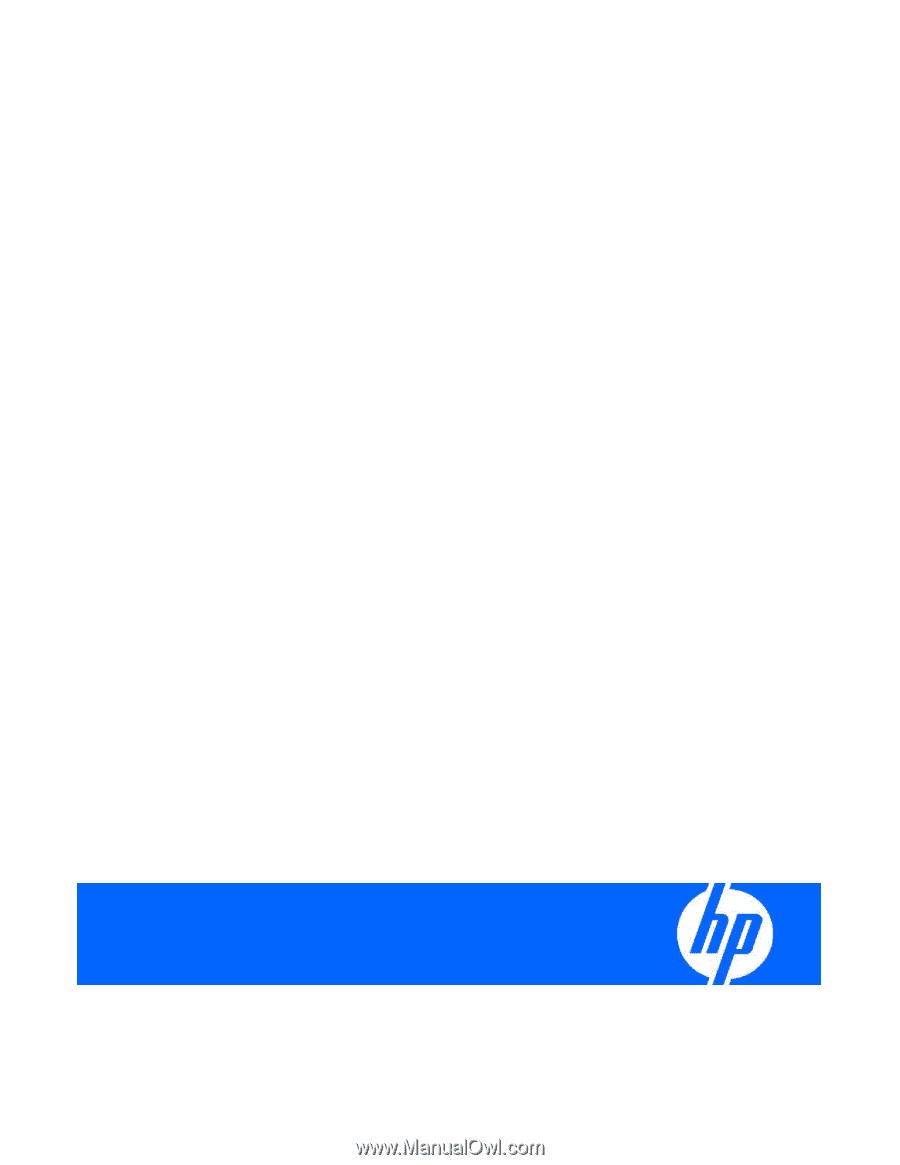
HP Smart Update Manager
User Guide
Part Number 613175-003
August 2010 (Third Edition)