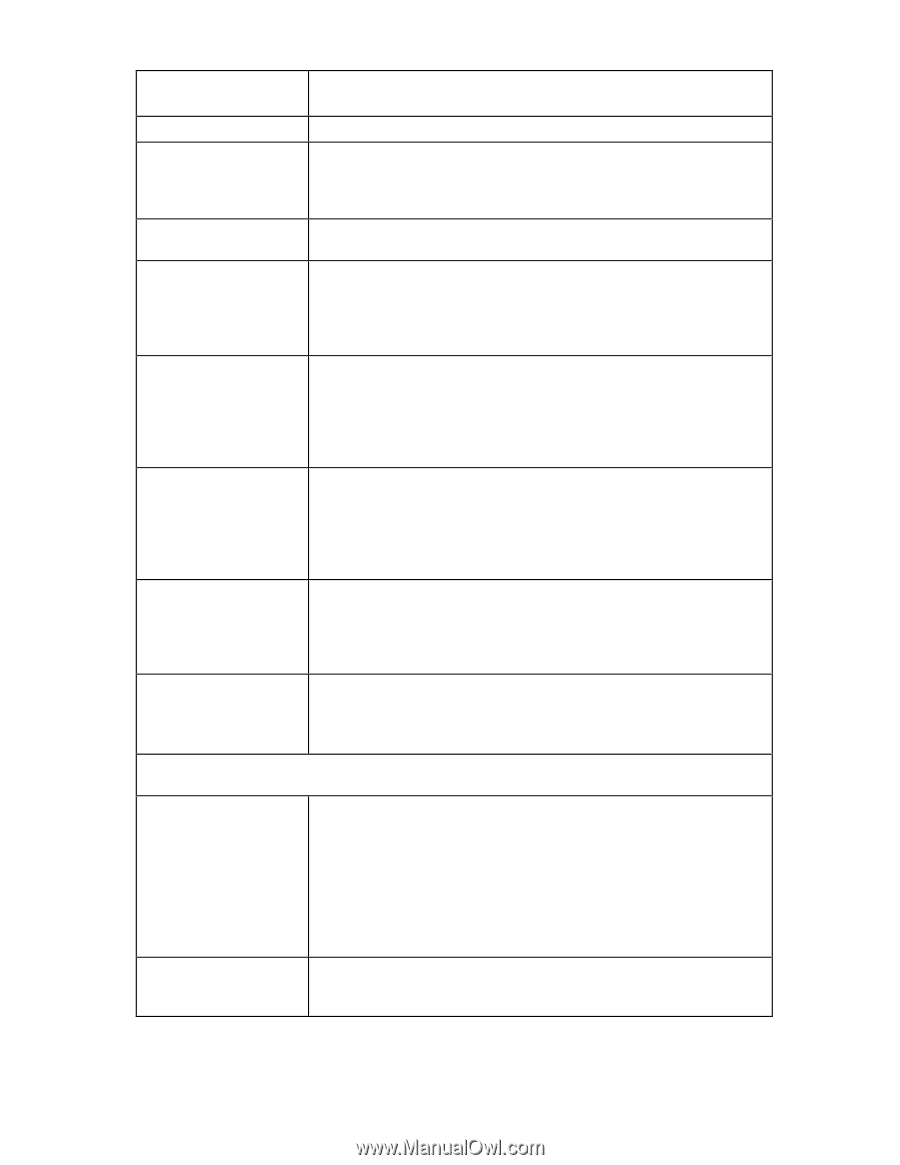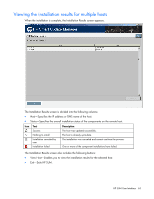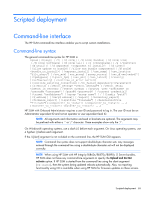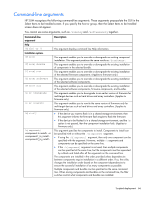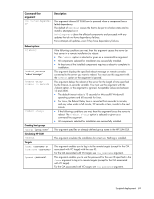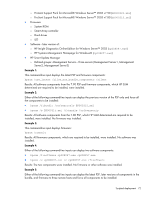HP Integrity rx2800 HP Smart Update Manager User Guide - Page 68
HP Integrity Servers., argument with
 |
View all HP Integrity rx2800 manuals
Add to My Manuals
Save this manual to your list of manuals |
Page 68 highlights
Command-line argument /use_d[ownloaded] /tpmbypass or /ignore_tpm /use_snmp /use_wmi /use_latest /romonly /softwareonly Overriding errors Description HP Integrity Servers. This argument specifies that the checkbox for Include components previously downloaded from HP.com on the Source Selection screen is selected. This enables those previously downloaded components to be included in the list of possible updates. This argument is not supported on HP Integrity Servers. This argument specifies that if a TPM is enabled, then the warning message can be ignored and component installation continues. This argument specifies that components, which use SNMP protocol, are available to be selected for installation. These components are available for selection by default. When the /use_snmp argument is used, and the /use_wmi argument is not, the WMI components are optional. This argument does not apply to HP Integrity Servers. This argument specifies that components, which use WMI protocol, are available to be selected for installation. These components are optional by default and are not installed unless this argument is used. When the /use_wmi argument is used, and the /use_snmp argument is not, the SNMP components are optional. This argument does not apply to HP Integrity Servers. This argument is a filter switch for use with bundles. The argument enables you to use the latest version of the bundle when multiple versions of bundles are listed on the command line. If no bundles are specified on the command line, and multiple bundles are in the directory, then the /use_latest argument enables HP SUM to use the bundle with the latest version for installation. This argument is a filter switch and enables the user to view only the firmware components required for installation. When using this filter switch, you must exit, and then restart HP SUM to return to an unfiltered state. Do not use the /romonly argument with the /softwareonly argument. (Applies to firmware only.) This argument is a filter switch and enables the user to view only the software components required for installation. When using this filter switch, you must exit, and then restart HP SUM to return to an unfiltered state. Do not use the /softwareonly argument with the /romonly argument. /continue_on_error /override_existing_ connection This argument causes the installation to continue and ignore errors. Valid values are: • =ServerNotFound • =BadPassword • =FailedDependencies The ServerNotFound option can be used to bypass inactive or unavailable remote hosts when deploying firmware or software to multiple remote hosts at the same time. This argument defines the behavior when a remote target has an existing HP SUM session in progress. This argument overrides the session in progress and reinitializes the installation framework on the remote host. Scripted deployment 68