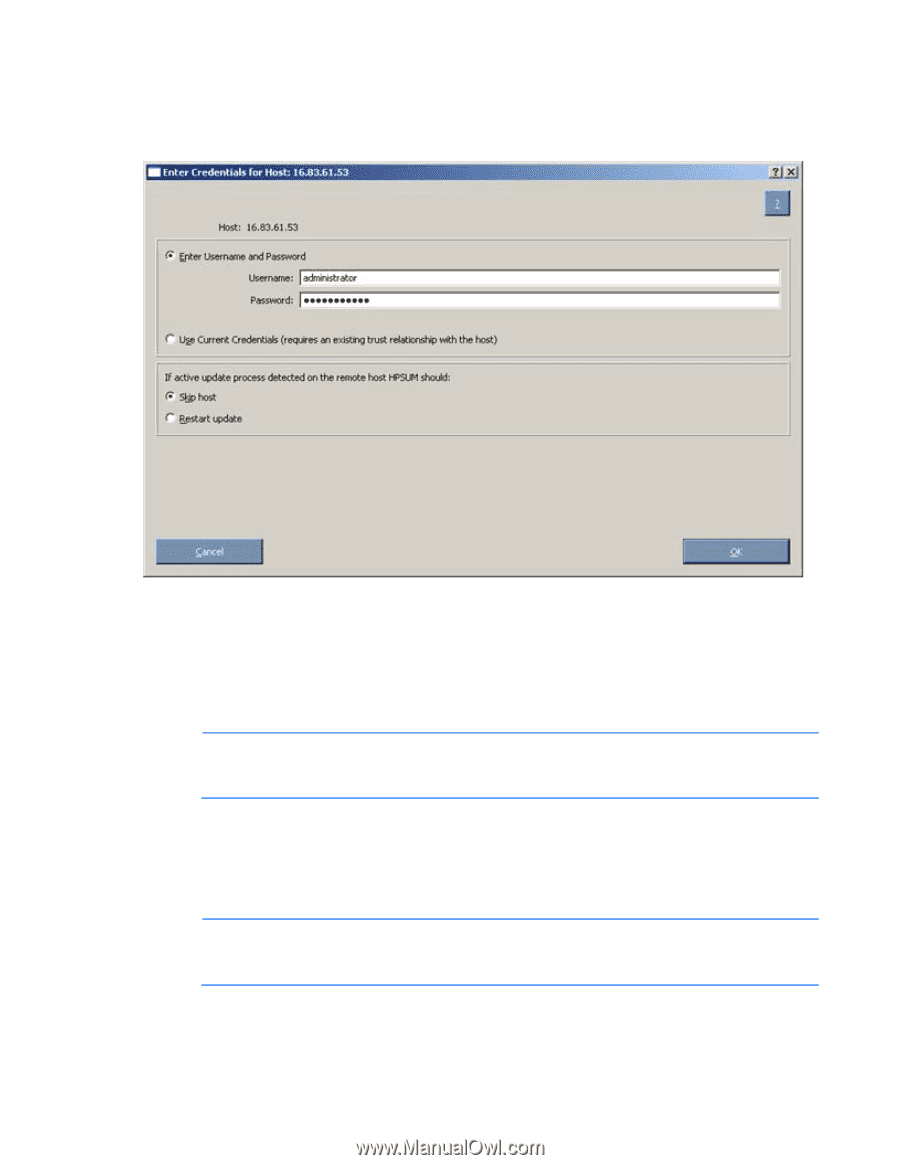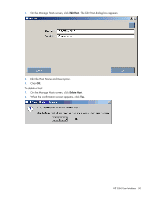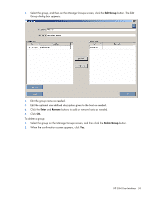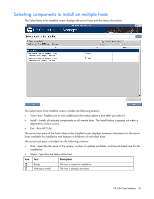HP Integrity rx2800 HP Smart Update Manager User Guide - Page 54
Entering credentials for hosts, Enter Username and Password, Use Current Credentials, Use Current
 |
View all HP Integrity rx2800 manuals
Add to My Manuals
Save this manual to your list of manuals |
Page 54 highlights
Entering credentials for hosts When you select a single remote host, the Enter Credentials for Host screen appears. You must enter your username and password as the credentials for the host. To enter the credentials for the host, choose one of the following: • Select Enter Username and Password, and then enter the username and password. • Select Use Current Credentials to use the credentials of the user currently logged in. This option is for Windows operating systems only. Selecting Use Current Credential requires an existing trust relationship with the host. When this option is selected, the credential of the current user credential is used to login to the remote host. NOTE: When deploying components to non-server targets, you cannot use the Use Current Credentials option since it is not possible to share credentials between a system and a nonserver target. If an active update process is detected on the remote host, you can select Skip host or Restart update. • Skip host-Causes the host to be ignored for the rest of the update process • Restart update-Causes any existing or in-progress installation to be terminated To continue, click OK. NOTE: When deploying components to Windows operating system targets, you might be required to enter the username in DOMAIN\USER format, where is the user account name and is the computer name or active directory domain of the user account. HP SUM User Interface 54