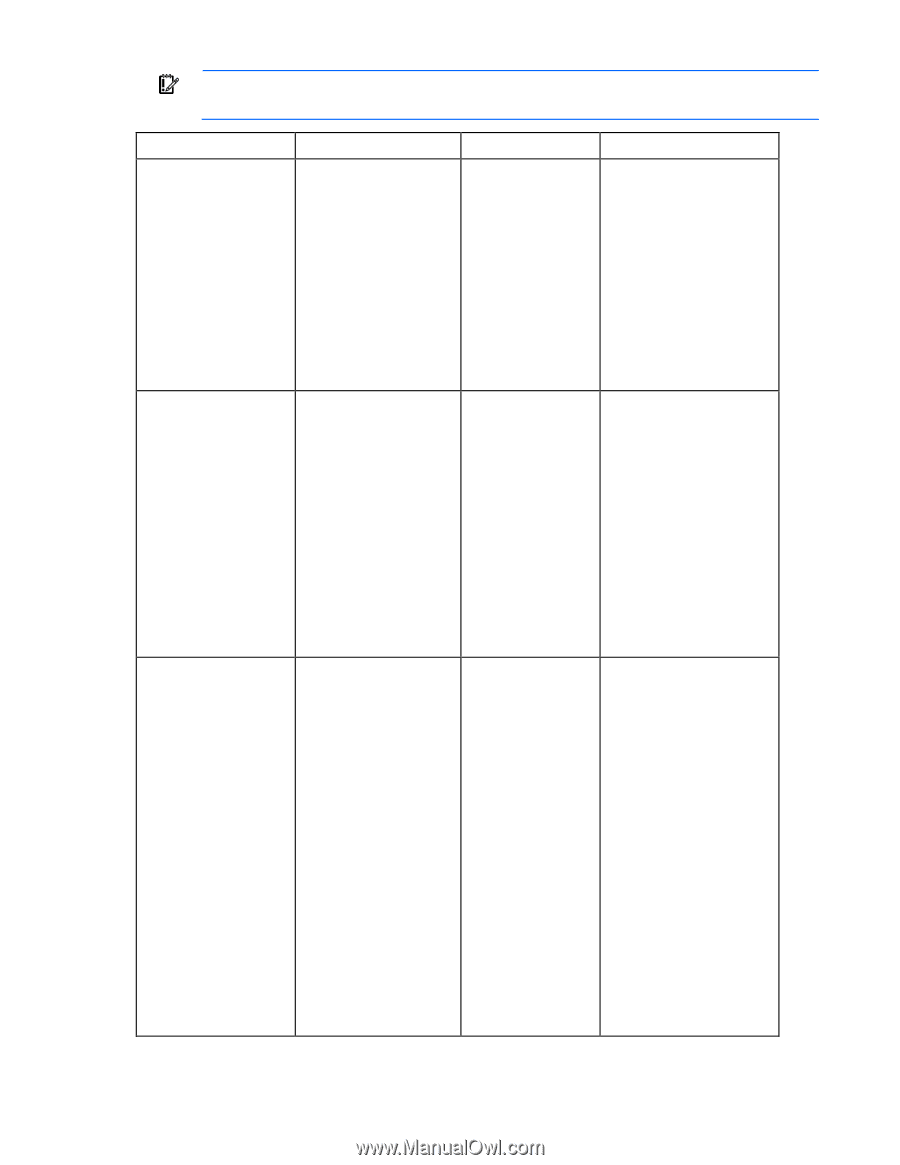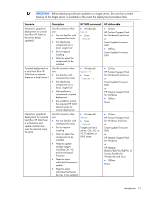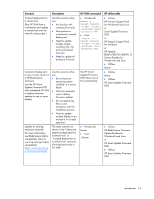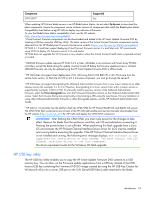HP Integrity rx2800 HP Smart Update Manager User Guide - Page 13
Scenario, Description, HP SUM command, HP deliverable
 |
View all HP Integrity rx2800 manuals
Add to My Manuals
Save this manual to your list of manuals |
Page 13 highlights
IMPORTANT: Before deploying software updates to a target server, be sure that a recent backup of the target server is available in the event the deployment procedure fails. Scenario Interactive, graphical deployment on a local host (Run HP SUM on the server being updated.) Scripted deployment on a local host (Run HP SUM from a network share on a local server.) Interactive, graphical deployment to a remote host (Run HP SUM from a workstation and update remote hosts over the network using the GUI) Description HP SUM command Use this scenario when you: • Are not familiar with command line tools • Are deploying components on a local, single host • Do not require scripting • Want to select the components to be installed • Windows®: hpsum • Linux: ./hpsum Use this scenario when you: • Are familiar with command line tools • Are deploying components on a local, single host • Must perform a customized, scripted deployment • Are unable to unlock the required HP SUM network ports for remote deployment • Windows®: hpsum -s • Linux: ./hpsum -s Use this scenario when you: • Are not familiar with command line tools • Do not require scripting • Want to select the components to be installed • Need to update multiple targets including OA, VC, and server-based firmware • Need to select individual firmware to update • Need to select individual hardware devices to be updated • Windows®: hpsum • Linux: ./hpsum Targets can be a server, OA, iLO, or VC IP address or DNS name. HP deliverable • Online: HP ProLiant Support Pack for Windows® and Linux or Smart Update Firmware DVD • Offline: Smart Update Firmware DVD • Online: HP ProLiant Support Pack for Windows® and Linux or Smart Update Firmware DVD or HP Integrity Support Pack for Windows • Offline: None • Online: HP ProLiant Support Pack for Windows and Linux or Smart Update Firmware DVD or HP Integrity Support Pack for Windows or HP Integrity BL860c/BL870c/BL890c i2 Servers Bundles for Windows® and Linux • Offline: None Introduction 13